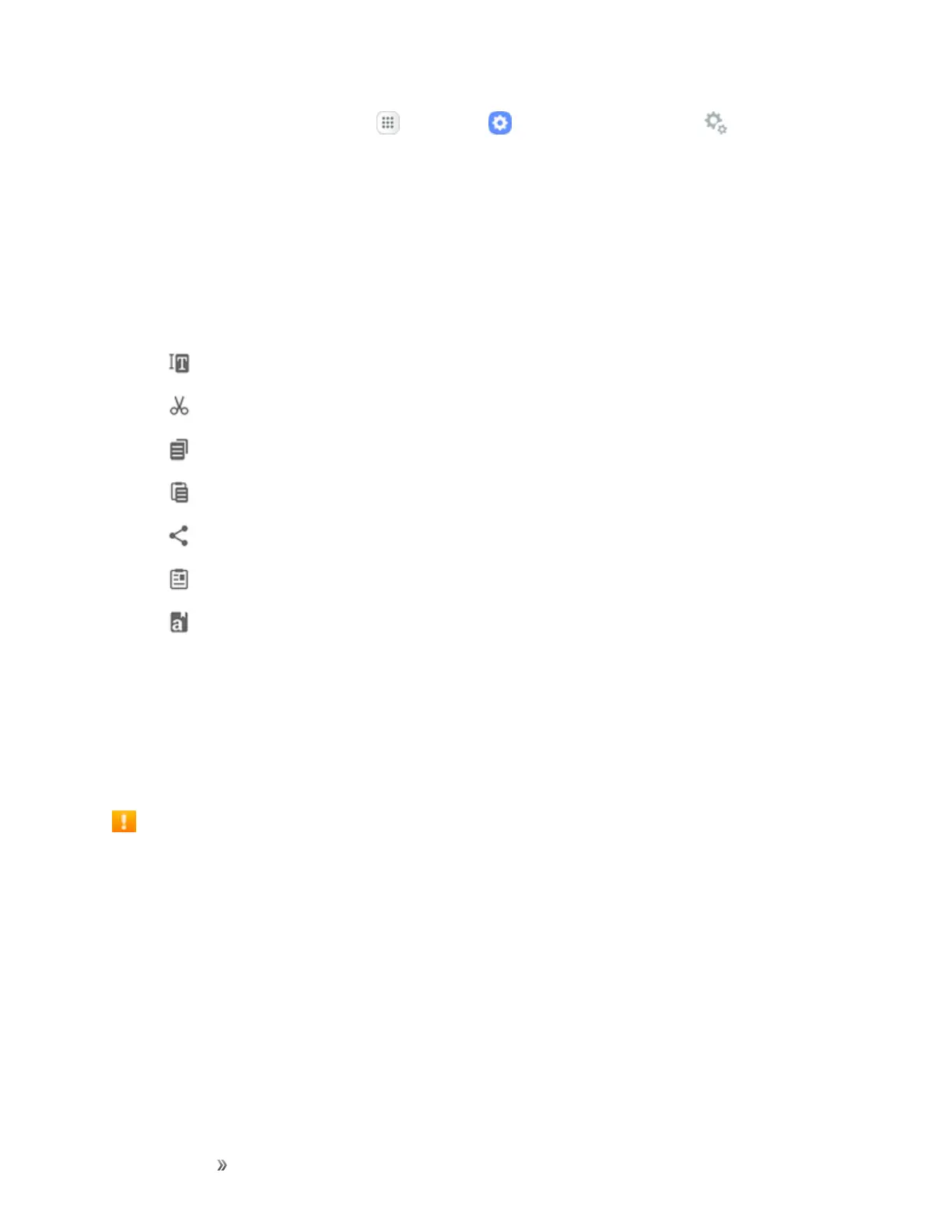Getting Started Basic Operations 45
1.
FromaHomescreen,tapApps >Settings >General management >Language
and input.
2. TapSamsung voice inputforoptions.
Formoreinformation,seeLanguageandInputSettings.
Tips for Editing Text
n Yourphonegivesyoumanyoptionstomakeenteringtexteasier,includingcopying,cutting,and
pasting.Double-taptexttohighlightit,andthenselectfromthefollowingoptions:
l
Select all:Highlightsallthetextinthefield.
l
Cut:Removestheselectedtextandsavesittotheclipboard.
l
Copy:Copiestheselectedtexttotheclipboard.
l
Paste:Insertthelastcopiedorcuttextintothecurrentfield.
l
Sharing:Sendthetextwithothersusingavarietyofsharingmethods.
l
Clipboard:Displaytheclipboardtochoosepreviouslycutorcopiedtext.
l
Dictionary:Accessyourpersonaldictionary.
Google Account
YouwillneedaGoogleAccounttoaccessseveralphonefeaturessuchasGmail,GoogleMaps™,
Hangouts,andtheGooglePlayapplications.BeforeyouareabletoaccessGoogleapplications,you
mustenteryouraccountinformation.Theseapplicationssyncbetweenyourphoneandyouronline
GoogleAccount.
Google Account Cautions
BesurenottoforgetyourGoogleAccountIDorpassword.
Create a Google Account
IfyoudonotalreadyhaveaGoogleAccount,youcancreateoneonlineorusingyourphone.
Note:YoucanalsocreateandsignintoyourGoogle/Gmailaccountthroughyourphone’sSetup
application.
Note:AlthoughyouneedaGmailaccounttousecertainfeaturesofyourphone,suchasGoogle
Play,youdonotneedtouseGmailasthedefaultaccountforyourphone.
