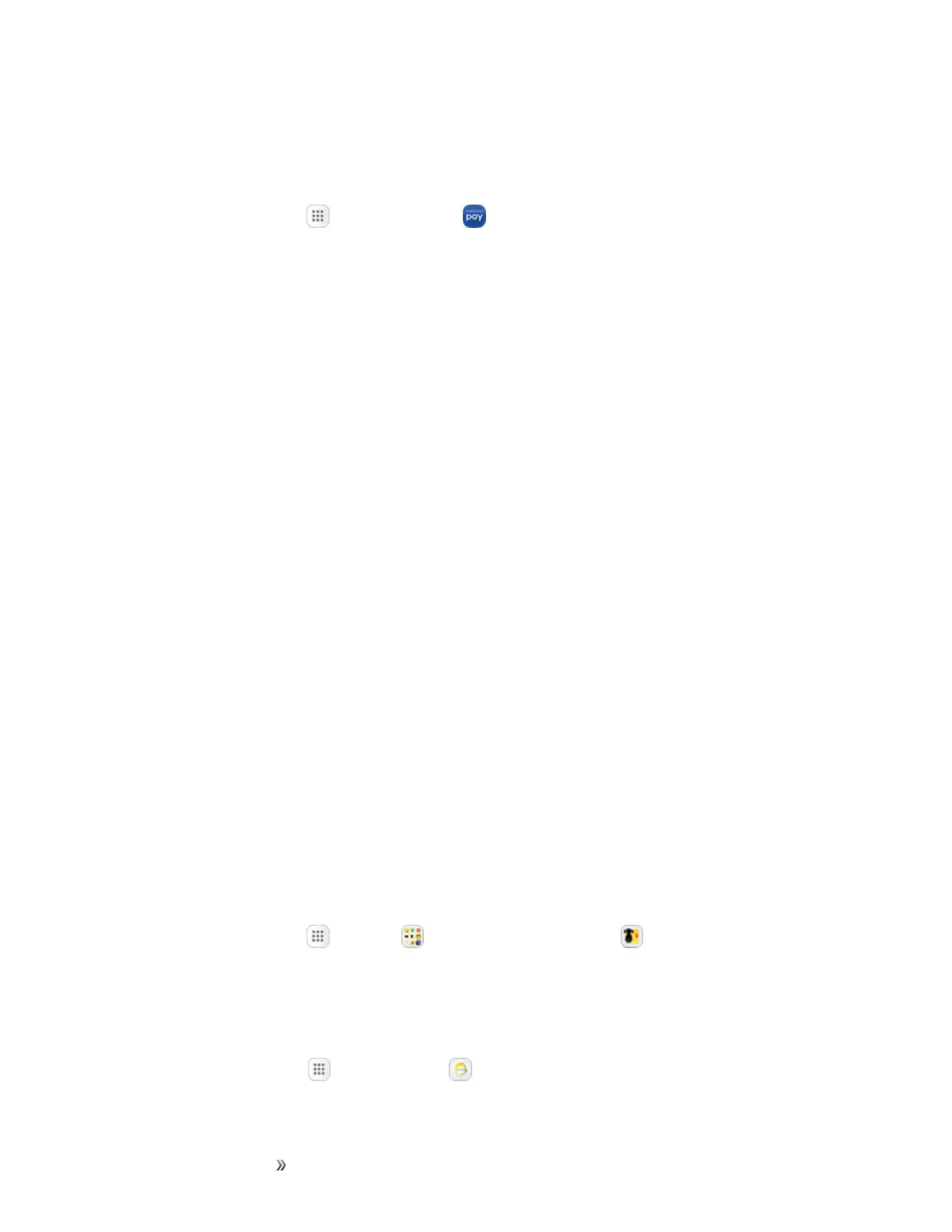Apps and Entertainment Productivity 194
Use Samsung Pay
UseSamsungPayquicklyandconvenientlywheneveryouhaveyourdevicewithyou.
1.
Fromhome,tapApps >Samsung Pay .
–or–
Fromanyscreen,swipeupfromtheHomekey.
2. SelectacardtopaywithandauthorizepaymentsbyscanningyourfingerontheHomekeyor
enteringyourSamsungPayPIN.
3. Holdyourphoneoverthestore’scardreader.
l Whenyourpaymentiscomplete,areceiptissenttoyourregisteredemail.
Use Gift Cards with Samsung Pay
Purchase,send,andredeemgiftcardsfromanexpandingselectionofyourfavoriteretailers.
1. Visitsamsung.com/us/samsung-pay.
2. Scrolldownto“GiftcardsavailableonSamsungPay”andclicktheSee retailerslink.
Secure Your Information
SamsungPayisdesignedwiththelatestsecuritytechnologyandworksonmostrecentSamsung
Galaxydevices.PaymentsareauthorizedwithyourfingerprintorPINandeachtransactionusesa
uniquetokeneachtime,soyourdeviceonlyallowspaymentswithyourconsent.
FormoreinformationaboutSamsungPay,visit:samsung.com/us/samsung-pay.
ForSamsungPaysupport,visit:samsung.com/us/support/owners/app/samsung-pay.
Sprint Family Locator
UseSprintFamilyLocatortolocateanyphoneonyourSprintfamilyplaninstantly—fromyourmobile
phone,tabletorcomputer.
n
Fromhome,tapApps >Sprint >Sprint Family Locator .
Tech Expert
GetaccesstoaUS-basedtechnicalexpert.
n
Fromhome,tapApps >Tech Expert .
