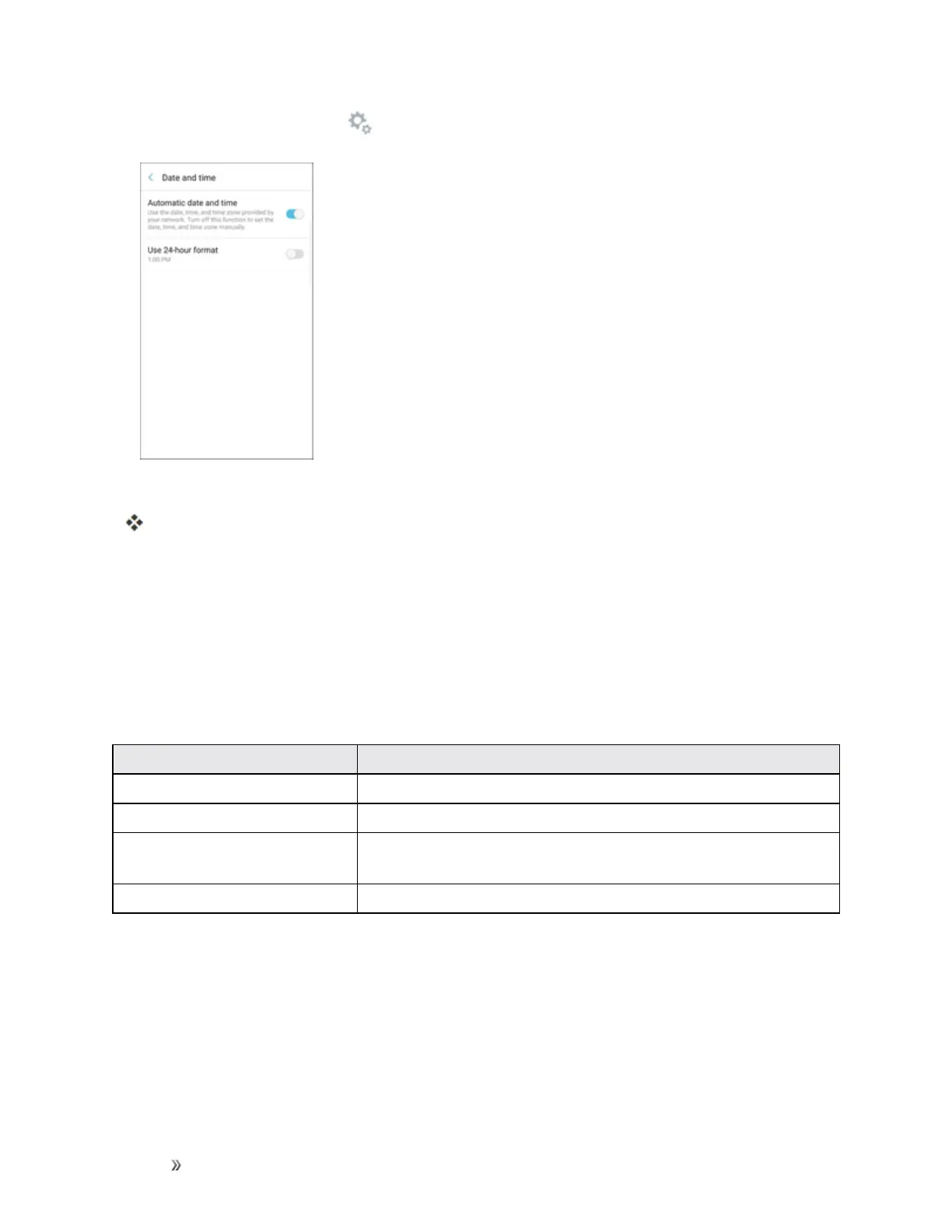Settings System Settings 302
2.
TapGeneral management >Date and time.
3. Setavailabledateandtimeoptions.
Yourdateandtimesettingsareappliedandsaved.
Device Maintenance Settings
Devicemaintenanceprovidesanoverviewofthestatusofyourdevice’sbattery,storage,andRAM.
Youcanalsoautomaticallyoptimizeyourdevice’ssystemresources.
Device Maintenance Settings Overview
YoucansetthefollowingoptionsintheDeviceMaintenanceSettingsmenu:
Device Maintenance Setting Description
Optimize Now
Improvesdeviceperformance.
Battery
Monitoryourphone’sbatteryusage.
Storage
ManageinternalandoptionalinstalledSDcard(notincluded)
storageonyourphone.
RAM
ChecktheamountofavailableRAM.
Optimize Now
TheOptimizeNowfeatureimprovesdeviceperformance.Whenused,itaccomplishesthisthrough
thefollowingactions:
n Identifyingappsthatuseexcessivebatterypowerandclearingunneededitemsfrommemory.
n Deletingunnecessaryfilesandclosingappsrunninginthebackground.
