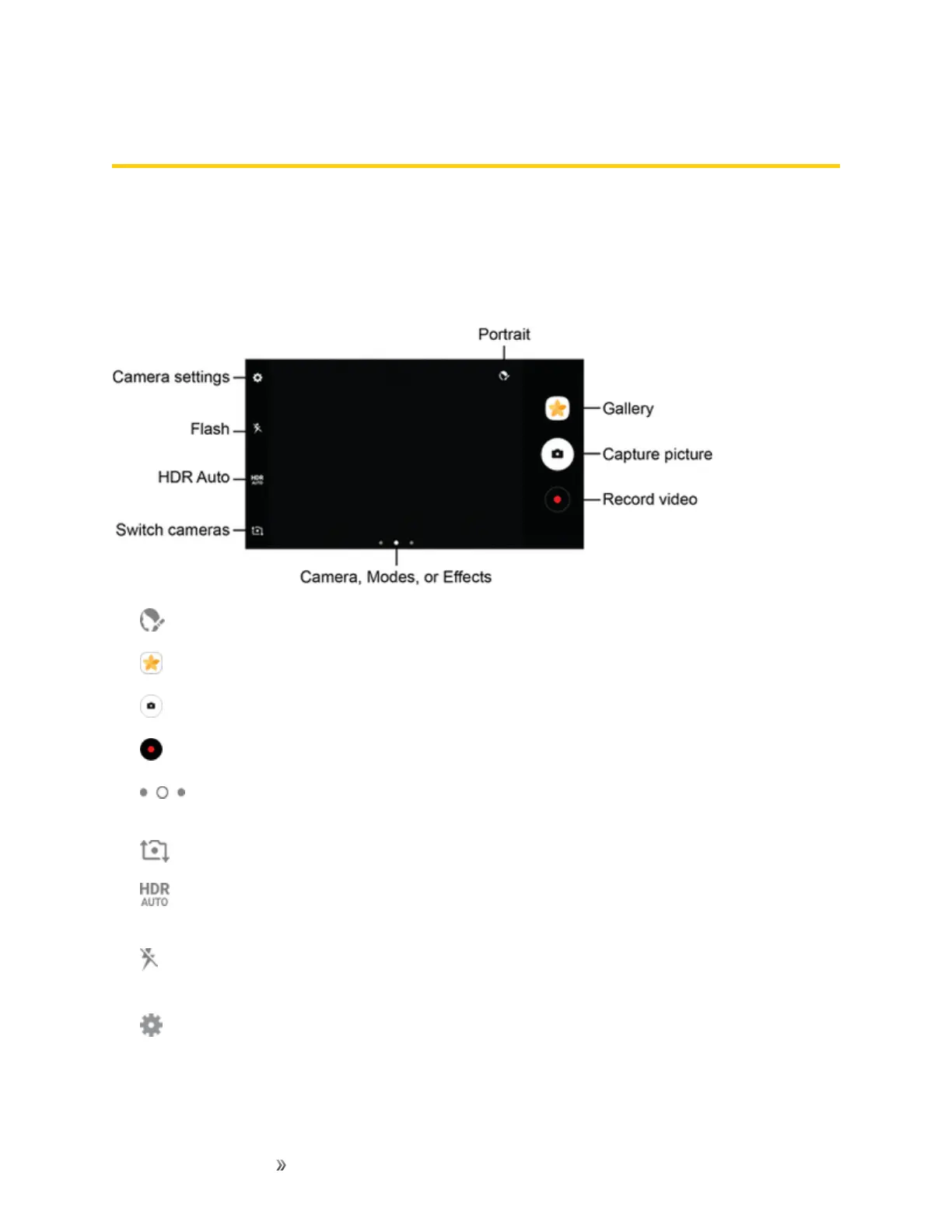Apps and Entertainment Camera and Video 169
Camera and Video
Youcanusethecameraorvideocameratotakeandsharepicturesandvideos.Yourphonecomes
withacamerawithanautofocusfeaturethatletsyoucapturesharppicturesandvideos.
Camera Overview
Thecamera'sviewfinderscreenletsyouviewyoursubjectandaccesscameracontrolsandoptions.
n
Portrait:Adjustskintoneoffaces.
n
Gallery:ViewyourpictureorvideointheGalleryapplication.
n
Capture picture:Takeapicture.
n
Record video:Beginrecordingvideo.
n Camera, Modes, or Effects:Swiperighttochangetheshootingmode.Swipelefttoadd
aneffectsfilter.
n
Switch cameras:Switchbetweentherearcameraandthefrontcamera.
n
HDRAuto:Enablethelightsensitivityandcolordepthfeaturesofthedevicetoproducea
brighterandricherpicture.
n
Flash:Activateordeactivatetheflash.Togglethroughflashoptions—on,auto,oroff(rear
cameraonly).
n
Camera settings:Opensthecamerasettingsmenuandletsyouchangeadditionalcamera
settings.SeeCameraSettings.