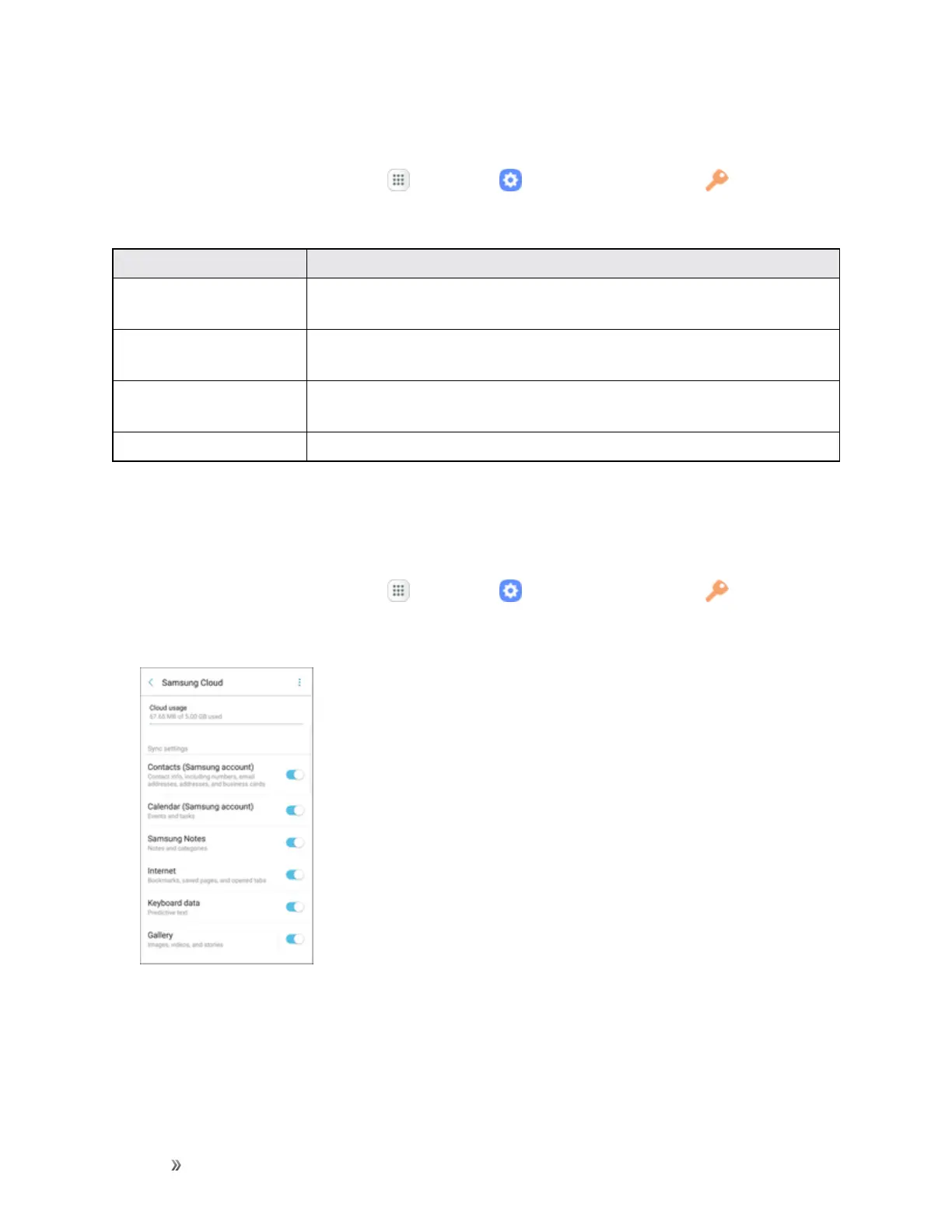Settings Personal Settings 283
Access Cloud and Accounts Settings
n
Fromthehomescreen,tapApps >Settings >Cloud and accounts .
ThetablebelowoutlinesyourCloud and accountssettings.
Category Description
SamsungCloud Keepyourdatasafebybackingupandrestoringyourdevice.Youcan
alsosyncyourdatafrommultipledevices.
Accounts Addandmanageallyouremail,socialnetworking,andpictureand
videosharingaccounts.
BackupandReset Backupyourphone’sdataandsettingstoGoogleserversbefore
resettingyourphonetotheoriginalfactorysettings.
SmartSwitch Transfercontentfromyourolddevicetothisdevice.
Samsung Cloud
Keepyourdatasafebybackingupandrestoringyourdevice.Youcanalsosyncyourdatafrom
multipledevices.
1.
Fromthehomescreen,tapApps >Settings >Cloud and accounts .
2. TapSamsung cloud.
l IfaSamsungaccounthasnotbeenadded,tapAdd accountandfollowtheprompts.
3. FromtheSamsungcloudmenu,thefollowingoptionsareavailable:
l Cloud usage:Viewhowmuchcloudstorageyourdataisusing.
l Sync settings:Tapthefollowingitemstoenableordisablesyncing:
