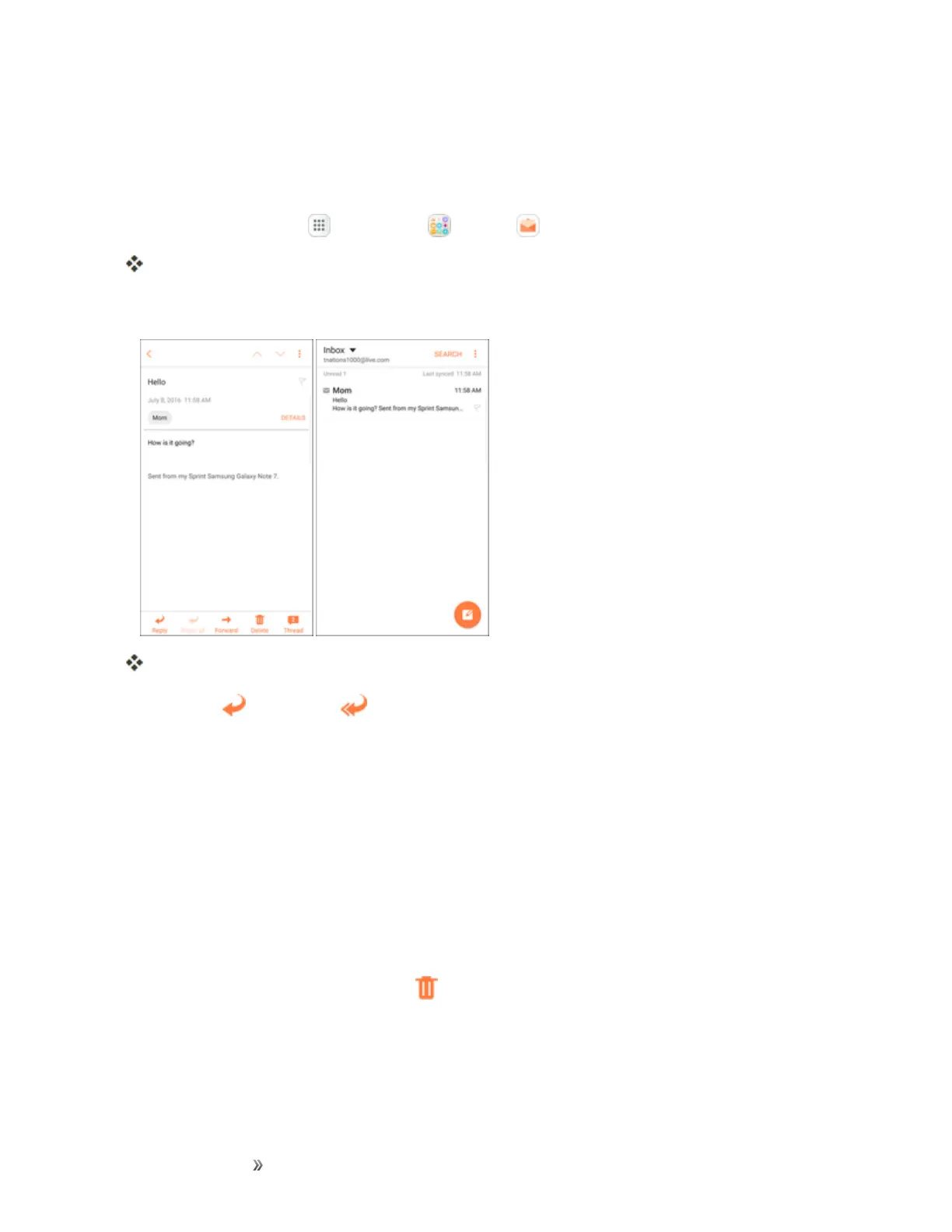Making Connections Messaging 129
Open Email Messages
YoucanopenandreademailmessagesdirectlyfromtheemailInbox.Readingandreplyingtoemail
onyourphoneisassimpleasonyourcomputer.
1.
Fromhome,tap Apps >Samsung >Email .
TheemailInboxopens.
2. Tapthemessageyouwanttoview.
Theemailmessageopens.
3.
TapReply orReply all toreplytothemessage.
Tip:Taptheaccountnameatthetopofthescreentoswitchtoadifferentemailaccount.
Tip:Youcanalsoaccessnewemailmessagesfromthenotificationpanel.Pulldownthestatusbar
todisplaythenotificationpanel,andthentapanemailnotification.TheemailInboxwillopenand
displaythenewemailmessage.
Options when Reviewing Email Messages
n Resetting Mail as Unread:Touchandholdamessagetoselectit,andthentapMore>Mark
as unread.
n Deleting Email:Touchandholdamessagetoselectit,tapthecheckboxontheleftsideofany
othermessages,andthentapDelete .
n Syncing Accounts Manually:Syncsentandreceivedemailmessagesmanuallyatanytime
regardlessoftheautomaticsyncsettings.Switchtotheaccountyouwanttosync,andthen
swipedown.