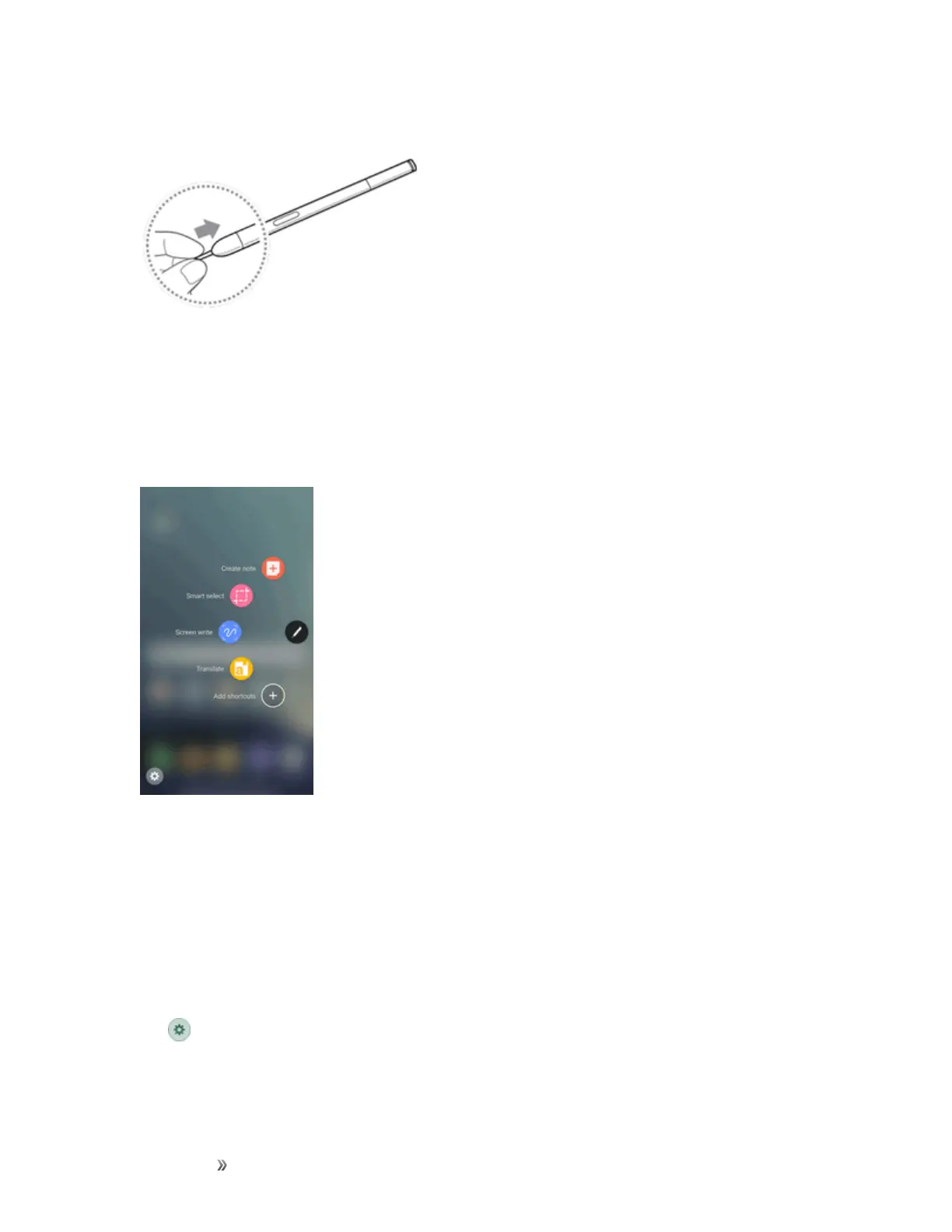Getting Started Basic Operations 30
2. InsertthenewpentiponthetopoftheSPenandpressuntilitclicksinplace.
Air Command
Aircommandallowsyoutoquicklyactivatefrequently-usedapplicationsorperformactions.
n TolaunchtheAircommandmenu,removetheSPenfromtheSPenslot,holdtheSPennear
thescreensothatthepointerappears,andthenpresstheSPenbuttononce.
l Create note:LaunchanewnoteintheSamsungNotesapp.
l Smart select:DrawaroundanareaofthescreentocollectitintheGalleryapp.
l Screen write:Capturescreenshotsandwriteordrawonthem.
l Translate:HovertheSPenoverawordtoseeittranslatedintoanotherlanguageandlisten
toitspronunciation.
l Add shortcuts:AdduptothreeappsandfunctionstotheAircommandmenu.
l
Settings:CustomizeyourAircommandbyaddingappsandfunctions,andchanging
howitappears.