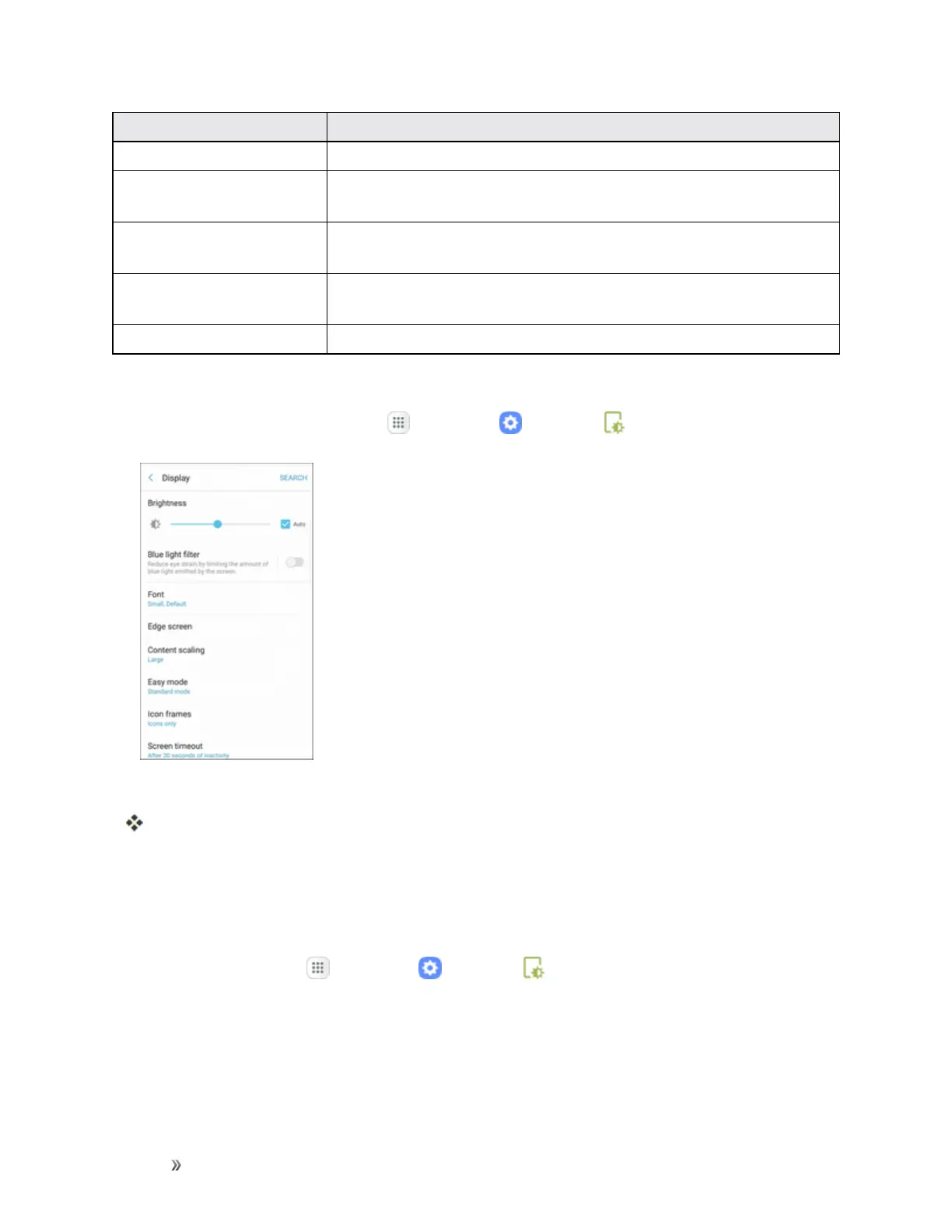Settings Device Settings 248
Display Setting Description
Night clock
ShowaclockontheEdgescreenwhilethemainscreenisturnedoff.
Screen mode
Selectascreendisplaymodetooptimizeitforthecontentbeing
displayed.
LED indicator
LightuptheLEDindicatorwhencharging,voicerecording,or
receivingnotifications.
Keep screen turned off
Preventthescreenfromturningonaccidentallywhilethedeviceisin
adarkplace,suchasapocketorbag.
Screensaver Selectascreensavertobedisplayedwhenthedeviceischarging.
Access Display Settings
1.
Fromthehomescreen,tapApps >Settings >Display .
2. Setyourdisplayoptions.
Yourdisplaysettingsaresavedandapplied.
Brightness
Adjustthescreenbrightnesstosuityoursurroundingsorpersonalpreference.Youmayalsowantto
adjustscreenbrightnesstoconservebatterypower.
1.
Fromhome,tapApps >Settings >Display .
