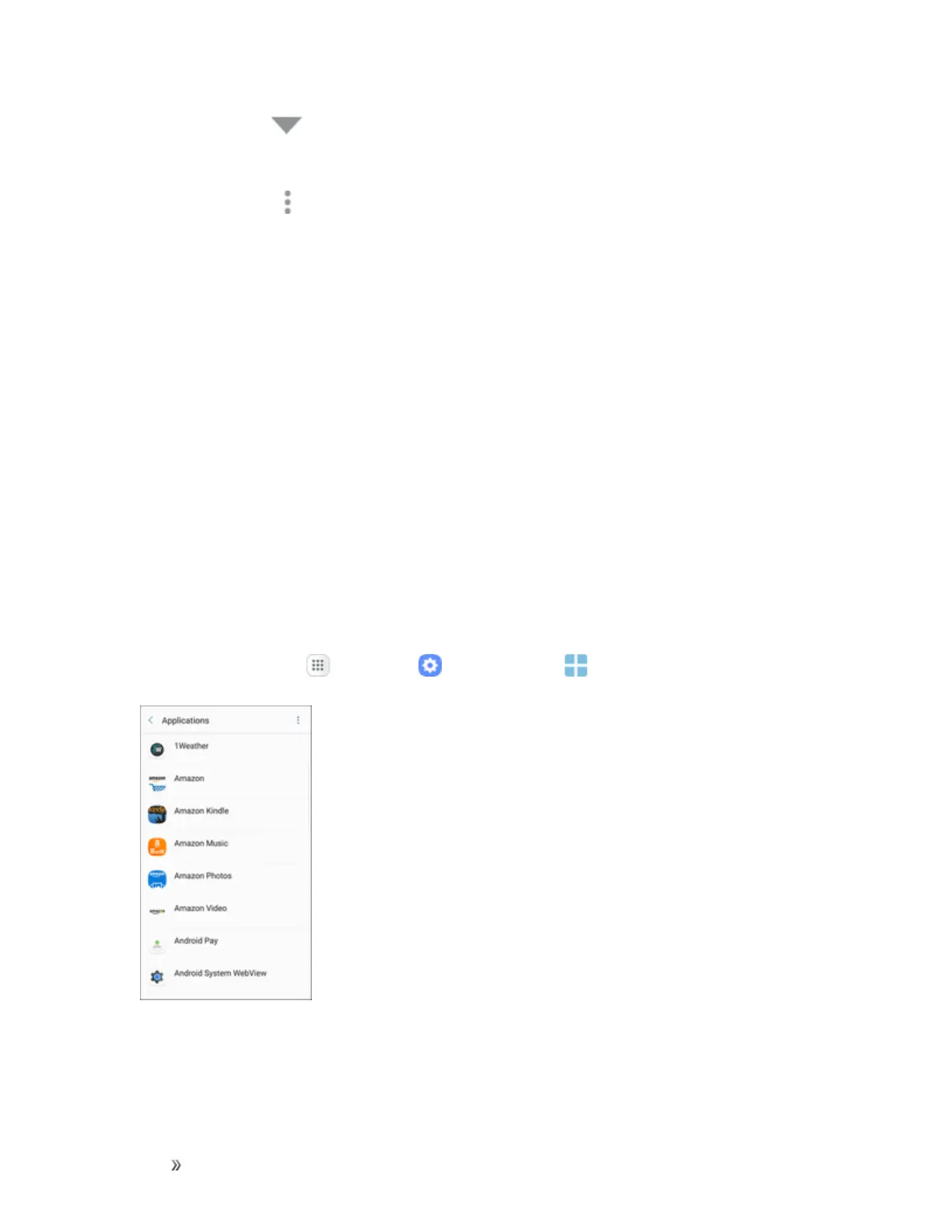Settings Device Settings 270
l
TapAll apps atthetopleftofthescreen.
l TapAll apps,Enabled,orDisabled.
3.
TapMore options toconfigurethefollowing:
l Default applications:Chooseorchangeappsthatareusedbydefaultforcertainfeatures,
likeemailorbrowsingtheInternet.
l App permissions:Grantpermissionforaccesstoyourdevice’sinformationtoindividual
apps.
l Show/Hide system apps:Showorhidesystem(background)apps.
l Apps that can appear on top:Chooseappsthatcanrunontopofotherrunningapps.
l Change system settings:Selectwhichappscanchangesystemendings.
l Reset app preferences:Resetoptionsthathavebeenchanged.Existingappdataisnot
deleted.
Note:Optionsvarybyapplication.
Manage Apps
Youcanviewandupdateinformationaboutanapplication,includingmemoryusage,default
settings,andpermissions.
1.
Fromhome,tapApps >Settings >Applications .
2. Tapanapplicationtoviewandupdateinformationabouttheapplication.Thefollowingoptions
aredisplayed: