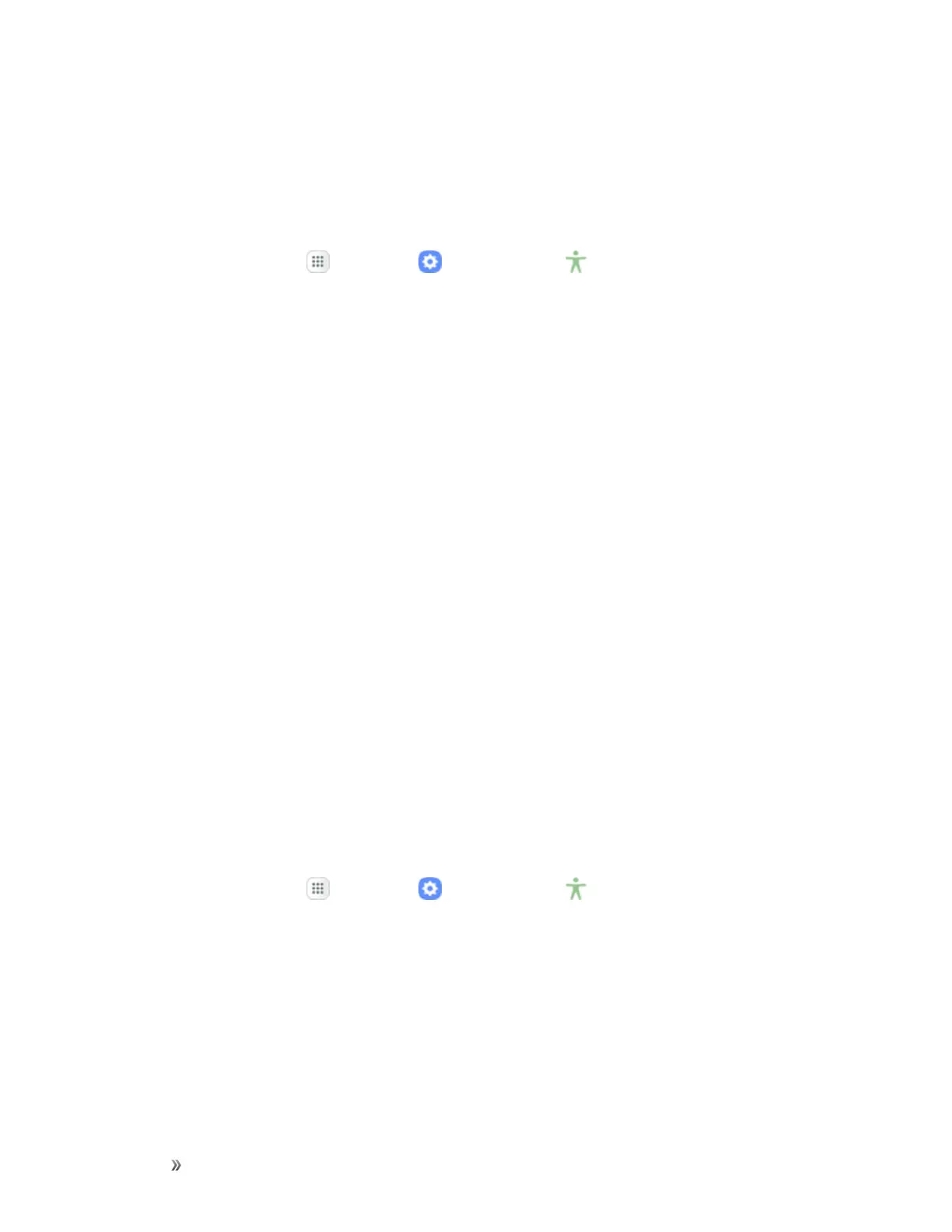Settings Personal Settings 296
l Color adjustment:Adjuststhecolorofthescreenifyouhavedifficultyreadingthescreen
becauseofthecolor.Followthepromptstofine-tunescreencolors.
Hearing Accessibility Settings
Yourphoneoffersmanyfeaturestoassistuserswhoaredeaforhearing-impaired.
1.
Fromhome,tapApps >Settings >Accessibility .
2. TapHearingtoconfigureoptions:
l Sound detectors:Vibratewhenthephonedetectsababycrying,doorbellring,andmore.
l Flash notification:Flashthecameralightwhenyoureceivenotificationsorwhenalarms
sound.Turnthedeviceovertostoptheflashing.
l Turn off all sounds:Soundsmadebythephoneduringtaps,selections,notifications,are
muted.
l Hearing aids:Automaticallyadjuststoattempttoimprovethesoundqualityforusewith
hearingaids.
l Samsung subtitles (CC):DisplaysSamsungsubtitleswhereavailable.TapOn/Offtoturn
theoptiononoroff,andthenconfigureoptions.
l Google subtitles (CC):DisplaysGooglesubtitleswhereavailable.TapOn/Offtoturnthe
optiononoroff,andthenconfigureoptionslikeLanguage,Textsize,andCaptionstyle.
l Left/right sound balance:Adjustthesoundsenttotheleftandrightwhenusing
earphones.
l Mono audio:Enableordisablethecompressionofstereoaudiointoasinglemonoaudio
streamforusewithasingleearphone.
Dexterity and Interaction Settings
Yourphoneoffersmanyfeaturestoimproveaccessibilityrelatedtothewayyouinteractwithtouch
andmovement.
1.
Fromhome,tapApps >Settings >Accessibility .
2. TapDexterity and interactiontoconfigureoptions:
l Universal switch:Usecustomizableswitchestointeractwithyourphoneandtoselect
itemsonthescreen.Setyourpersonalinteractionmethodbyconnectingexternal
accessories,tappingthescreen,orusingthefrontcameratodetecttherotationofyour
head,theopeningofyourmouth,andtheblinkingofyoureyes.
