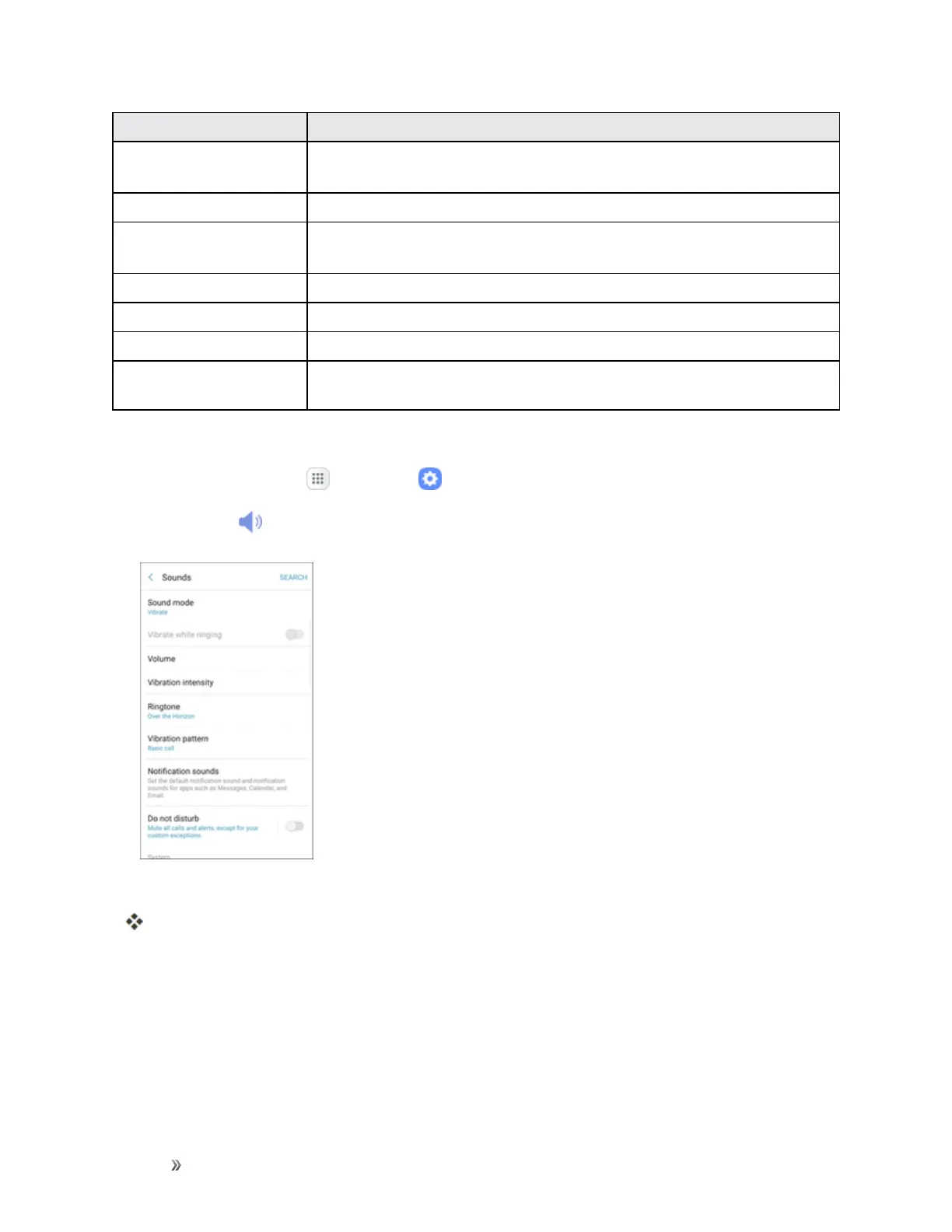Settings Device Settings 235
Category Description
Emergency tone
Soundanalert,vibrate,orstaysilentwhenanemergencyalertis
received.
Charging sound
Playasoundwhenachargerisconnected.
Vibration feedback
SetthephonetovibratewhentheBackkeyorRecentappskeyare
tapped,andforotheractions.
Dialing keypad tones Playtonewhenthedialingkeypadistapped.
Keyboard sound
PlayasoundwhentheSamsungkeyboardistapped.
Keyboard vibration
SetthephonetovibratewhentheSamsungkeyboardistapped.
Sound quality and
effects
Setsoundqualityandsoundeffectsforyourphone.
Access Sound Settings
1.
Fromhome,tapApps >Settings .
2.
TapSounds .
3. Setyoursoundandvibrationoptions.
Yoursoundandvibrationsettingsaresavedandapplied.
Sound Mode
Youcanswitchbetweensoundmodes,whilepreservingtheindividualsoundsettingsyouhave
made.
