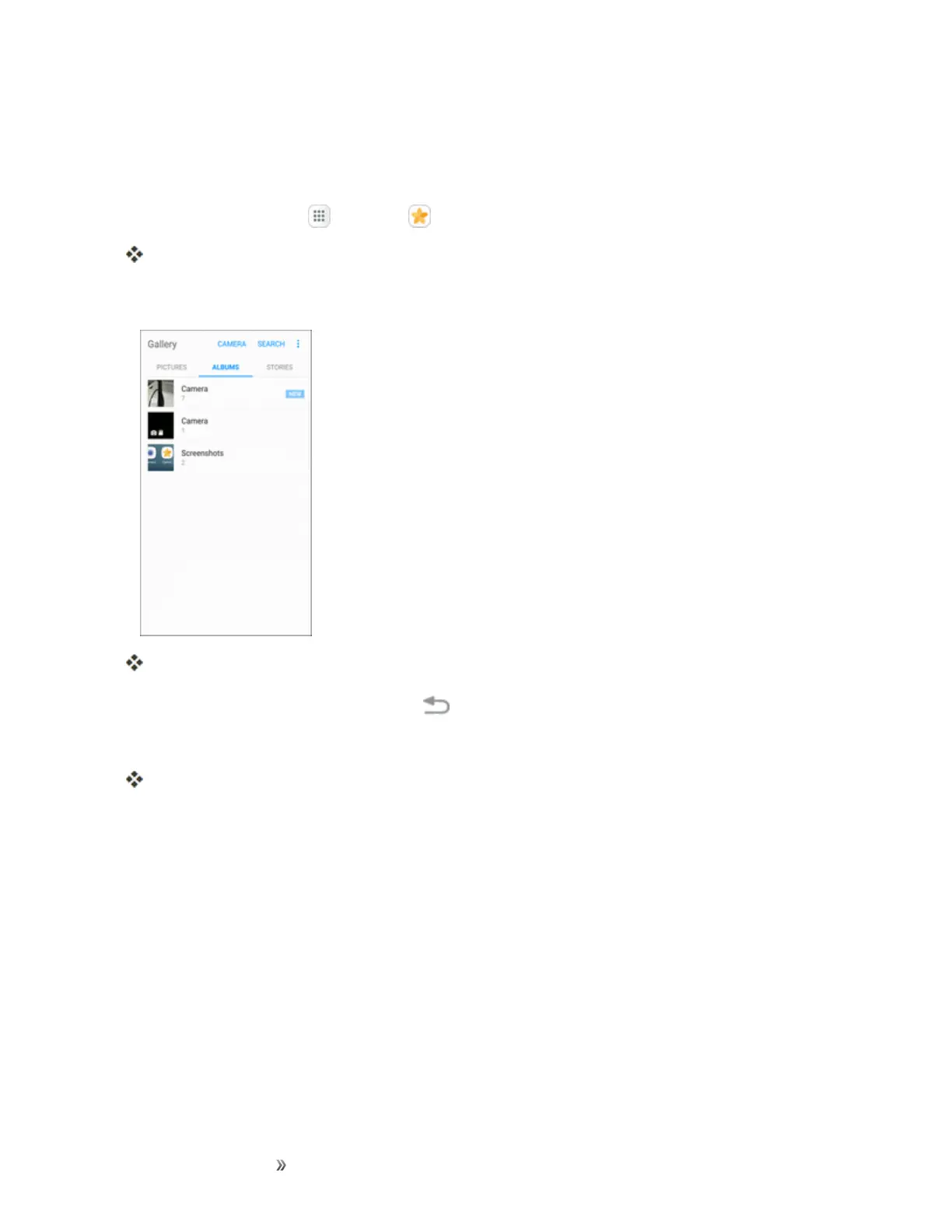Apps and Entertainment Camera and Video 174
View Pictures and Videos
Youcanaccessandviewallyourstoredpicturesandvideosfromyourphone’sGallery.
1.
Fromhome,tap Apps >Gallery .
Thealbumlistopens.
2. Tapanalbum(suchasCamera).
Thelistofpicturesandvideosforthealbumopens.
l
Toselectanotheralbum,tapBack toreturntotheAlbumstab.
3. Tapanimagetoviewthepictureorvideo.
Thepictureopensorthevideobeginsplaying.
l Tapapictureorvideotoviewitfullscreen.
l Whenviewingpicturesandvideos,youcantouchandholdanimagetoopenaselection
menuandchoosewhattodowiththepictureorvideo.
Pictures and Videos: Review Screen
Aftercapturingapictureorvideo,fromthecamerascreen,tapthethumbnailimagetoseetheitemin
thereviewscreen.Fromthere,youcanaccessoptionssuchassave,view,send,ordeletethe
pictureorvideo.
