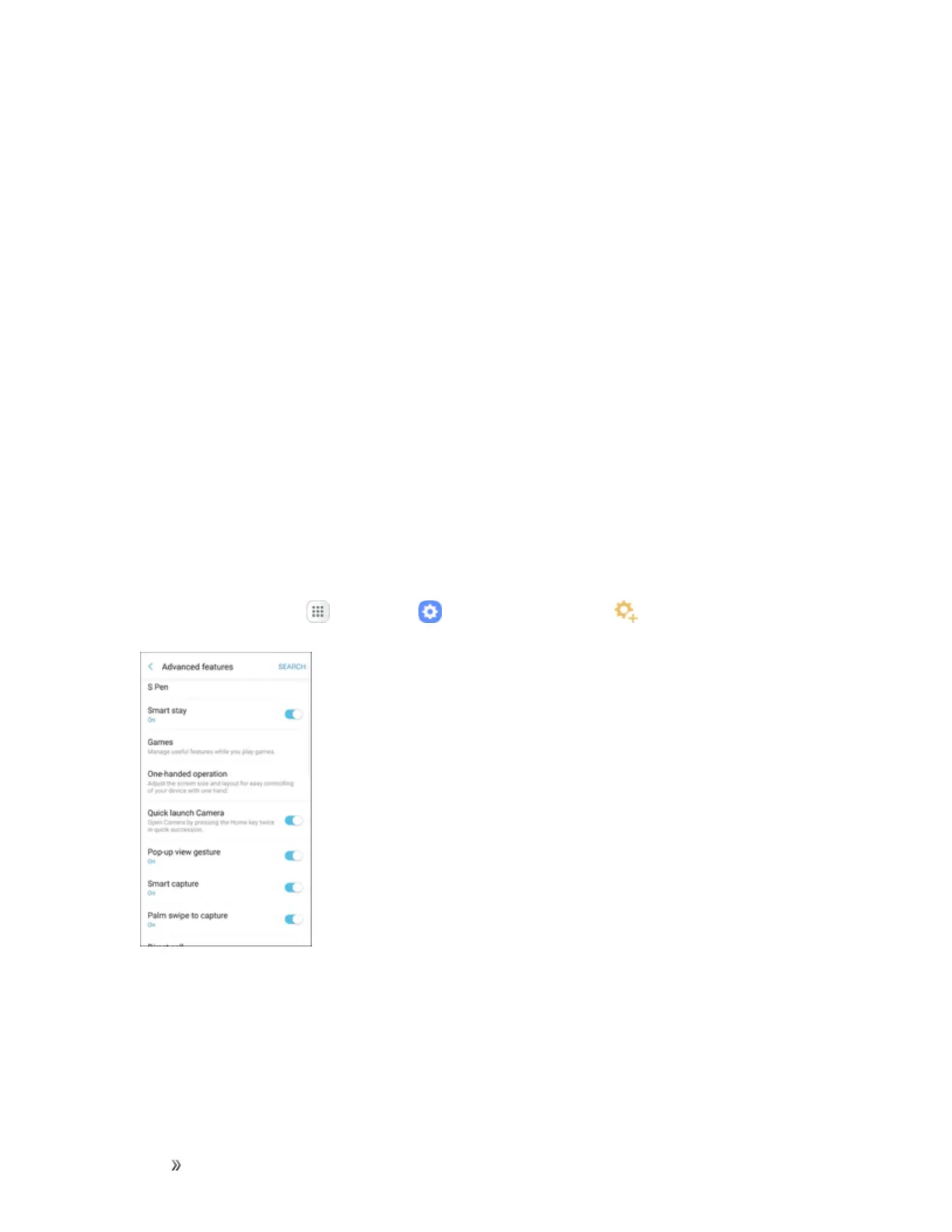Settings Device Settings 265
l Pointer:Turnthepointeron.ThepointerappearsonthescreenwhenthetipoftheSPenis
hoveringcloseenough.Holdingthepointeroversomefeaturescanrevealwhatanitemisor
whatitdoes.
l Detachment options:DisplaytheAircommandmenu,createanote,ordonothingwhen
theSPenisdetached.
l Screen off memo:CreateanotebydetachingtheSPenwhilethescreenisoffandwriting
onthescreen.
l S Pen alerts:Tapthecheckboxtosetyourdevicetosoundanalertandshowapop-upif
youforgettoattachtheSPenandwalkawayfromitwithyourdevice.
l S Pen power saver:Turningoffpendetectionwhenthepenisattachedcanextendbattery
life.
l S Pen sound:TapthecheckboxtoenablesoundswhenwritingwiththeSPen.
l S Pen vibration:ActivatevibrationfeedbackwhenwritingwiththeSPen.
Smart Stay
Smartstaydetectsyourfacewiththefrontcamerasothatthescreenstaysonwhileyouarelooking
atit.
1.
Fromhome,tapApps >Settings >Advanced features .
2. TapSmart stay,andthentap On/Off toturnthefeature on.
Manage Game Features
Configurefeaturesonyourdevicethatmakeiteasiertouse.Forexample,youcancontrolcertain
deviceactionsbypickingupthephoneandbytouchingthescreenwiththepalmofyourhandor