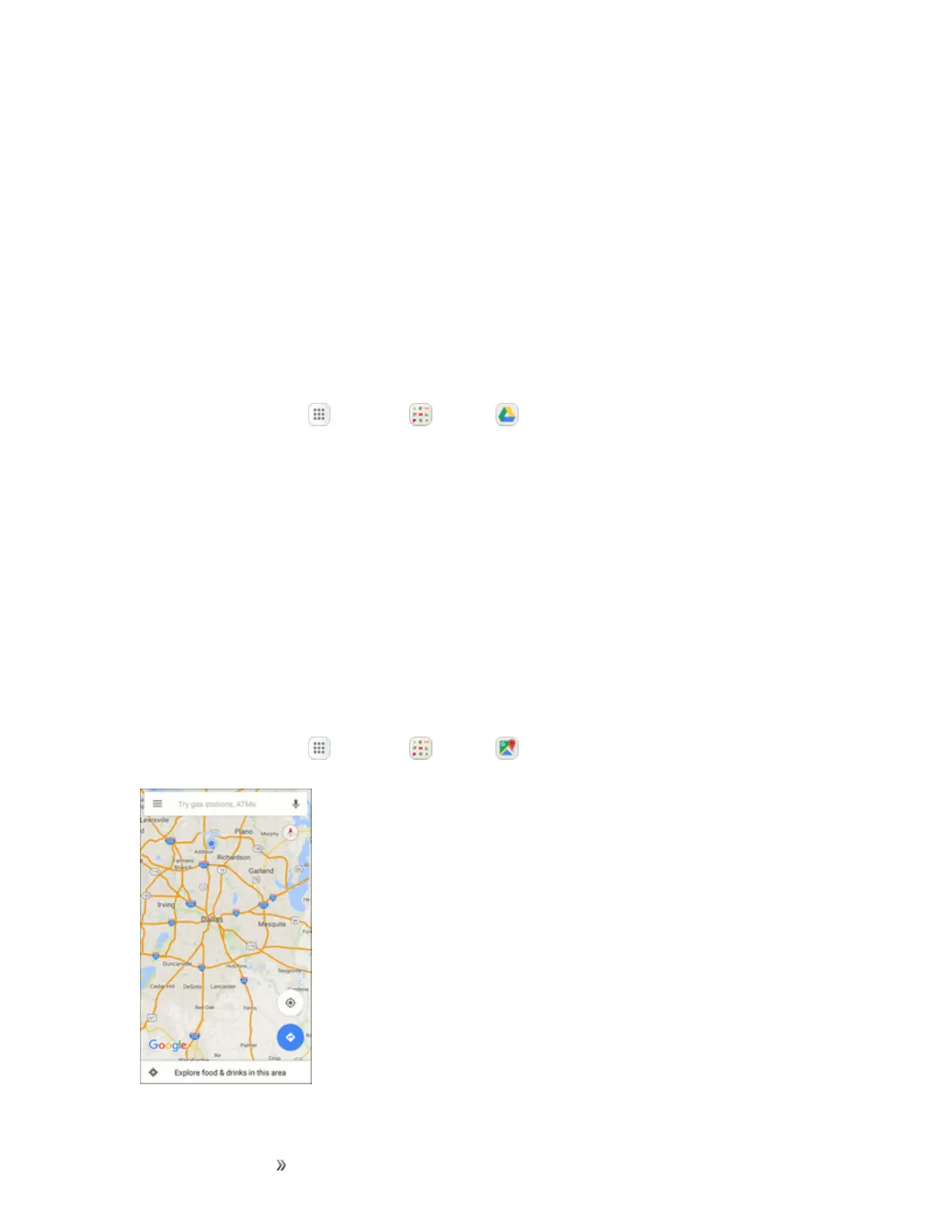Apps and Entertainment Productivity 187
Timer
Thetimerprovidesacountdowntimerforupto99hours,59minutes,and59seconds.
1. Fromtheclockapp,tapTimer.
2. Usethekeypadtosetthelengthofthetimer.
3. TapStarttobeginthetimer.
Drive
UseGoogleDrivetoopen,view,rename,andshareyourGoogleDocsandfiles.
n
Fromhome,tapApps >Google >Drive .
Google Maps
UsetheGoogleMapsapptodetermineyourlocation,finddirections,browselocalbusinessesand
attractions,rateandreviewplaces,andmore.
Enable Location Services on Your Phone
Beforeusinganylocation-basedservices,youmustenableyourphone’slocationfeature.For
informationaboutsettingyourphone’slocationoptions,seeLocationSettings.
View Maps of Specified Places
UseGoogleMapstolocateandmapaspecificaddressordestination.
1.
Fromhome,tap Apps >Google >Maps .