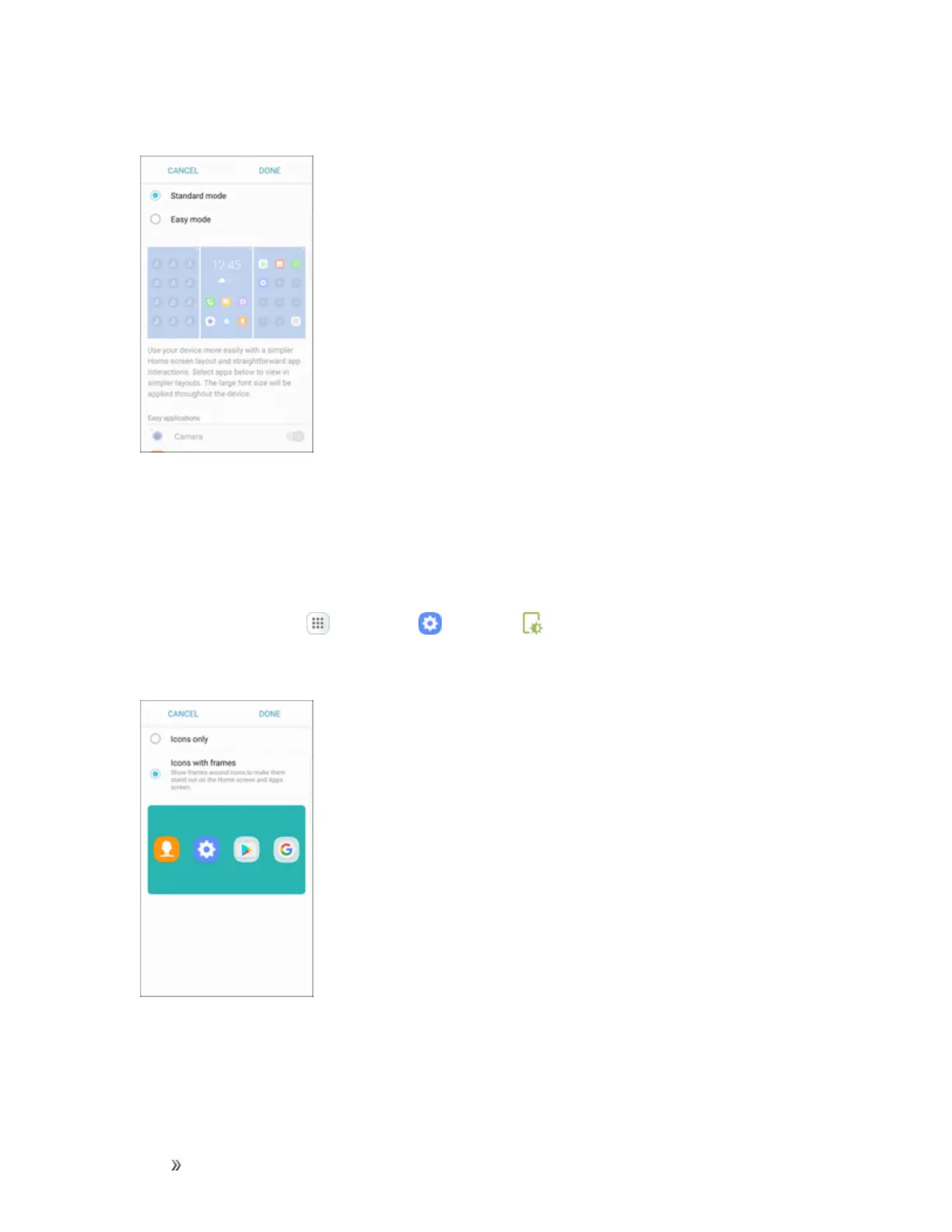Settings Device Settings 258
2. TapEasy mode.
3. TapStandard mode,andthentapDone.
Icon Frames
YoucanshowiconswithashadedbackgroundtomakethemstandoutontheHomescreenand
Appslistscreen.
1.
Fromhome,tapApps >Settings >Display .
2. TapIcon frames.
3. Chooseoneofthefollowingoptions:
l Icons only:Showiconsonly.
l Icons with frames:Showiconswithshadedbackgrounds.
