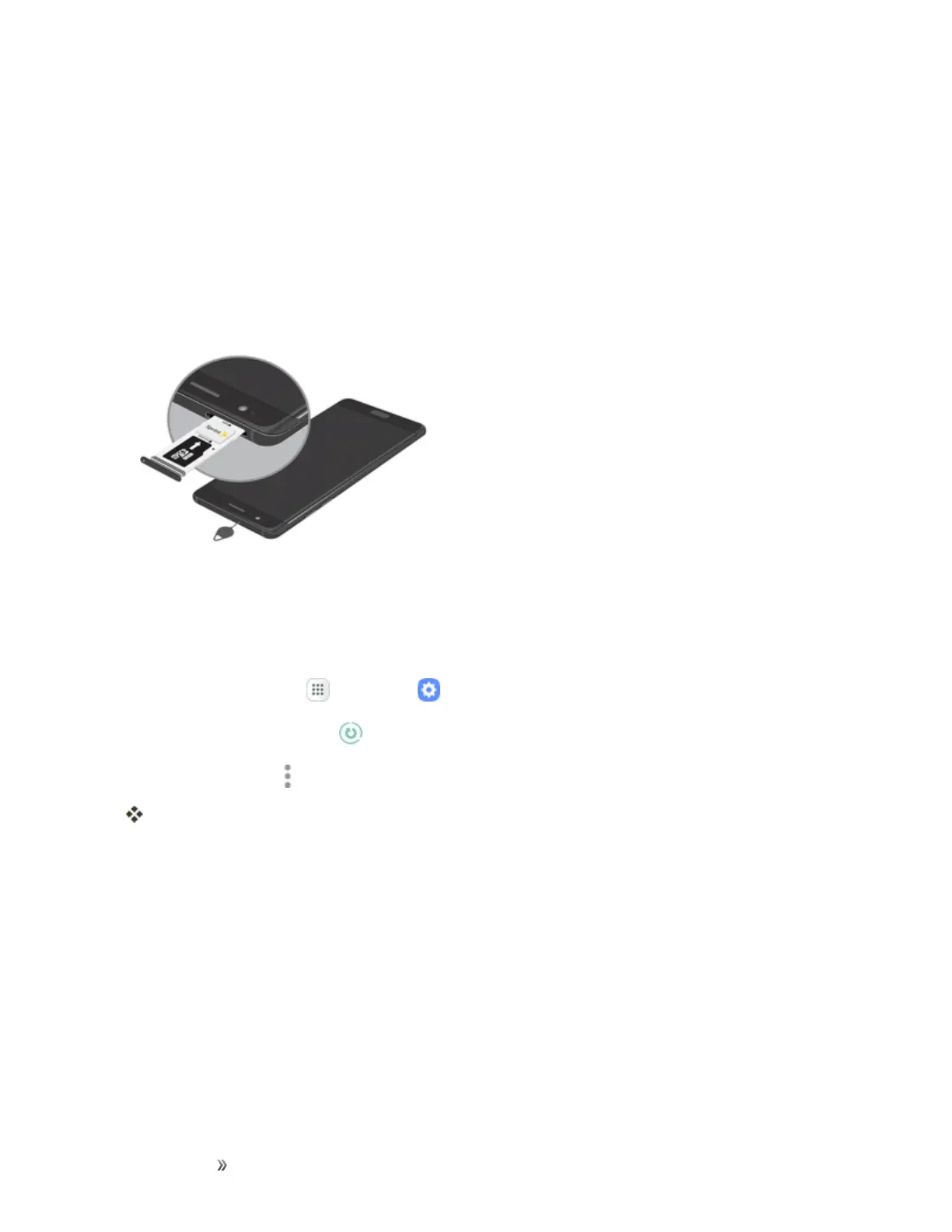Getting Started Set Up Your Phone 12
Note:ToimproveperformanceandreliabilitywithHigh-definitionvideorecordingandplayback,itis
recommendedyouuseamemorycard(SDcard)thatisbothratedasatleastaClass10and
providesahighreadspeed.
Caution:ExercisecarewhenusingtheremovaltooltoejecttheinternalSIMcard/Memorycard
tray.
1. InserttheremovaltoolintotheholeontheSIMcard/Memorycardtray,andpushuntilthetray
popsout.
2. Placethememorycardonthetraywiththegoldcontactsfacingdown.
3. SlidetheSIMcard/Memorycardtraybackintotheslot.
Unmount an SD Card
AlwaysunmountanSDcardbeforeremovingitfromyourphone.
1.
Fromhome,tapApps >Settings .
2.
TapDevice maintenance >Storage.
3.
TapMore options >Storage settings>SD card>Unmount.
Thecardisnowunmounted.
Remove an SD Card
FollowtheseinstructionstoremoveanSDcard.Alwayspowerthephoneoffbeforeinsertingor
removinganSDcard.
Caution:ExercisecarewhenusingtheremovaltooltoejecttheinternalSIMcard/Memorycard
tray.
1. InserttheremovaltoolintotheholeontheSIMcard/Memorycardtray,andpushuntilthetray
popsout.