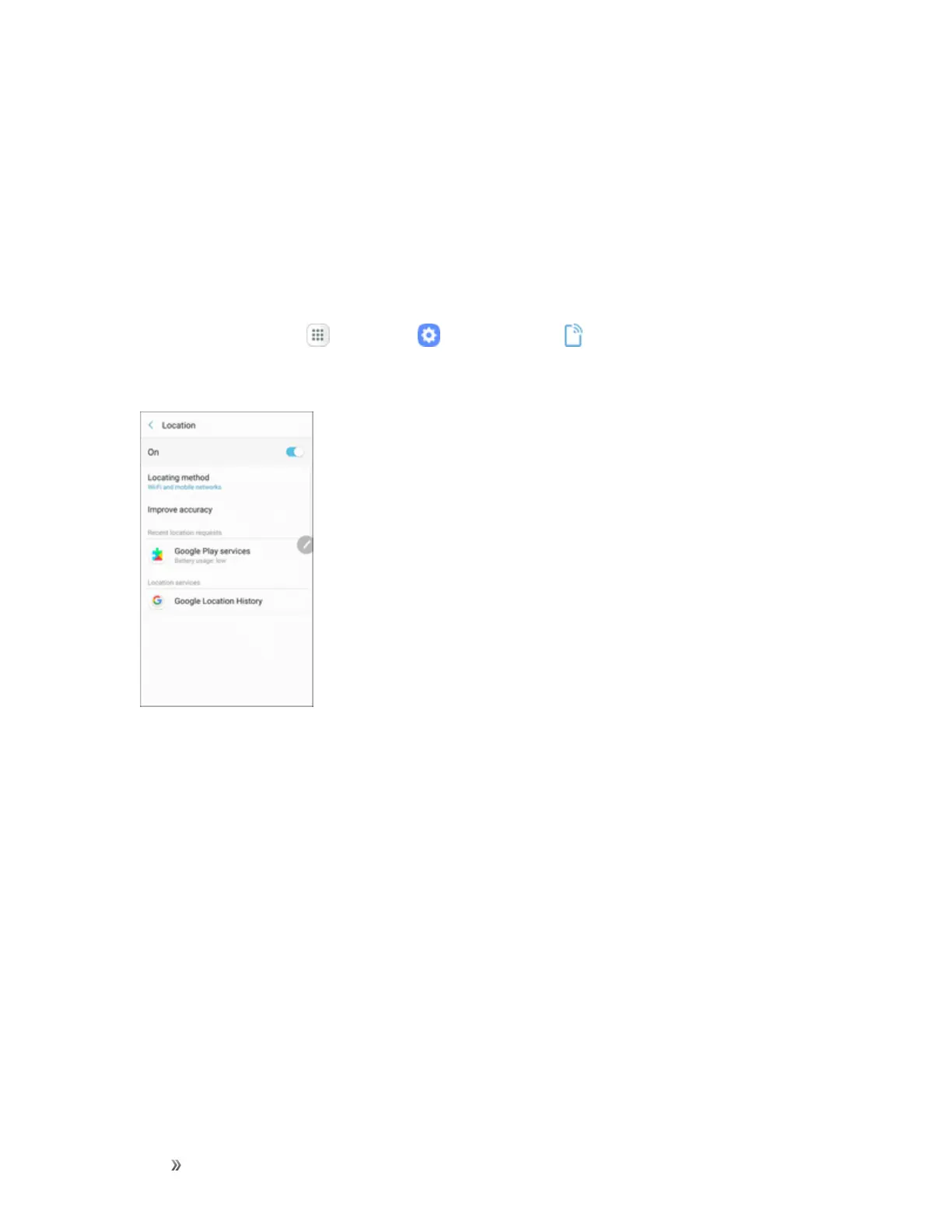Settings Connections Settings 220
Location Settings
Someapps,suchasGoogleMaps,mayrequireoneormorelocationservicesbeturnedonforfull
functionality.
Locating Method
Beforeusinganyfeaturesthatrequirelocationassistance,youmustenableyourdevice’slocation
services.
1.
Fromhome,tapApps >Settings >Connections .
2. TapLocation.
3. TapOn/OfftoturnonLocationservices.
4. TapLocating methodtoselecthowyourlocationisdetermined:
l GPS, Wi-Fi, and mobile networks:UseGPS,Wi-Fi,andmobilenetworks.
l Wi-Fi and mobile networks:UseWi-Fiandmobilenetworks(noGPS).
l GPS only:UseGPSonly.
5. TapImprove accuracytouseotherconnectionsfordeterminingyourlocation:
l Wi-Fi scanning:AllowappsandservicestoscanforWi-Finetworksautomatically,even
whenWi-Fiisturnedoff.
l Bluetooth scanning:Allowappstoscanforandconnecttonearbydevicesautomatically
throughBluetooth,evenwhenBluetoothisturnedoff.