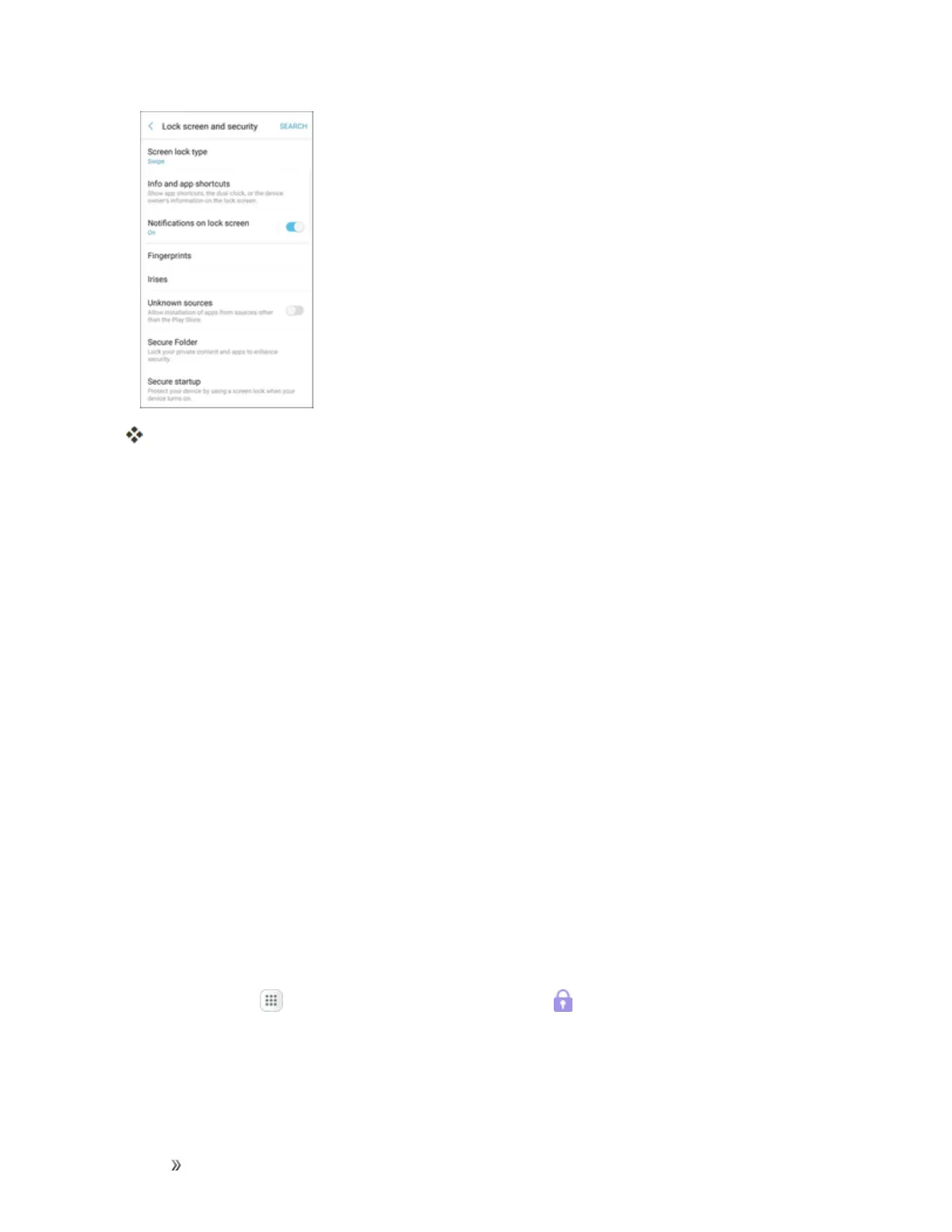Settings Personal Settings 276
Thelockscreenandsecuritymenuopens.
Screen Lock
Youcanincreasethesecurityofyourphonebycreatingascreenlock.Whenenabled,youhaveto
drawthecorrectunlockpatternonthescreen,enterthecorrectPIN,enterthecorrectpassword,or
scanyourfingerprintoririsestounlockthephone’scontrolkeys,buttons,andtouchscreen.
Inorderfromleastsecuretomostsecure,theavailablescreenlockoptionsare:
n Swipe
n Pattern
n PIN
n Password
n Fingerprints
n Irises
Important:Toprotectyourphoneanddatafromunauthorizedaccess,itisrecommendedthatyou
usethehighestsecuritylevelavailable(Password,Fingerprint,orIrisprotection).Itisalso
recommendedyoufrequentlychangeyourpasswordtoensurethesafetyofyourphoneand
personaldata.
Access Screen Lock Settings
1.
Fromhome,tap Apps>Lock screen and security .