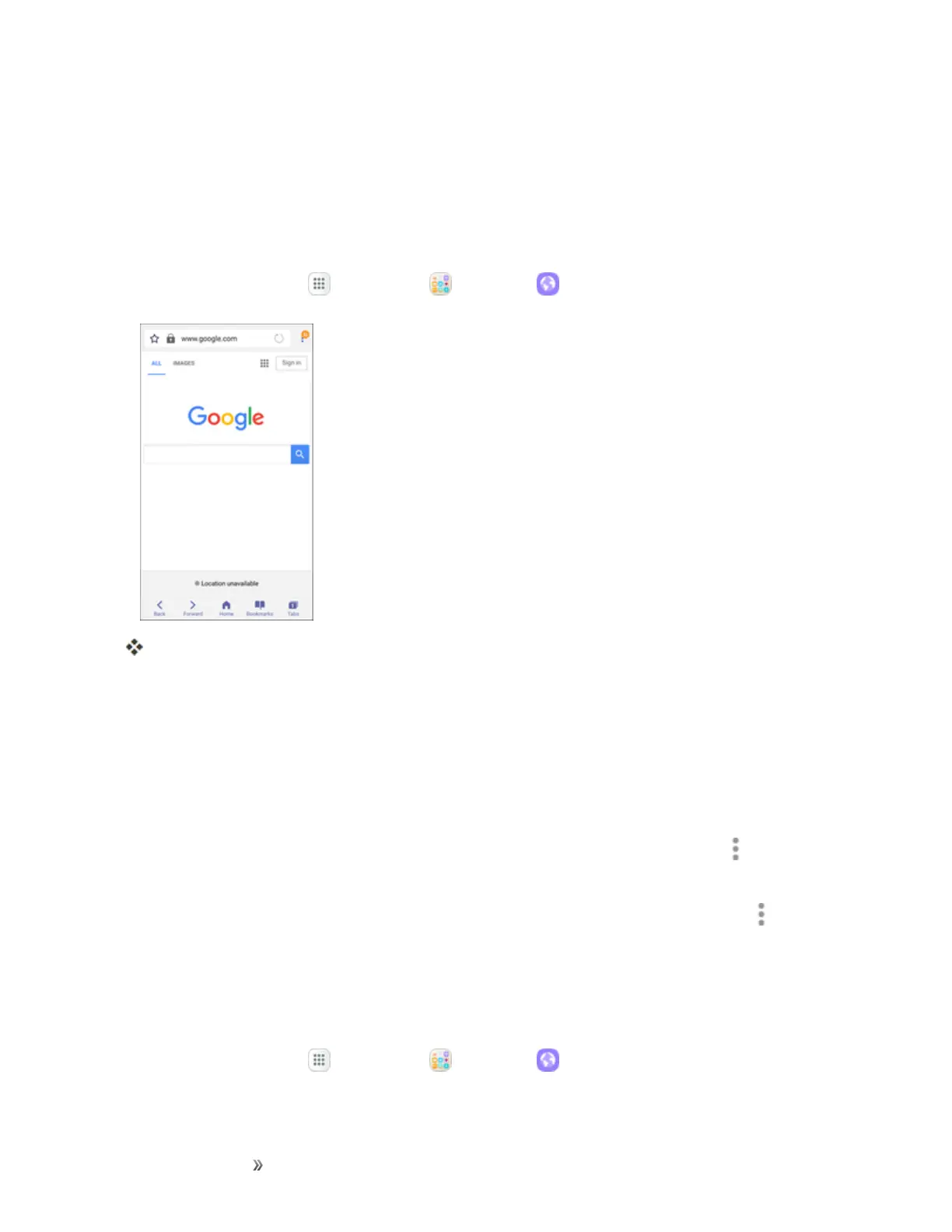Making Connections Internet and Social Networking 139
Whenopeningasecuredpage,usersmustdecideastheirresponsibilitywhetherornottoopen
thepagewithuseofSSL/TLS.SprintandtheapplicableCertificationAuthoritiesmakeno
guaranteeswhatsoevertousersregardingsecurityofSSL/TLS.
Use the Browser
Launchingthebrowserisaseasyastappinganicon.
n
Fromhome,tap Apps >Samsung > Internet .
Thebrowseropens.
l ThefirsttimeyoulaunchInternet,youmaybepromptedtoenteryour10-digitwireless
phonenumbertoaccesstheSprinthomepage.
l YoucanalsolaunchthebrowserbytappingaURLinatextmessage,emailmessage,or
Gmailmessage.
Browser Use Options
n
Searching within a Web Page:WithaWebpagedisplayed,tapMore options >Find on
page,andenteryoursearchtext.
Tip:Tochangethephone’sdefaultlaunchpagetoyourcurrentpage,tapMore options >
Settings >General>Homepage>Current page.
Add a Bookmark
Bookmarkfavoritesitesusingthebrowsermenuoptions.
1.
Fromhome,tap Apps >Samsung > Internet .