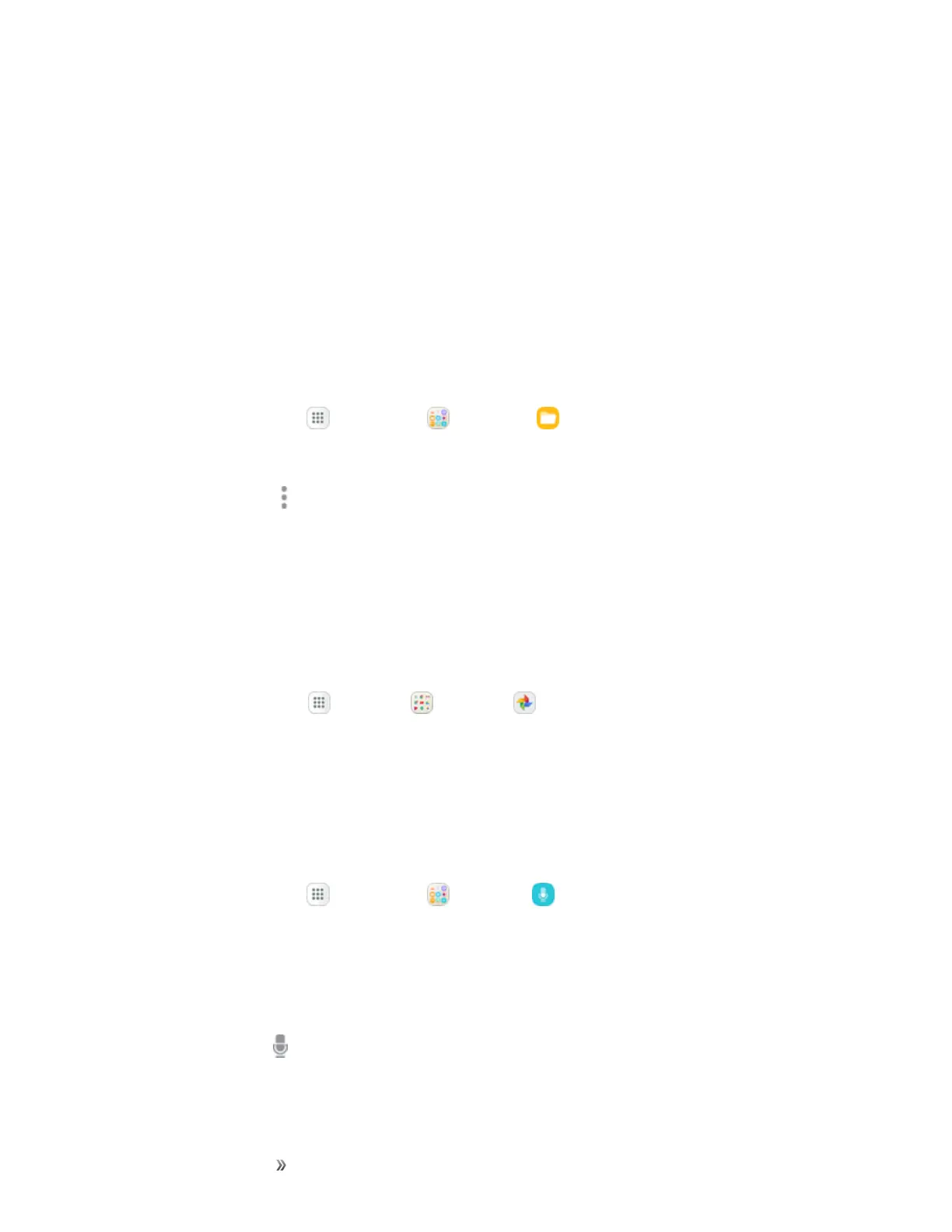Apps and Entertainment Productivity 190
n Documents:Viewdocumentfiles.
n Images:Viewimagefiles.
n Audio:Viewaudiofiles.
n Videos:Viewvideofiles.
n Google Drive:UseaGoogleaccountforcloudstorage.
Note:Clouddrivesvarydependingontheservicesyousigninto.
My Files Options
UseMyFileoptionstosearch,edit,clearfilehistory,andmore.
n
Fromhome,tapApps >Samsung >My Files .Thefollowingoptionsareavailable:
l Search:Searchforafileorfolder.
l
More options :Tapforthefollowingoptions:
o
Manage storage usage:Configureyourstoragesettings.
o
Settings:ConfigureyourMyFilesappsettings.
Photos
ThePhotosappautomaticallybacksupyourphotosandvideostoyourGoogleAccount.
n
Fromhome,tapApps >Google >Photos .
S Voice
UsetheSVoicevoicerecognitionapplicationtoactivateawidevarietyoffunctionsonyourphone.
Thisisanaturallanguagerecognitionapplication.Youcanaskquestions(IsitraininginDallas?)or
speakcommands(Showmewheretofindcheapgas).
1.
Fromhome,tapApps >Samsung >S Voice .
2. Reviewandacceptthetermsandconditions,andthentapNext.
3. TapStart andfollowtheinstructionstosetupawake-upcommand.
4. TouseSVoice,speakacommand.Thescreengivesyousomeexamples.
5.
TapMicrophone ifthephonedoesnothearyou,ortogiveitacommand.
Note:YoumayhavesetuptheSVoicewake-upcommandduringthephone'ssetupscreens.