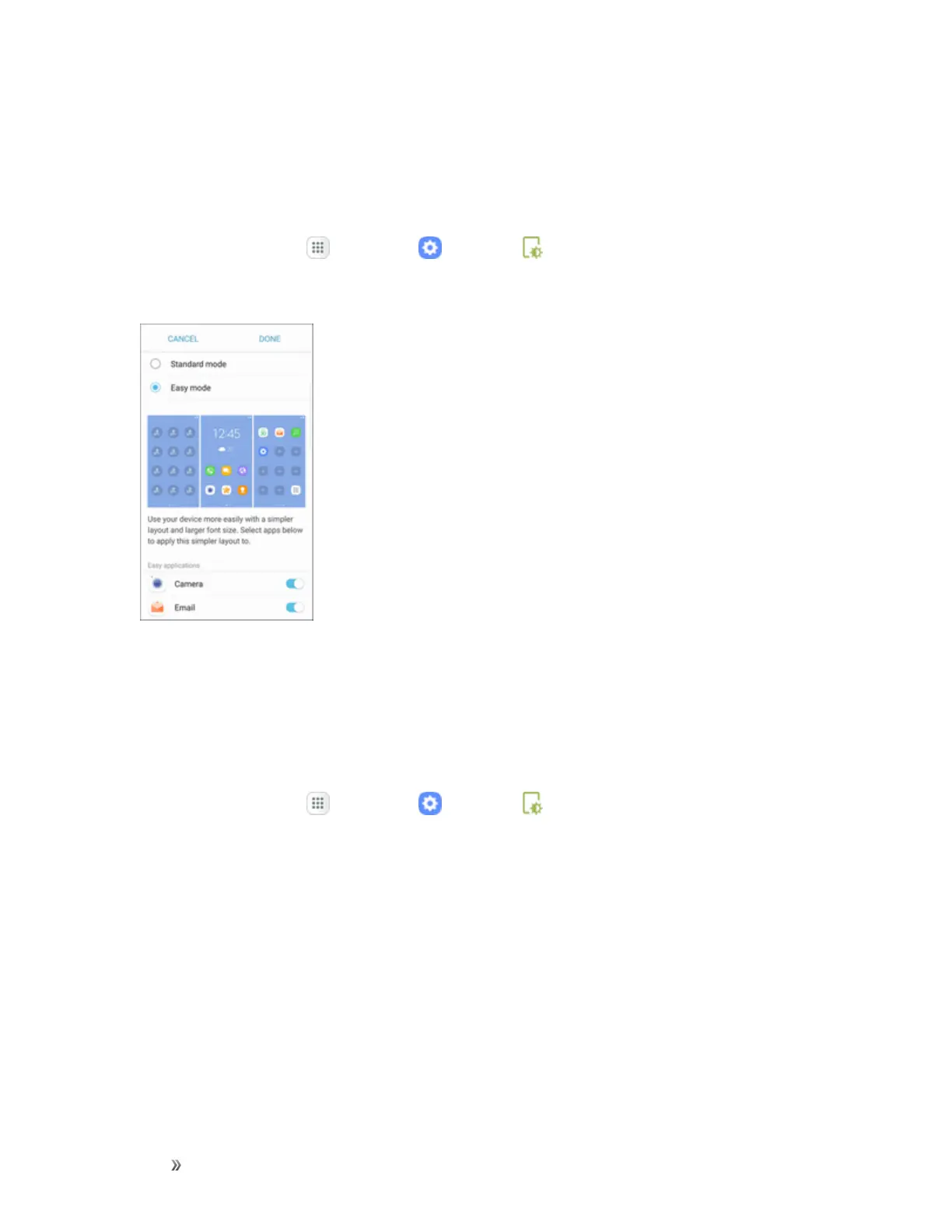Settings Device Settings 257
Easy Mode
Easymodeprovidesasimplerexperienceusingyourphone,withasimplerhomescreenlayoutand
simplerappinteractions.Ifyouareafirst-timesmartphoneuser,orjusttowanttosimplifythe
operationofyourphone,youcanturnonEasymodeatanytime.
1.
Fromhome,tapApps >Settings >Display .
2. TapEasy mode.
3. SelecttheappsyouwanttousefromtheEasyapplicationslist.
4. TapDonetoapplyyourEasymodesettings.
Return to Standard Mode
YoucanusetheEasymodeSettingsmenutoreturntoStandardmode.
1.
Fromhome,tapApps >Settings >Display .
