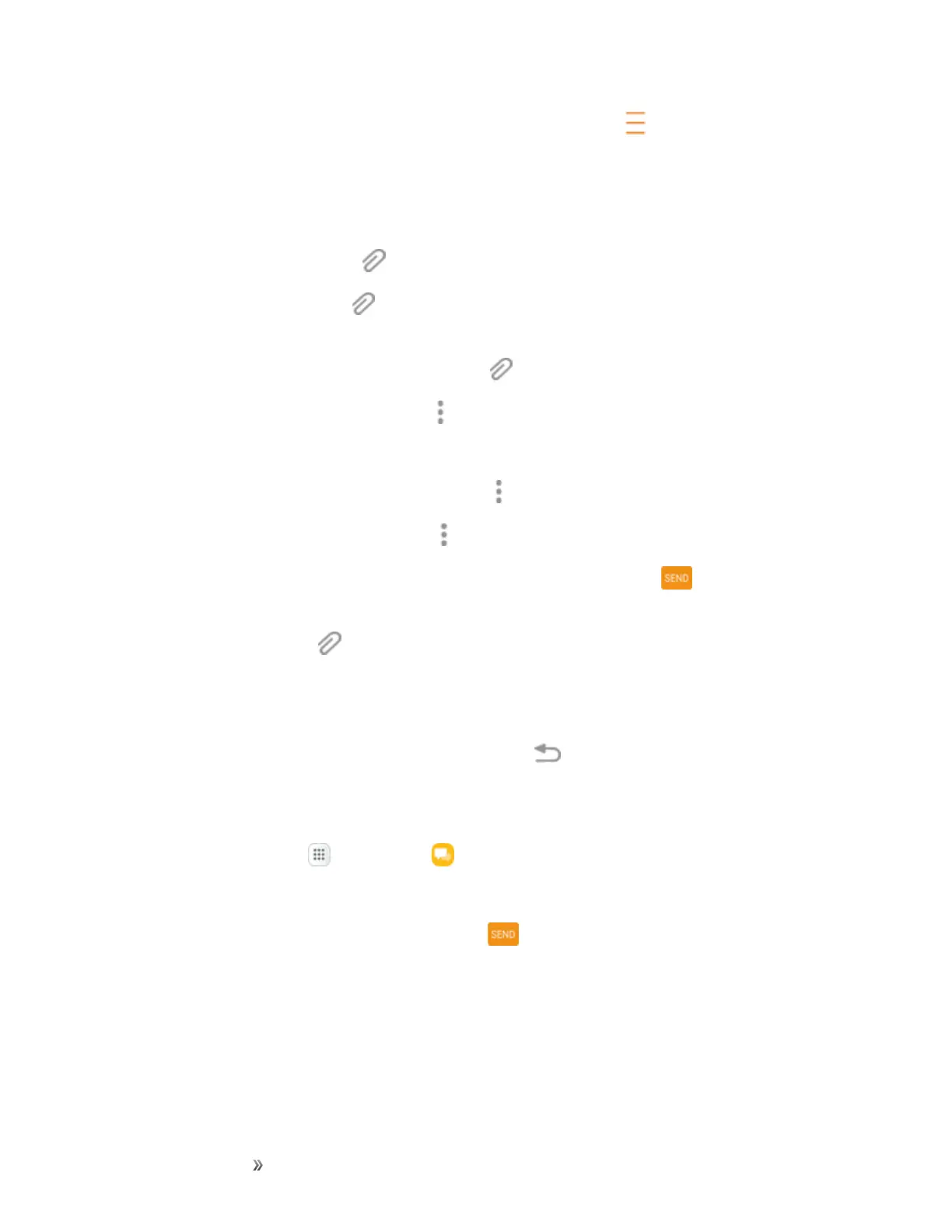Making Connections Messaging 113
1.
Inthemultimediamessageyouarecomposing,tapMore options >Create slideshow to
addspaceforanewslide.
2. Tapthespacefortheslide.
3. Tocomposeyourslideshow,doanyofthefollowing:
l
Addapicture.TapAttach >Imageandselectapicture.
l
Addavideo.TapAttach >Videoandselectavideo.(Youcannotaddbothapictureand
avideoonthesameslide.)
l
Addmusicoravoicerecording.TapAttach >Audioandselectafile.
l
Addanewslide.TapMore options >Add slide.
l Viewthenextorpreviousslide.Tapupordown.
l
Previewyourslideshow.TapMore options >Preview.
l
Formoreoptions,tapMore options andselectanoption.
4.
Whenyouhavefinishedcomposingthemultimediamessage,tapSend .
Tip:Tocomposeaslideshow,youcanalsosimplyattachmultipleitemsseparatelytotheMMS
message.TapAttachment andselectafiletype,location,andfileandthenrepeatitfor
additionalslides.Yourphonewillautomaticallycompileaslideshow.
Save and Resume a Draft Message
Whilecomposingatextormultimediamessage,tapBack toautomaticallysaveyourmessage
asadraft.
Toresumecomposingthemessage:
1.
Fromhome,tap Apps >Messages .
2. Tapthemessagetoresumeeditingit.
3.
Whenyoufinisheditingthemessage,tapSend .
New Messages Notification
Dependingonyournotificationsettings,thephonewillplayaringtone,vibrate,ordisplaythe
messagebrieflyinthestatusbarwhenyoureceiveanewtextormultimediamessage.
