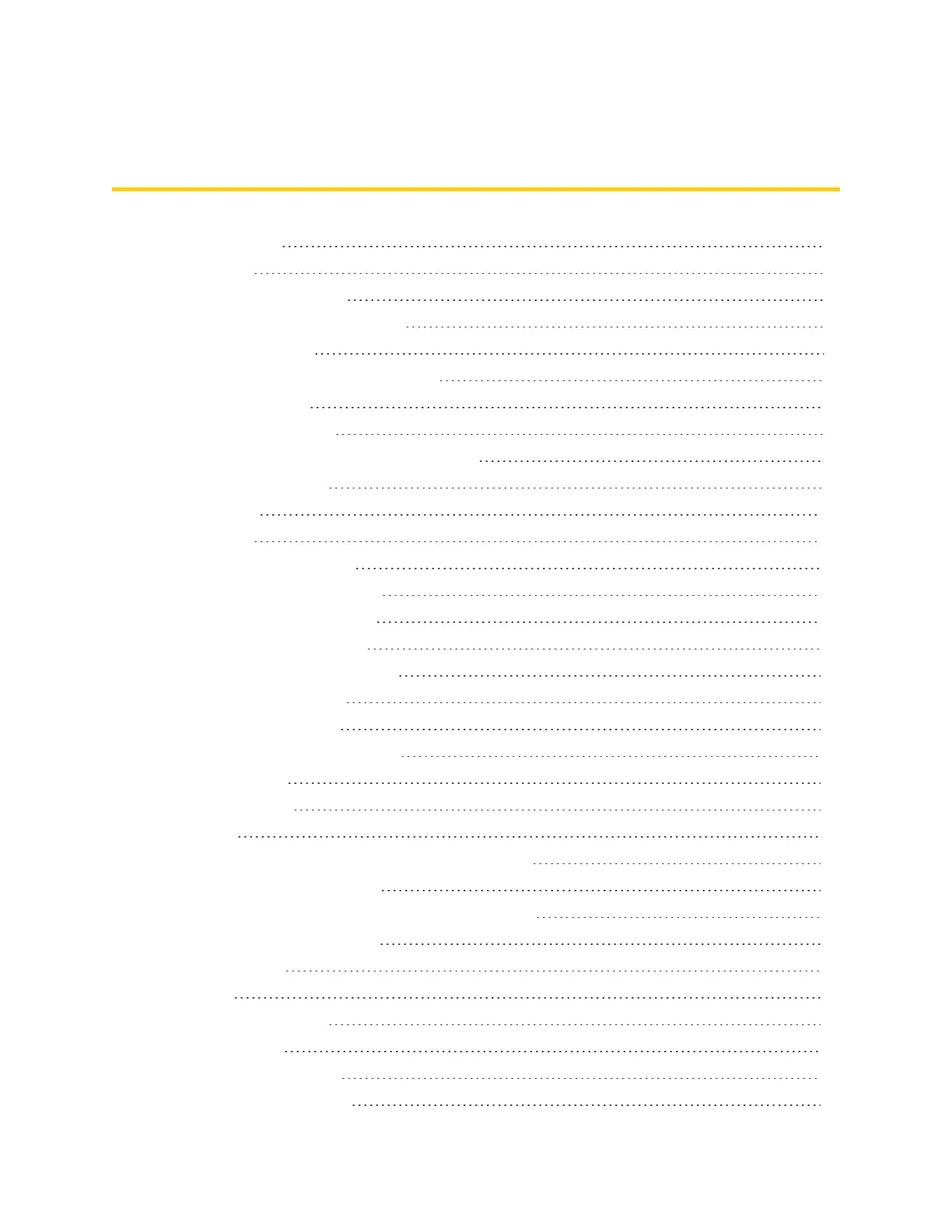i
Table of Contents
GETTING STARTED 1
Introduction 2
AbouttheUserGuide 2
AccessInstructionsonPhone 2
AccessHelp 2
GetSupportfromSprintZone 3
Set Up Your Phone 5
PartsandFunctions 5
MaintainingWaterandDustResistance 7
ChargetheBattery 8
SIMCard 10
SDCard 11
InsertanSDCard 11
UnmountanSDCard 12
RemoveanSDCard 12
FormatanSDCard 13
TurnYourPhoneOnandOff 13
UsetheTouchscreen 15
ActivateYourPhone 18
CompletetheSetupScreens 19
SmartSwitch 20
Basic Operations 22
Basics 22
HomeScreenandApplications(Apps)List 22
PhoneSettingsMenu 23
PortraitandLandscapeScreenOrientation 23
CaptureScreenshots 24
EdgeScreen 24
SPen 27
SPenOptions 28
AirView 28
DirectPenInput 28
ScreenOffMemo 29