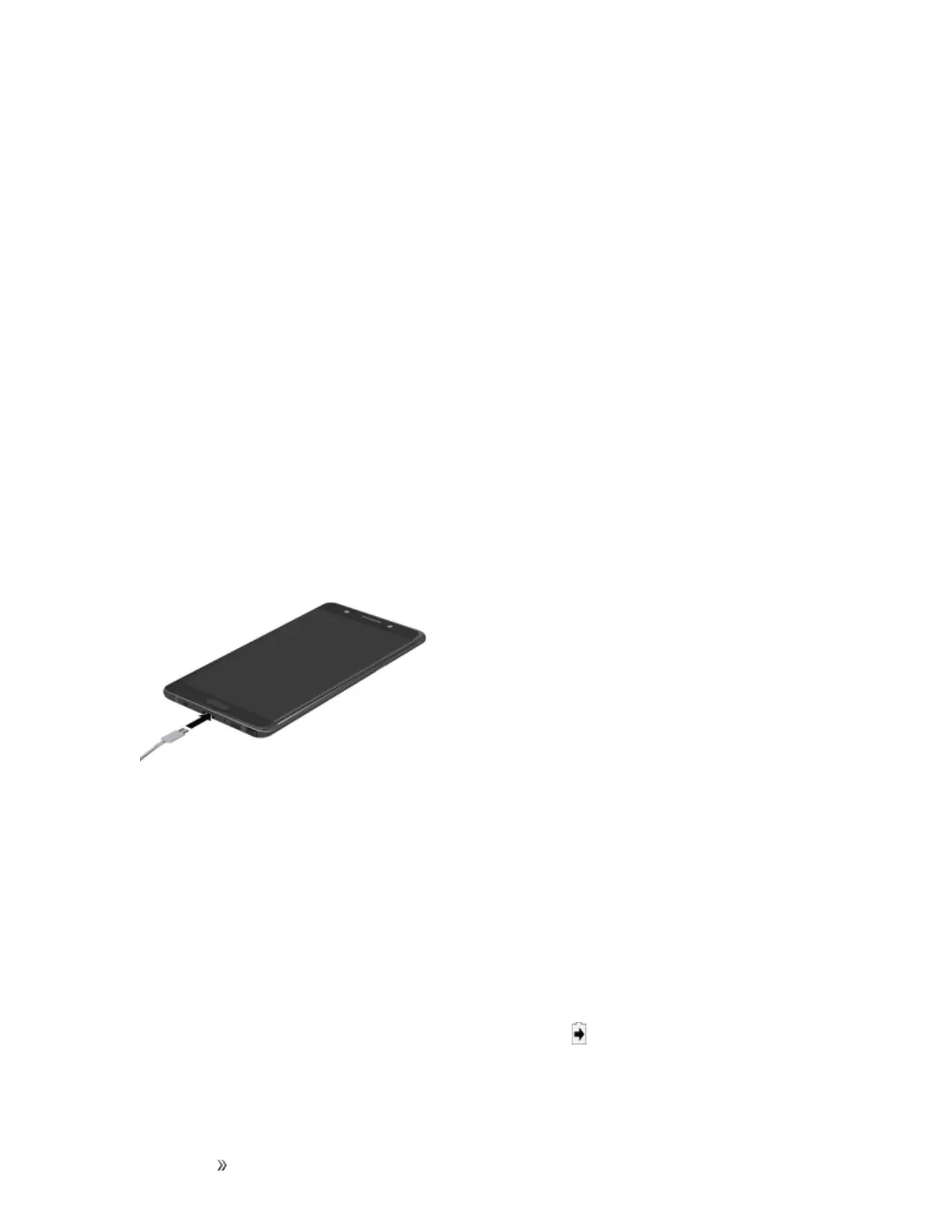Getting Started Set Up Your Phone 8
n Thetouchscreenandotherfeaturesmaynotworkproperlyifthedeviceisusedinwaterorin
otherliquids.[071516]
Charge the Battery
Yourdeviceispoweredbyarechargeable,standardLi-Ionbattery.AUSBcharger(charginghead
andUSBcable)isincludedwiththedevice,forchargingthebatteryfromanystandardoutlet.
Thebatterycomespartiallycharged.Youcanusethedevicewhilecharging.
Charge Using the AC Adapter (Charging Head)
Itisrecommendedyoufullychargethebatterybeforeusingyourdeviceforthefirsttime.
Note:Forfastestchargingtimes,usetheSamsungAdaptiveFastChargerthatcamewithyour
device.ThischargerprovidesfasterchargingonlywhenconnectedtodevicesthatsupportAdaptive
FastCharging.
Caution:UseonlychargingdevicesandbatteriesthatareapprovedbySamsung.Samsung
accessoriesaredesignedforyourdevicetomaximizebatterylife.Usingotheraccessoriesmay
invalidateyourwarrantyandmaycausedamage.
1. InserttheUSBcableintotheUSBcharger/Accessoryport.
2. ConnecttheUSBcabletothecharginghead,andthenplugthechargingheadintoastandard
outlet.
3. UnplugthechargingheadfromtheoutletandremovetheUSBcablefromthedevicewhen
chargingiscomplete.
Note:ThisdeviceisalsocompatiblewithwirelesschargingdevicesapprovedbySamsung,which
aresoldseparately.
Reverse Charging
TheincludedUSBconnectorallowsyoutochargeanotherdevicethroughaUSBcable.When
connected,yourbatteryisusedtochargetheotherdevice,and Chargingappearsonyour
device.