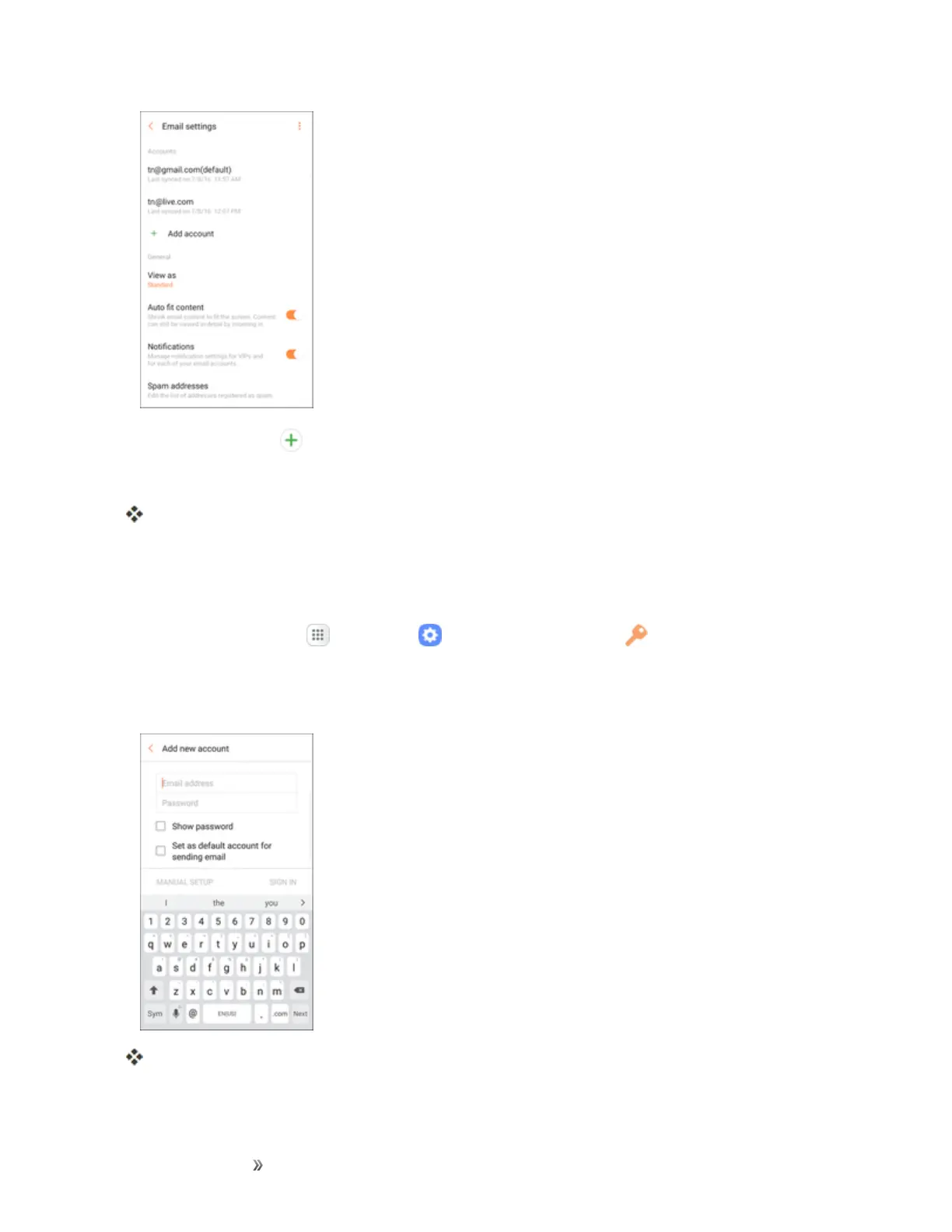Making Connections Messaging 126
3.
TapAdd account .
4. Followthepromptstocompletetheaccountsetup.
Theemailaccountisaddedandyouwillbeginreceivingemailfortheaccount.
Add an Email Account from the Settings Menu
YoucanalsosetupemailaccountsfromtheSettings>Clouds and accountsmenu.
1.
Fromhome,tapApps >Settings >Cloud and accounts >Accounts>Add
account>Email.
2. EntertheEmail addressandPasswordfortheemailaccountandthentapSign in.
TappingSign inpromptsyourphonetoattempta“regular”emailsetupandtesttheincoming
andoutgoingservers.