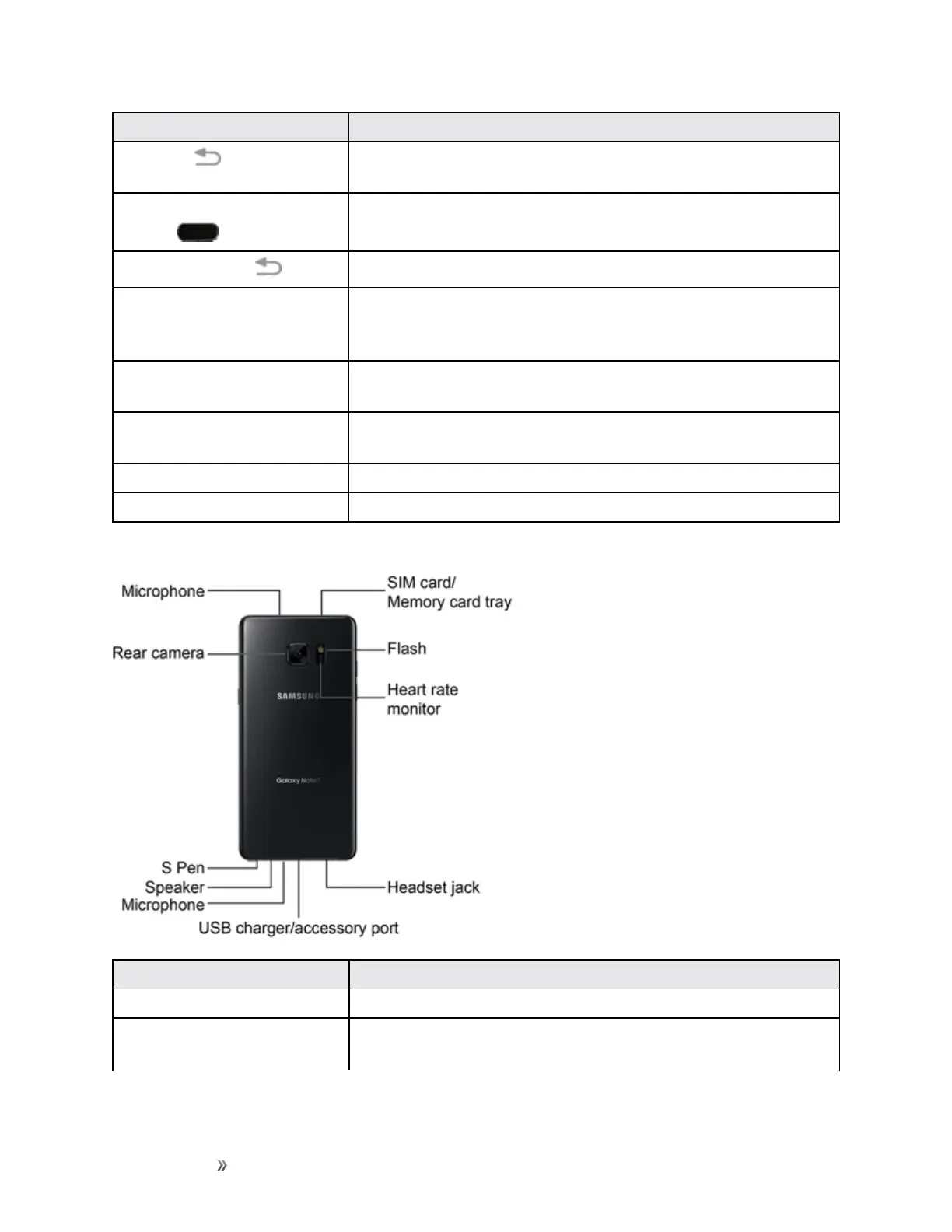Getting Started Set Up Your Phone 6
Part Description
Back key
Returnyoutothepreviousscreen,orcloseadialogbox,options
menu,thenotificationpanel,orkeyboard.
Home key/fingerprint
sensor
Returnyoutothehomescreen.PressandholdtoopenGoogle™
Search/GoogleNow™.Usetoregisterfingerprintsforsecurity.
Recent apps key
Accessrecentlyusedapps.
Touchscreen
Displayinformationneededtooperateyourphone,suchasthe
callstatus,theContactslist,andthedateandtime.Alsoprovides
one-tapaccesstoallofyourfeaturesandapplications.
Volume keys Adjusttheringtoneormediavolumeoradjustthevoicevolume
duringacall.
Status light
Displayalightwhenthebatteryischargingorfullycharged,when
anotificationarrives,orwhenrecordingvoice
Iris recognition LED
IlluminateyoureyesfortheIrisscanner.
Proximity sensors
Detectthepresenceofobjectsnearthedevice.
Back View
Part Description
SIM card/Memory card tray
LocationoftheSIMcardandmemorycard(notincluded).
Flash Helpilluminatesubjectsinlow-lightenvironmentswhenthe
cameraisfocusingandcapturingapictureorvideo.