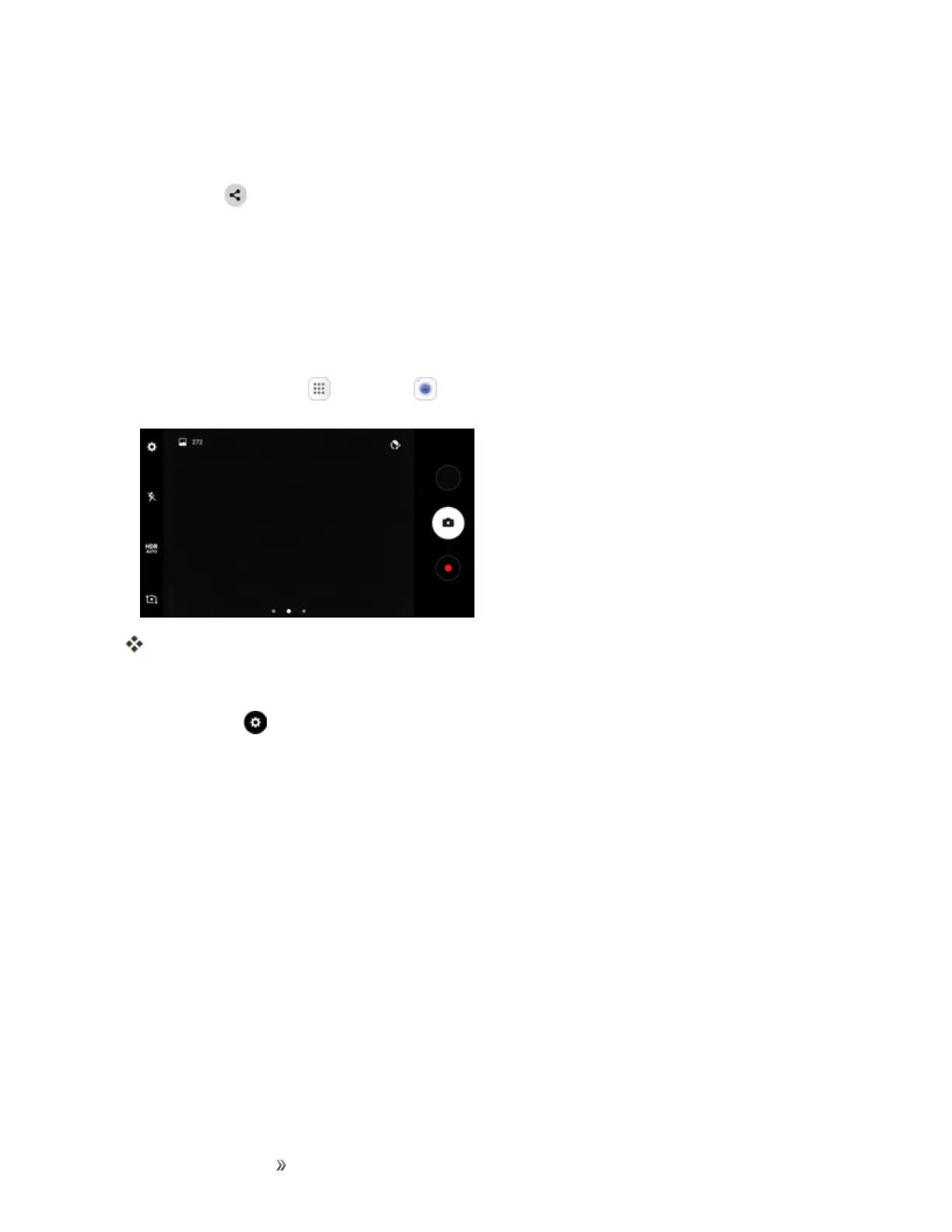Apps and Entertainment Camera and Video 179
4. TapSave tosendinvites.
ToshareaLivebroadcastwhilebroadcasting:
n
TapShare andselectasharingmethodtoshareyourLivebroadcast.
ToshareaLivebroadcastafterbroadcasting:
n Afterrecording,tapShare linkandselectasharingmethodtoshareyourLivebroadcast.
Live Broadcast Settings
CustomizeyourLiveBroadcasts.
1.
Fromhome,tap Apps >Camera .
Thecameraviewfinderappears.
2. SwipetotherightandtapLive broadcast.
3.
TapSettings andselectanoptiontocustomize:
l Account:SelectaGoogleAccountforLivebroadcast.
l Privacy:Chooseeithertohaveyourvideosunlistedwhereonlyfriendswithalinkcanview
them,orpublicwhereanyonecanviewthem.
l Video size:Taptochooseasizeoption.
l Social media settings:Shareyourlinkwithsocialmediawhenyoustartbroadcasting.
l Auto save:TaptoenableautosavingyourvideostotheGalleryapp.
l Auto dim:Dimsthebrightnessifyoubroadcastwithouttouchingthescreen.
l Add shortcut on Home screen:TaptocreateashortcuttoLivebroadcastontheHome
screen.