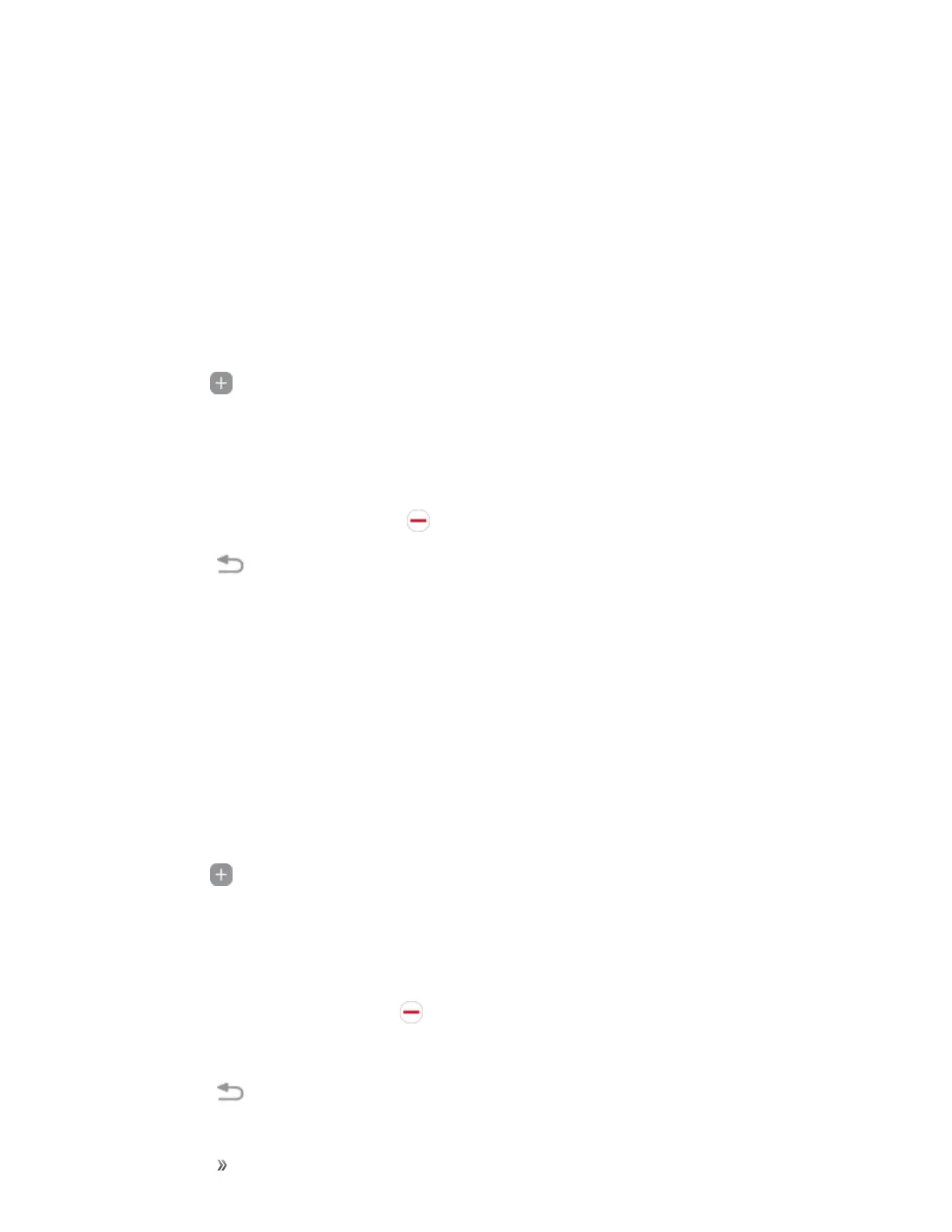Getting Started Basic Operations 25
Apps Edge
YoucanadduptotenappsintwocolumnstotheAppsedgepanel.
ToviewAppsedge:
n Whenthescreenisturnedon,swipetheEdgepanelhandlefromtheedgeofthescreentothe
center.KeepswipinguntiltheAppsedgepanelisseen.
ToconfigureAppsedge:
1. Fromanyscreen,opentheEdgescreen,andswipeuntiltheAppsedgepanelisdisplayed.
2.
TapAdd toaddadditionalappstotheAppsedge.
l ToaddanapptotheAppsedge,finditontheleftsideofthescreenandtapittoaddittoan
availablespaceonacolumnontheright.
l TochangetheorderoftheappsontheEdgepanel,drageachapptothedesiredlocation.
l
Toremoveanapp,tapRemove .
3.
TapBack tosavechanges.
Tasks Edge
YoucanaddshortcutstocommontasksperformedwithstockappstotheTasksedgepanel.Upto
tentasksintwocolumnscanbeadded.
ToviewTasksedge:
n Whenthescreenisturnedon,swipetheEdgepanelhandlefromtheedgeofthescreentothe
center.KeepswipinguntiltheTasksedgepanelisdisplayed.
ToconfigureTasksedge:
1. Fromanyscreen,opentheEdgescreen,swipeuntiltheTasksedgepanelisdisplayed.
2.
TapAdd toaddadditionaltaskstotheTasksedge.
l ToaddashortcuttotheTasksedge,finditontheleftsideofthescreenanddragitontoan
availablespaceonacolumnontheright.
l TochangetheorderofthetasksontheEdgepanel,drageachtasktothedesiredlocation.
l
Toremoveatask,tapRemove .
l TochangetheTasksedgepanelfromonecolumntotwo,tapAdd column.
3.
TapBack tosavechanges.