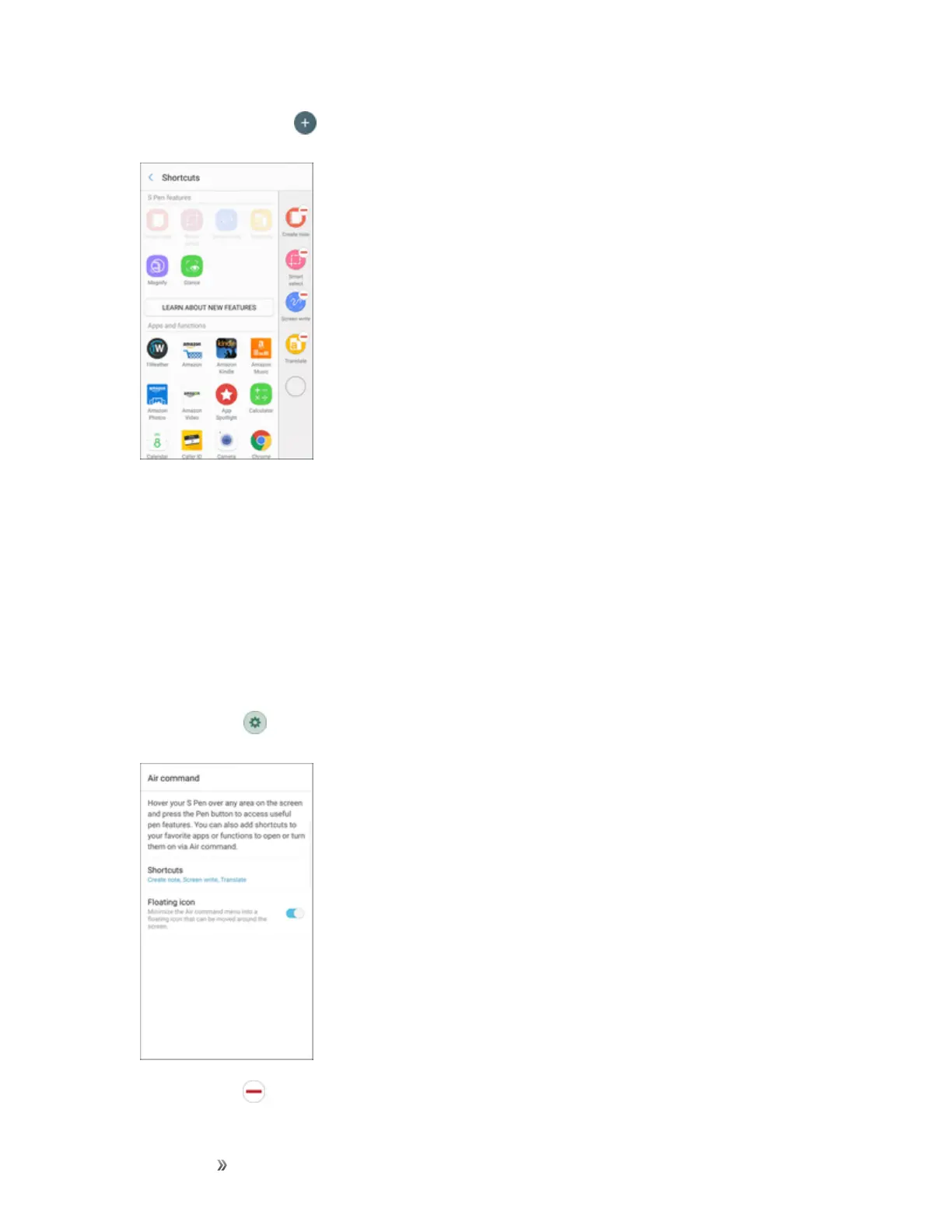Getting Started Basic Operations 36
2.
TapAdd shortcuts .
3. Swipeacrossthescreens,andtaptheappsorfunctionsyouwouldliketoaddtotheAir
commandmenu.
4. TapBacktosaveyourselection.
Remove Air Command Shortcuts
YoucanremoveanyAircommandappshortcutsyouhaveadded.
1. RemovetheSPenfromtheSPenslot,holdtheSPennearthescreensothatthepointer
appears,andpresstheSPenbuttononce.
2.
TapSettings >Shortcuts.
3.
TapRemove nexttoanyshortcutsyouwanttoremove.