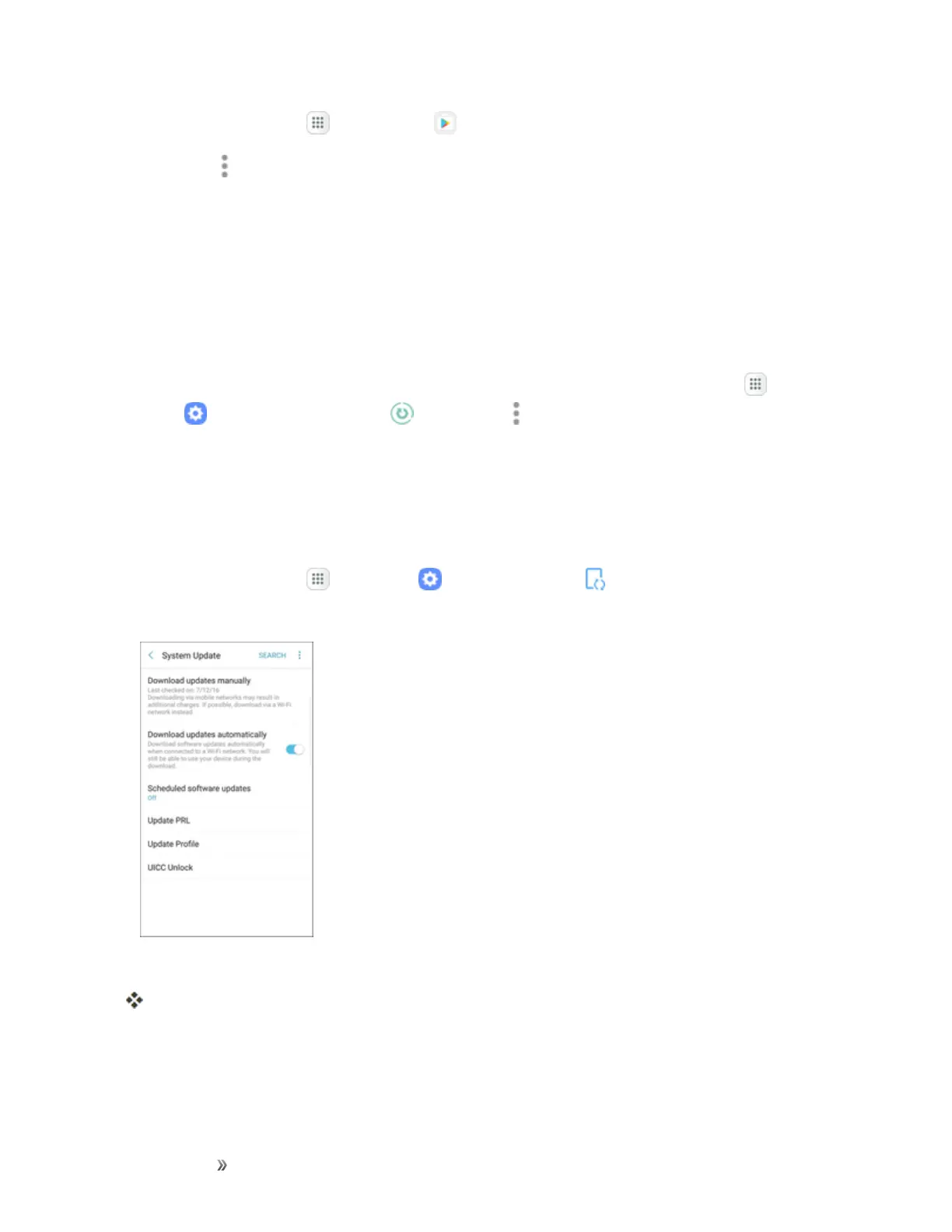Getting Started Basic Operations 55
1.
Fromhome,tapApps >Play Store .
2.
TapMenu >My apps & games >Alltab.
3. ScrollthroughthelistofpreviouslydownloadedGoogleappsandchoosethoseyouwishto
reinstall.
4. Followtheprompts.
Note:YourGoogleapppurchasesarereloadedremotelyandcanbere-installedaftertheupdateis
applied.
Asanaddedprecaution,topreserveanydataonyouroptionalmicroSDcard(notincluded),please
unmountitfromyourphonepriortostartingtheupdateprocess.Fromhome,tapApps >
Settings >Device maintenance >Storage> More options>Storage settings>SD
card>Unmount.
Update Your Phone’s Software
Onceyouhavebackedupallyourdata,usetheUpdate nowoptiontoupdateyourphone’s
software.
1.
Fromhome,tapApps >Settings >System Update >Download updates
manually.
2. TapDownload updates manually.
Yourphoneautomaticallydownloadsandinstallsanyavailableupdates.Youmayberequired
topoweryourphoneoffandbackontocompletethesoftwareupgrade.
Alternatively,youcanaccesssystemupdatesthroughthenotificationpanel.