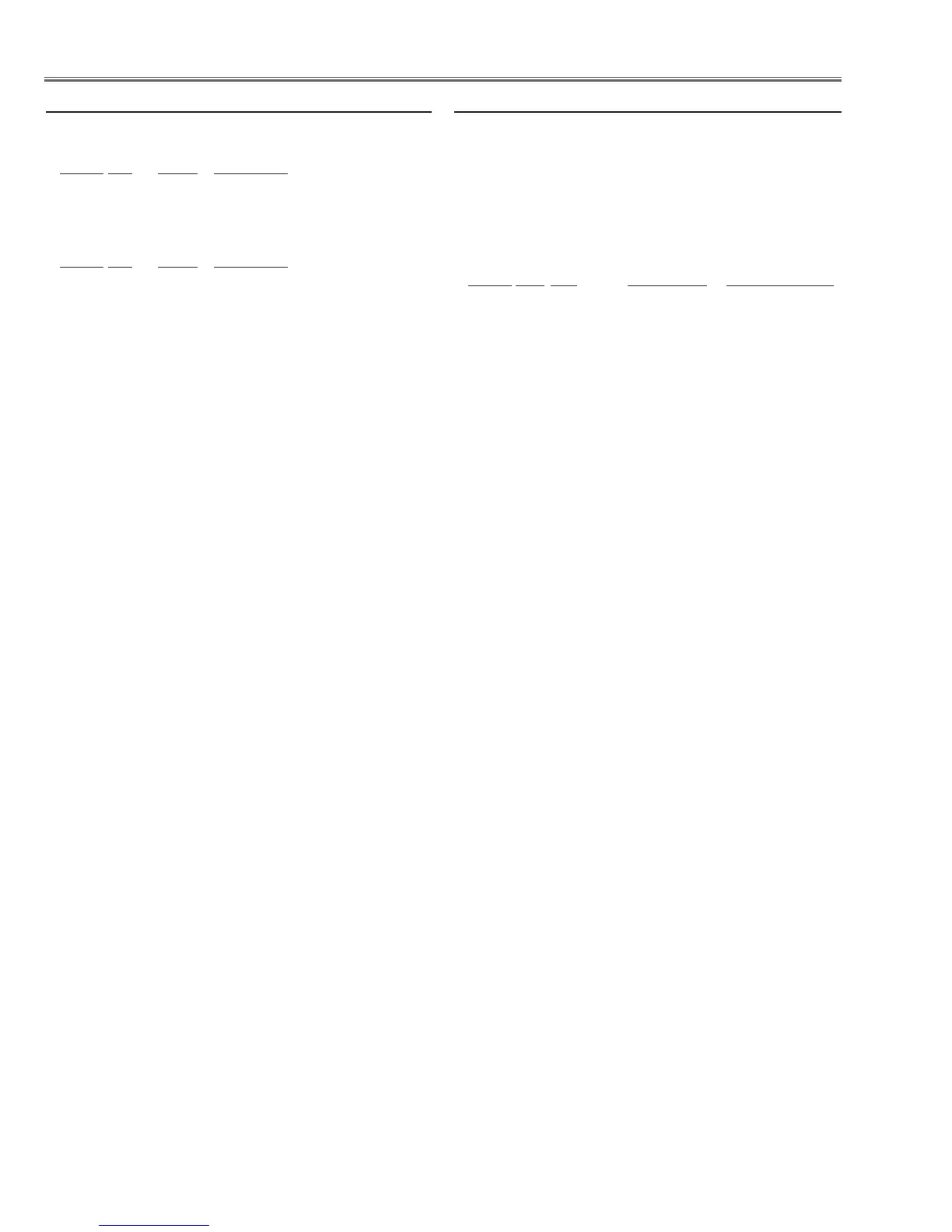-68-
Electrical Adjustment
x
LCD Panel L/R Setting
1. Enter the service mode.
2. Check the data value. (140 - 0)
Group No. Value Panel type
140 - 0 0 L
140 - 0 20 R
3. To change the set panel type, select 140-1.
Group No. Value Panel type
140 - 1 0 L
140 - 1 10 Initial
140 - 1 20 R
The initial data of 140 -1 is "10". To set the value for Type
L, set the value to "0". To set the value for Type R, set the
value to "20". When the value set "0" or "20", it automati-
cally returns to initial data "10" after the setup.
There are two type( Type L, Type R) for the LCD/Prism
Assy. The adjustment data is stored in the memory IC
(IC1371) on the Main Board.
As the used type is indicated on the Optical unit and
LCD/Prism Assy, perform this adjustment to match to its
type indication.
c
Fan driving voltage adjustment
Equipment Digital voltmeter
Lamp mode 2 Lamps
Lamp control Normal
1. Enter the service mode.
2. Change data values of each test point to adjust the fan
driving voltage.
Group No. Fan Connection
Adjustment value
250 - 0 Fan - A K36J-1 5.0 ± 0.1Vdc
250 - 1 Fan - A K36J-1 13.2 +0 -0.1Vdc
(POWER(DC))
250 - 2 Fan - B K36J-2 5.5 ± 0.1Vdc
250 - 3 Fan - B K36J-2 13.5 +0 -0.1Vdc
(POWER(DC))
250 - 4 Fan - C K36J-3 7.0 ± 0.1Vdc
250 - 5 Fan - C K36J-3 13.2 +0 -0.1Vdc
(POWER(DC))
250 - 6 Fan - D1 K77Y-2 7.0 ± 0.1Vdc
250 - 7 Fan - D1 K77Y-2 12.8 +0 -0.1Vdc
(LAMP FANNET)
250 - 8 Fan - D2 K77Y-3 7.0 ± 0.1Vdc
250 - 9 Fan - D2 K77Y-3 12.8 +0 -0.1Vdc
(LAMP FANNET)
250 - 10 Fan - E K77Y-5 5.5 ± 0.1Vdc
250 - 11 Fan - E K77Y-5 13.2 +0 -0.1Vdc
(LAMP FANNET)
Note :
Group Fans A: FN901, FN902, FN903, FN904
Group Fans B: FN905, FN906
Group Fans C: FN908, FN909, FN912
Group Fans D1: FN910
Group Fans D2: FN911
Group Fans E: FN907
