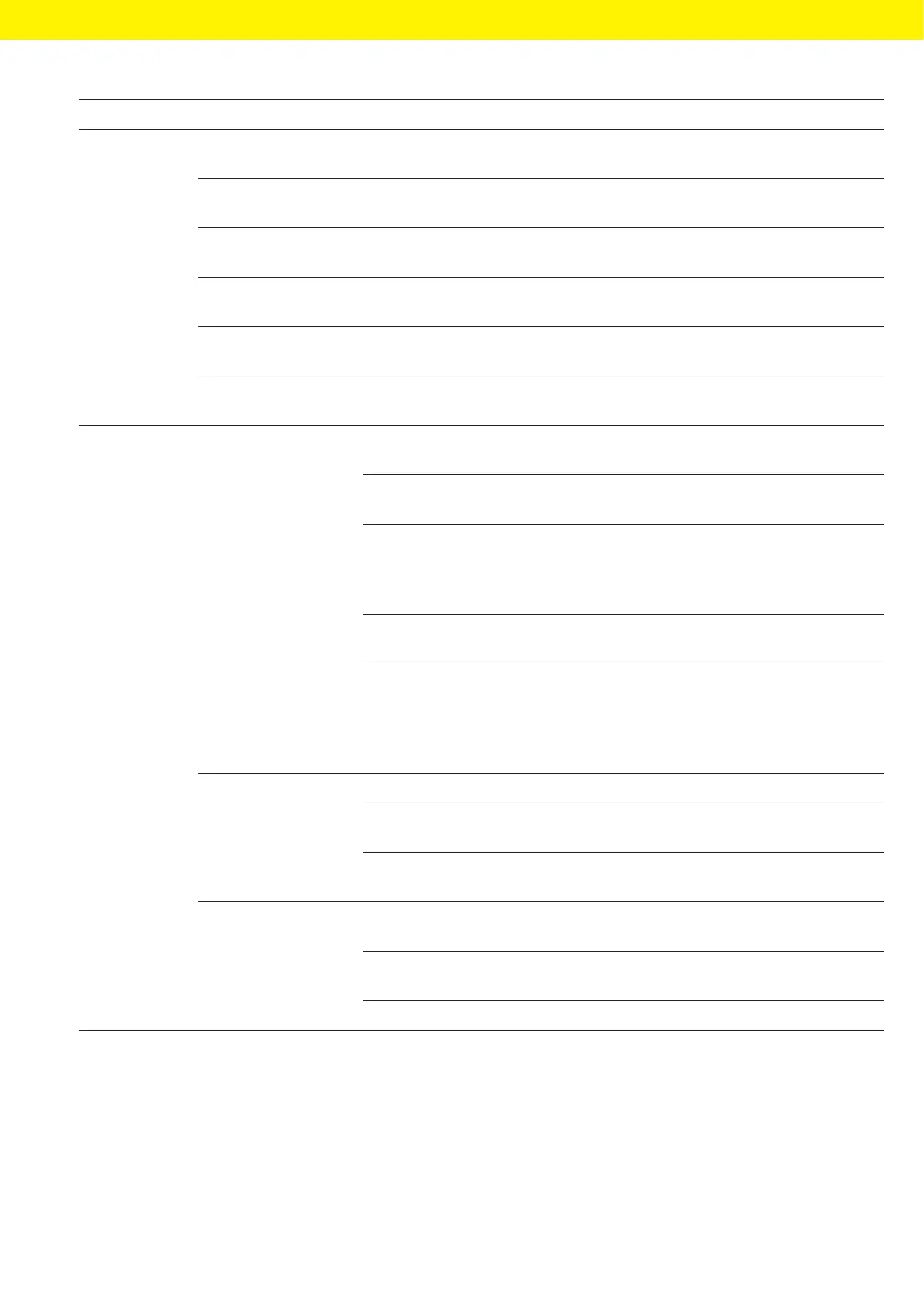Operating Instructions Cubis
®
MCA 35
Operating Design
Level 1 Level 2 Level 3 Description
Weighing and
Print Profiles
Weighing List of available weighing
profiles
Display all available weighing profiles.
Edit,create or delete the weighing profiles.
YDP30 List of available print
profiles
Display all available print profiles.
Edit,create or delete the print profiles.
PDF PDF document on USB Display all available print profiles.
Edit,create or delete the print profiles.
CSV Spreadsheet (CSV) on
USB
Display all available print profiles.
Edit,create or delete the print profiles.
PC direct PC direct (USB keyboard
emulation)
Display all available PC direct profiles.
Edit,create or delete the PC direct profiles.
SBI direct SBI print Display all available SBI direct profiles.
Edit,create or delete the SBI direct profiles.
Connections Connectors USB Define the settings for the connected
USBstick.
YDP30-NET Enter the IP | host address and the
parameters for the printer.
FTP, FTPS If this extension has been configured in the
QAPP Center: The connection to the FTP or
FTPS servers facilitates file transfer using
the FTP or FTPS protocol.
Network printer Enter the IP | host address and the protocol
for the network printer.
SMB If the “Windows File Server” extension has
been configured in the QAPP Center:
Theconnection to a Windows file server
facilitates file transfer using a Server Message
Block (SMB protocol).
Network General settings Define the device host name.
Ethernet Display and edit settings for the device’s
Ethernet connection.
Wi-Fi Display and edit settings for the device’s
Wi-Fi connection.
Website |
web services
Website access Determines the settings for the display
ofthe website for the device.
Remote access Define the settings for controlling the
device remotely.
Web service password Define the password for the web services.