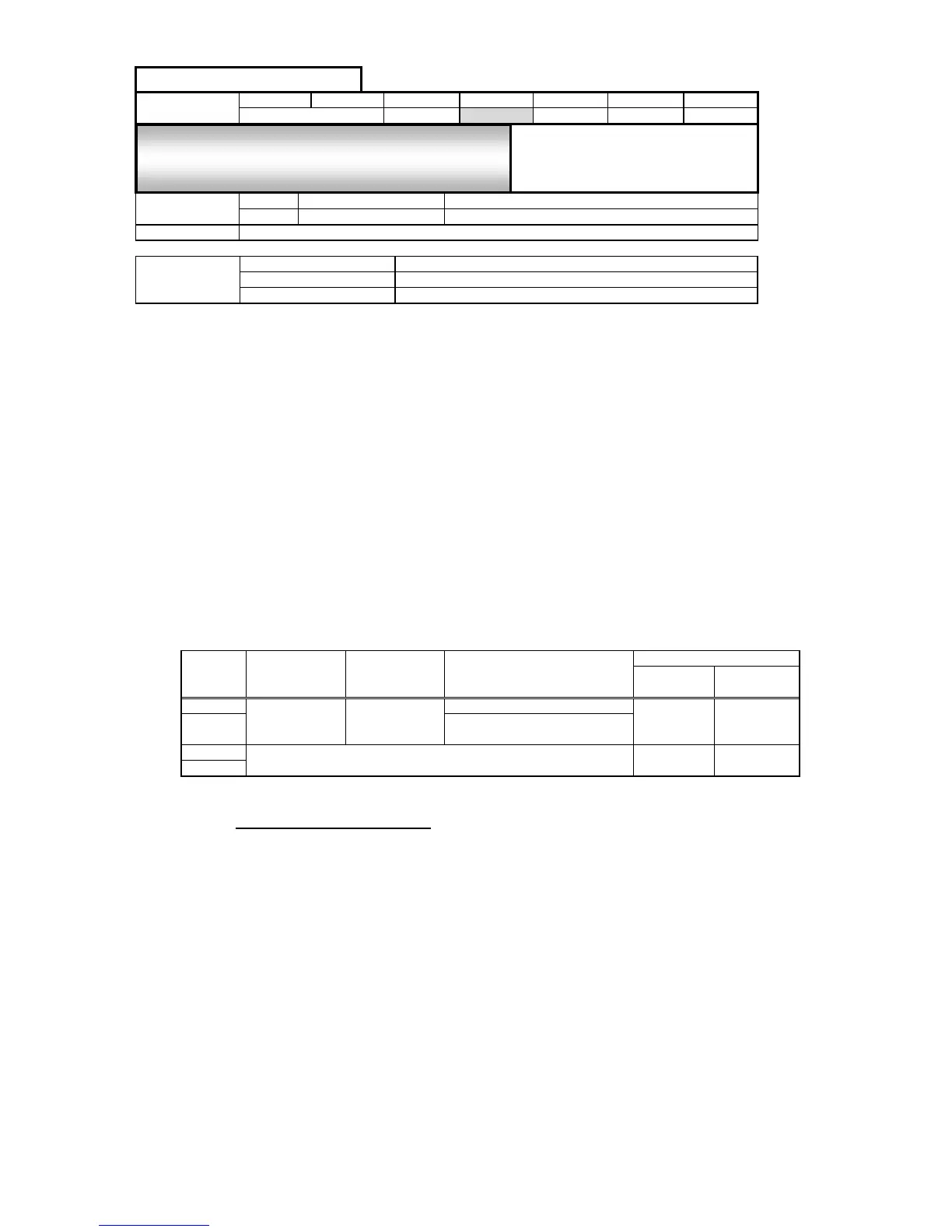[Function]
To specify 2-D Code MAXI code
[Format]
<BV>a,b,c,ddddddddd,eee,fff,n~n
● Parameter
a {Symbol Number} = valid range : 1~8
b {Symbol Digit Number} = valid range : 1~8
c {Mode} = 2 : for distribution
3 : for distribution
4 : standard symbol
6 : for scanner
d {Postal Code} = valid range : 0~999999999 (mode 2)
000000~999999 (mode 3)
* Max 9 digits when at mode 2 (numeric)
* 6 digits is fixed when at mode 3 (specify capital letters for
alphabet)
e {Country Code} = valid range : 001~999
f {Service Class} = valid range : 001~999
n {Low Priority Message} = Alphanumeric / Symbol
[Coding Example]
<A>
<V>100<H>200<BV>1,1,2,123456789,001,002,SAHTHA
<Q>2
<Z>
[Supplementary Explanation]
1.At MAXI code, the printed MAXI code size will not change from the print data number.
2.Printing will not be performed if the specified parameter not indicated cannot fixed to the print data number.
3.When mode4, 6 is specified, the print data number must be specified at 12 above. If the print data number is specified at less than 11, the printed MAXI
code will become unreadable at the scanner.
Mode Service Class Country Code Postal Code
