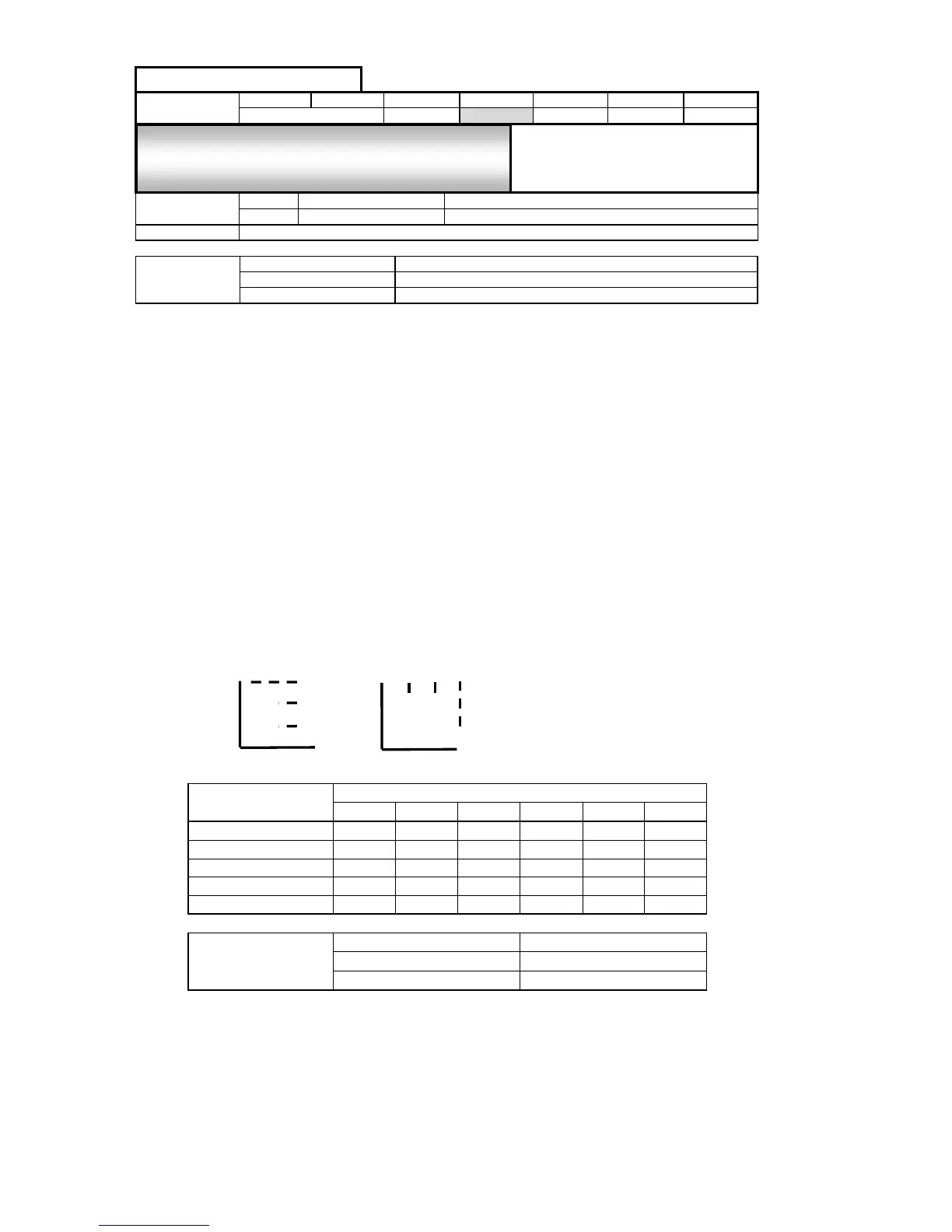[Function]
To specify 2-D Code Data Matrix
[Format](Setting)
<BX>aabbccddeeefffghh
● Parameter
a {Format ID} = valid range : 01~06
b {Error Correction Level} = 00 : (ECC000)
05 : (ECC050)
08 : (ECC080)
10 : (ECC100)
14 : (ECC140)
20 : (ECC200)
c {Cell Width Size} = valid range : 01~16 (dot/cell)
d {Cell Pitch Size} = valid range : 01~16 (dot/cell)
e {Cell Number of 1 line} = valid range : 008~148
000 : (Auto Setting)
f {Cell Line Number} = valid range : 008~148
000 : (Auto Setting)
g {Mirror Image} 0 : normal image (normal printing)
1 : mirror image
h {Guide Cell Size} valid range : 01~15
Format ID Table
[Supplementary Explanation]
1.When error correction level is specified at 20, the thickness specification of format ID, mirror image and guide cell will be ignored.
2.Cell width size and cell pitch size can be specified together at 01, 02, it may not be read under certain situation. 00 means the error.
3.When 1 line cell number and cell line number is specified together at 000, the most ideal matrix size will be specified automatically from the
data number.
4.The thickness of guide cell for normal type is 01.
Data Matrix
