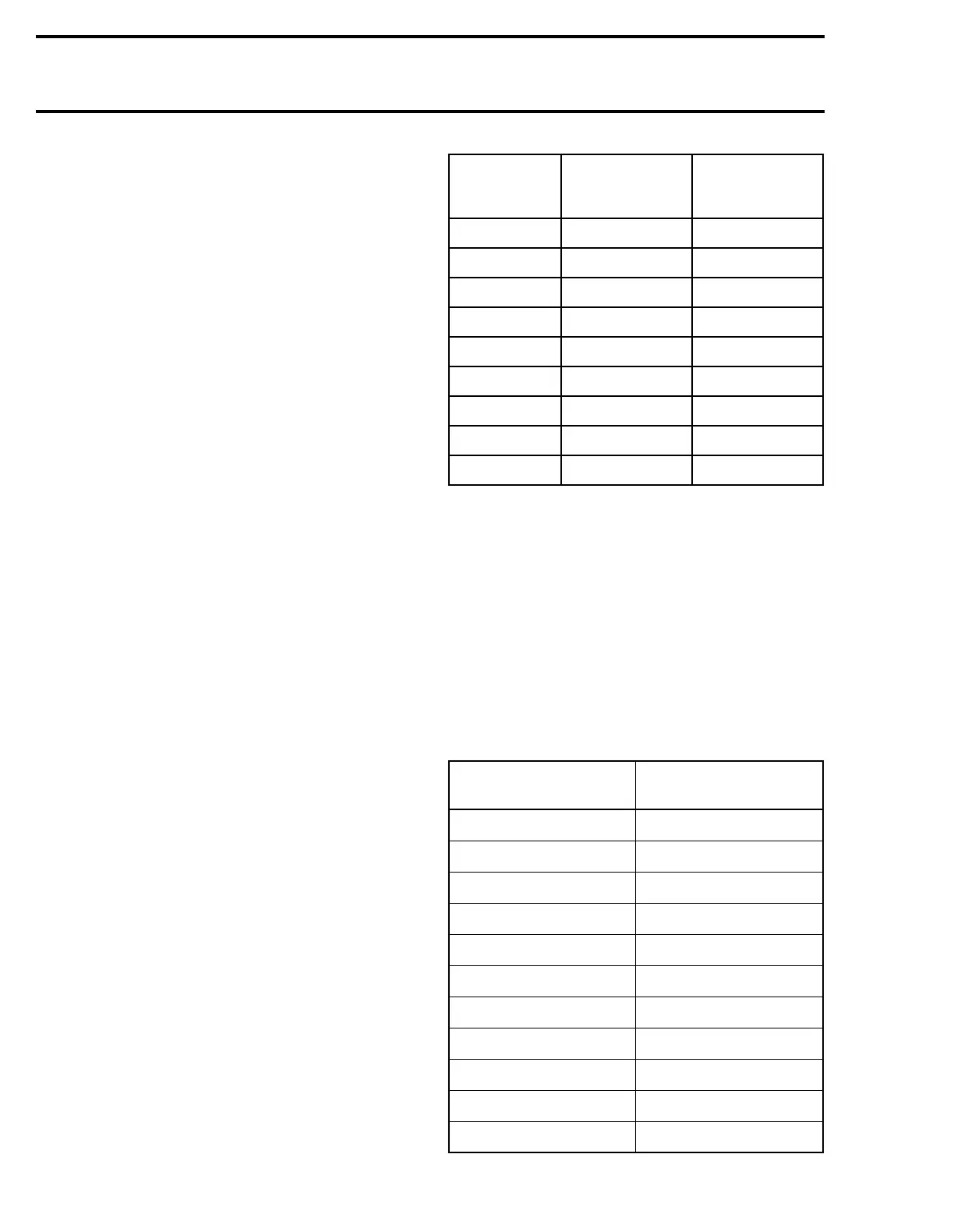Section 07 ELECTRICAL SYSTEM
Sub-Section 05 (INSTRUMENTS AND ACCESSORIES)
07-05-4
Press the MODE button to adjust the hours and
the SET button to adjust the minutes.
Press again on both the MODE and SET buttons
to exit the setting mode (or the gauge will auto-
matically exit the setting mode after 10 seconds).
MAINTENANCE INFORMATION
When the watercraft is due for a maintenance in-
spection, the message “MAINT” will blink.
To clear the “MAINT” message, press the SET
button for 2 seconds during the message blinking.
Verification
The PURPLE wire is the 12 VDC power source of
the Info Center.
The BLACK wire is the ground.
The RED/PURPLE wire is the 12 VDC from the
battery protected by a 5 A fuse on the MPEM.
The accuracy of some features of the Info Center
can be checked with a potentiometer.
FUEL LEVEL
Disconnect the 4-circuit connector housing of the
Info Center.
Using an appropriate terminal remover, remove
the PINK wire from the tab housing.
Reconnect the connector housing.
Disconnect the 2-circuit connector housing which
contains a PURPLE and BLACK wires.
Remove the BLACK wire from the receptacle
housing.
Reconnect the connector housing.
Connect potentiometer test probes to the PINK
and BLACK wires.
Adjust potentiometer to the resistance values as
per following chart to test the accuracy of the
gauge.
NOTE:
The gauge must be activated to obtain a
reading.
VTS
GSI and GSX Models
Disconnect the 2-circuit connector housing of the
Info Center.
Connect potentiometer test probes to the
BROWN/WHITE and BROWN/BLACK wires.
Adjust potentiometer to the resistance values as
per following chart to test the accuracy of the
gauge.
NOTE:
The gauge must be activated to obtain a
reading.
RESISTANCE
(
Ω)
FUEL LEVEL
LCD GRAPHIC
LOW FUEL
LEVEL RED
LIGHT
0 + 2.2 FULL OFF
17.8 ± 2.2 7/8 OFF
27.8 ± 2.2 3/4 OFF
37.8 ± 2.2 5/8 OFF
47.8 ± 2.2 1/2 OFF
57.8 ± 2.2 3/8 OFF
67.8 ± 2.2 1/4 OFF
77.8 ± 2.2 1/8 ON
89.0 ± 2.2 EMPTY ON
RESISTANCE
(
Ω
)
VTS LEVEL LCD
GRAPHIC
167.3 ± 2.2 11/11 (UP)
153.0 ± 2.2 10/11
138.7 ± 2.2 9/11
124.4 ± 2.2 8/11
110.1 ± 2.2 7/11
95.8 ± 2.2 6/11
81.5 ± 2.2 5/11
67.2 ± 2.2 4/11
52.9 ± 2.2 3/11
38.6 ± 2.2 2/11
24.3 ± 2.2 1/11 (DOWN)
