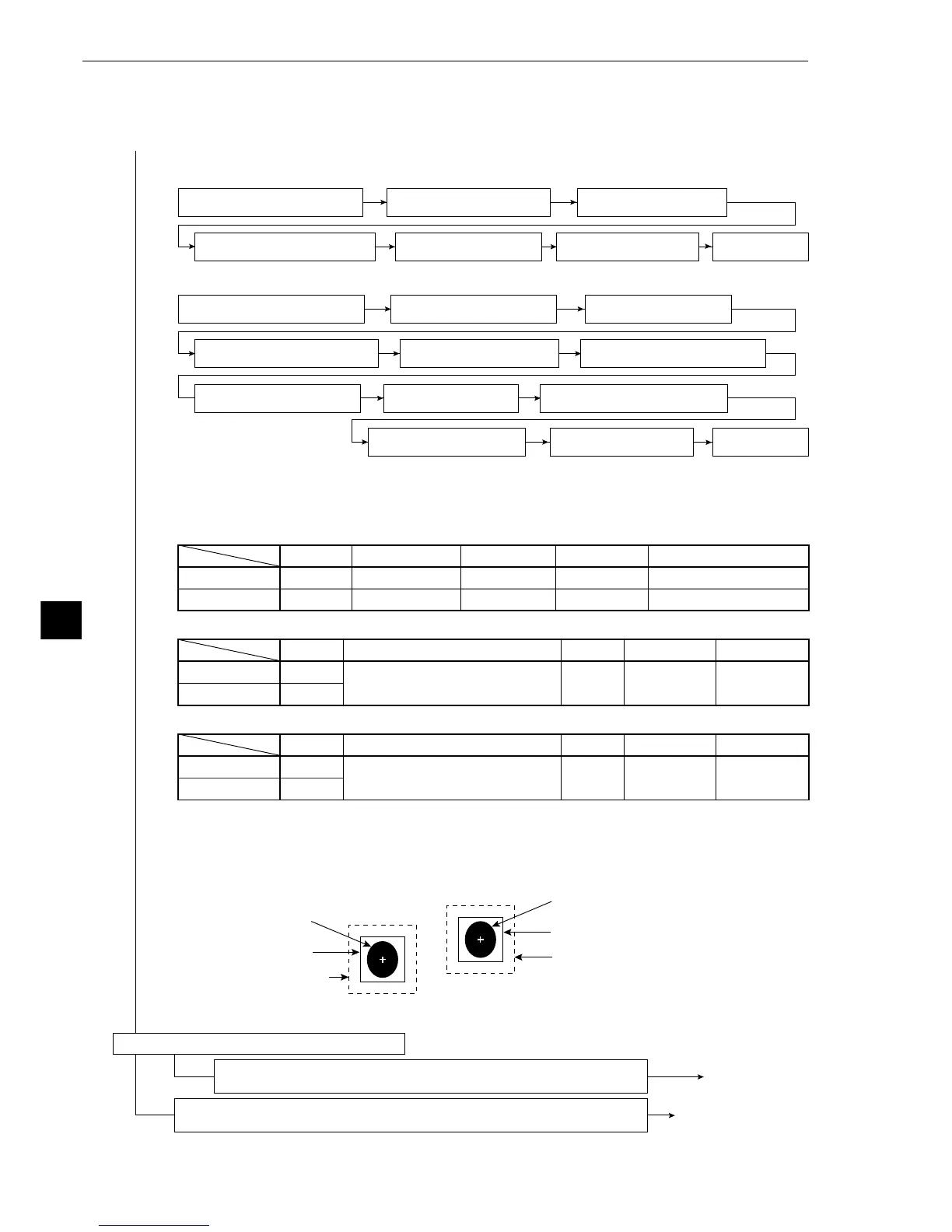9-38
Positional deviation measurement
9
Model 1
Reference image
(Model 1)
Search area
(Model 1)
Model 2
Reference image (model 2)
Search area (model 2)
1MEAS WINDOW (MDL0)
(measurement window)
3SEARCH AREA (MDL0)
2REF IMAGE (MODEL0)
(reference images)
4DTECT COORD (MDL0)
(detection coordinates)
5CONTR. PIXEL (MDL0)
(pixel contraction)
q
DETECT ACCURANCY
(accuracy of detection)
w
UPPER MENU
1MEAS WINDOW (MDL0)
(measurement window)
3
SEARCH AREA
(MDL0)
2REF IMAGE (MODEL1)
(reference images)
4DTECT COORD (MDL0)
(detection coordinates)
5CONTR. PIXEL (MDL0)
(pixel contraction)
6MEAS WINDOW (MDL1)
(measurement window)
7REF IMAGE (MODEL1)
(reference images)
8SEARCH AREA
(MDL1)
9DTECT COORD (MDL1)
(detection coordinates)
0CONTR. PIXEL(MDL1)
(pixel contraction)
q
DETECT ACCURANCY
(accuracy of detection)
Go to page 9·41
Returns you to the [MEASURING COND]
If you specified a 1P-SCH (1-point search) or a 2P-SCH (2-point
search), select item 5 UPPER MENU.
If you specified a 1P-SCH + 1P-EDGE (1-point search + 1-point edge),
select item 4 EDGE DETECT COND (edge detection conditions).
Continued on the
following page
Continued from the previous page
Specify a 1P-SCH (1-point search), a 2P-SCH (2-point search), or a 1P-SCH+1P-EDGE (1-point search +
1-point edge)
[The setting sequence for the gray scale search conditions]
· This is the sequence of events when a 1-point search or a 1-point search + 1-point edge is selected.
· This is the sequence of events when a 2-point search is selected.
w
UPPER MENU
[Information about the recording of a reference image]
In order to record a reference image it is necessary to use the freeze frame.
The specifications for the windows are as follows.
· In the case of a rectangular window
· In the case of a horizontal line
· In the case of a vertical line
When using either a horizontal or vertical line, please bear the following in mind.
The length of the reference image must be less than that of the search area.
[An example of recording]
· This example is of a 2-point search in a rectangular measurement window.
· For an example of a horizontal or vertical line measurement window, see page 9·50.
Reference image
Search area
Line type
Solid line
Dotted line
Movement
Units of 4 pixels
Units of 4 pixels
Size
Units of 4 pixels
Units of 4 pixels
Minimum
32 x 32 (pixels)
32 x 32 (pixels)
Maximum
X xY (X x Y=65536 pixels)
512 x 480 pixels
Reference image
Search area
Line type
Solid line
Dotted line
Movement
In a horizontal direction: units of 4 pixels
In a vertical direction: units of 1 pixel
Length
Units of 4
pixels
Minimum length
8 pixels
Maximum length
512 pixels
Reference image
Search area
Line type
Solid line
Dotted line
Movement
In a horizontal direction: units of 1 pixel
In a vertical direction: units of 4 pixels
Length
Units of 4
pixels
Minimum length
8 pixels
Maximum length
480 pixels