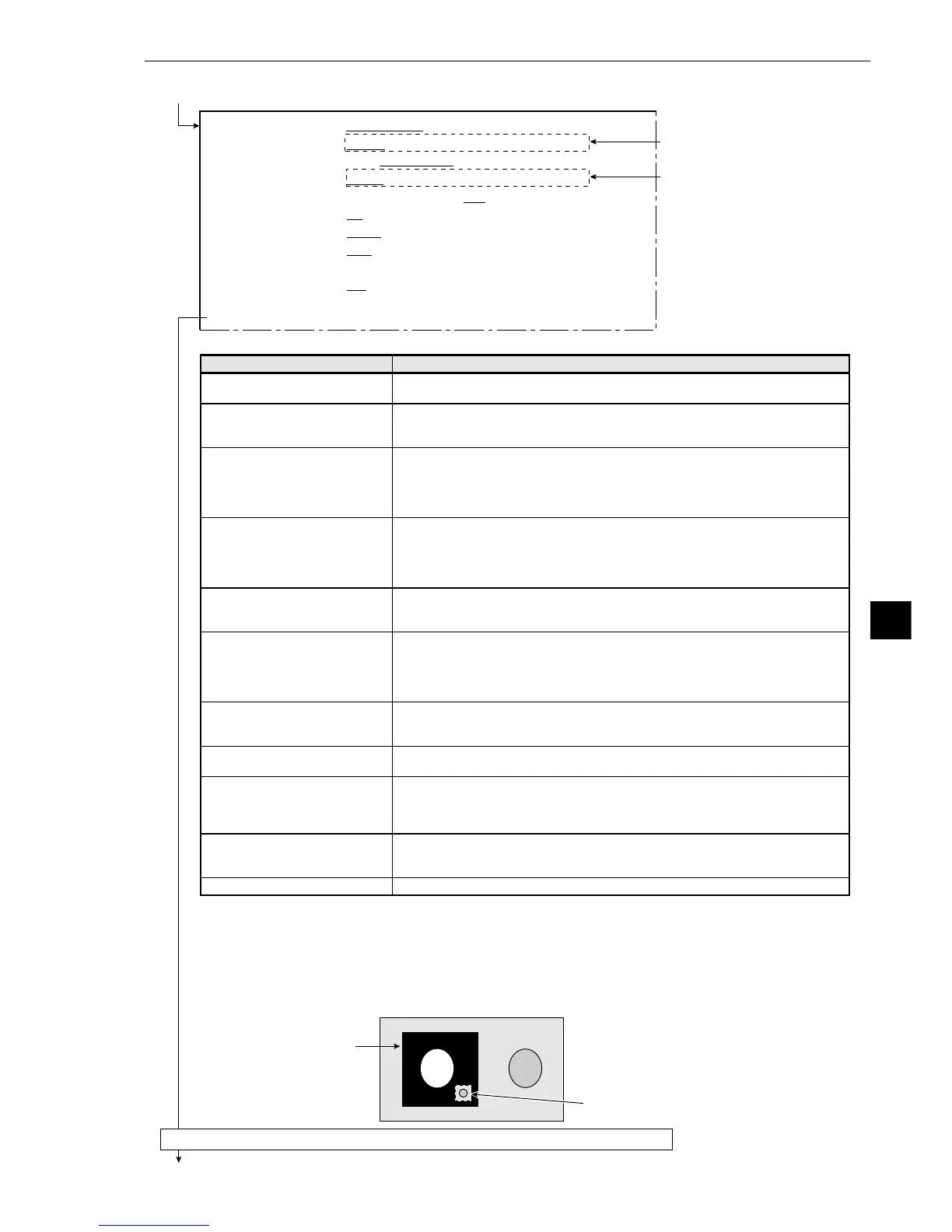9-85
Area measurement by binary conversion
9
[Example of recording]
Measurement
window
Mask window
· The binary image will be the contents of
the measurement window, after the
portion excluded by the mask window
has been removed.
Continued from the previous page
Continued on the following page
1MEASWINDOW TYPE
RECTANGLE CIRCLE ELLIPSE
2MEASWINDOW POSIT
MOVE UP.L(224,208) LO.R(287,271)
3MASK WINDOW TYPE
NO RECTANGLE CIRCLE ELLIPSE
4MASKWINDOW POSIT
MOVE UP.L(224,208) LO.R(287,271)
5THRESHOLD VALUE U.LM−255 L.LM−100(0~255)
6INVERT B/W NO YES
7BINARY PROCESS FIXED THRSHOLD-ADJ (VAR-DIFF VAR-RATE)
8IMAGE PRE-PROCESS
OFF SMOOTH EDGE-EMPHASIS
ALL-EDGE HORZ-EDGE VERT-EDGE
9BINARY NOIS FILTR NO EXP.→CONTR. CONTR.→EXP.
0NUM. OF FILTR PASS
EXPD.0(0~5) CONTR0(0~5)
qUPPER MENU
This is how the display looks
when item 3 MASK WINDOW
TYPE (shape of mask window)
is set to RECTANGLE.
This is how the display looks
when item 1 MEAS WINDOW
TYPE (measuring window) is
set to RECTANGLE.
· Item 4 will be displayed unless item 3 is set to NO.
Return to the [MEASURING COND] menu and select item 3 UPPER MENU.
[Information about the window settings]
· In order to set a window it is necessary to freeze the frame.
· First freeze the frame. Then operate the camera normally. Finally, freeze the frame again. The first
frozen image that was taken will be converted to binary values and this will be the final binary
image.
The second frozen image that was taken may also be converted to a binary image by repeating
steps 1 to 0 above
Menu
1MEASWINDOW TYPE
(measuring window)
2MEASWINDOW POSIT
3MASK WINDOW TYPE
4MASK WINOW POSIT
(mask window position)
5THRESHOLD VALUE
6INVERT B/W
(black and white inversion)
7BINARYPROCESS
(binary conversion)
8IMAGE-PRE-PROCESS
(image pre-processing)
9BINARYNOISFILTR
(eliminating binary noise)
0NUM.OF FILTR PASS
(The number of noise
elimination cycles)
qUPPER MENU
Setting details
Select the measuring window type: RECTANGLE (rectangular), CIRCLE
(circular) or ELLPSE (elliptical).
Set the size and position of the window in units of 1 pixel.
· If a circle or ellipse is selected in item 1, then the two variables you need
to set are the center and diameter.
Decide whether a mask window will be employed and if so which type
(rectangular/round or elliptical).
· A mask window exists inside the boundary of the measurement window
and screens out those parts of the image which are not needed in the
measurement process.
Set the size and position of the mask window (which is drown with a dotted
line) using units of 1 pixel.
· If a circle or ellipse is selected in item 1, then the two variables you need
to set are the center and diameter.
· The mask window can be set exceeding the measurement window.
Set the upper and lower limits for binary conversion within the range of 0 to
255.
-See “threshold setting” in shared settings on page 9·7.
Select whether to invert the black and white in the image: YES or NO.
· NO means the white area will be measured after the image has been
converted to binary values.
· YES means the black area will be measured after the image has been
converted to binary values.
Select either fixed or threshold value correction as the binary conversion
processing method.
-See methods for binary conversion in shared settings on page 9·8.
Select a method for pre-processing image data.
-See pre-processing in shared settings on page 9·9.
Select a method for eliminating binary noise.
-See methods for eliminating noise from binary images,
expansion/contraction and eliminating binary noise in shared settings on
page 9·10.
Set the number of cycles that the binary noise elimination process will be
carried out (0 to 5). Set number of times for expansion and contraction,
separately.
This will return you to the [MEASURING COND] menu.