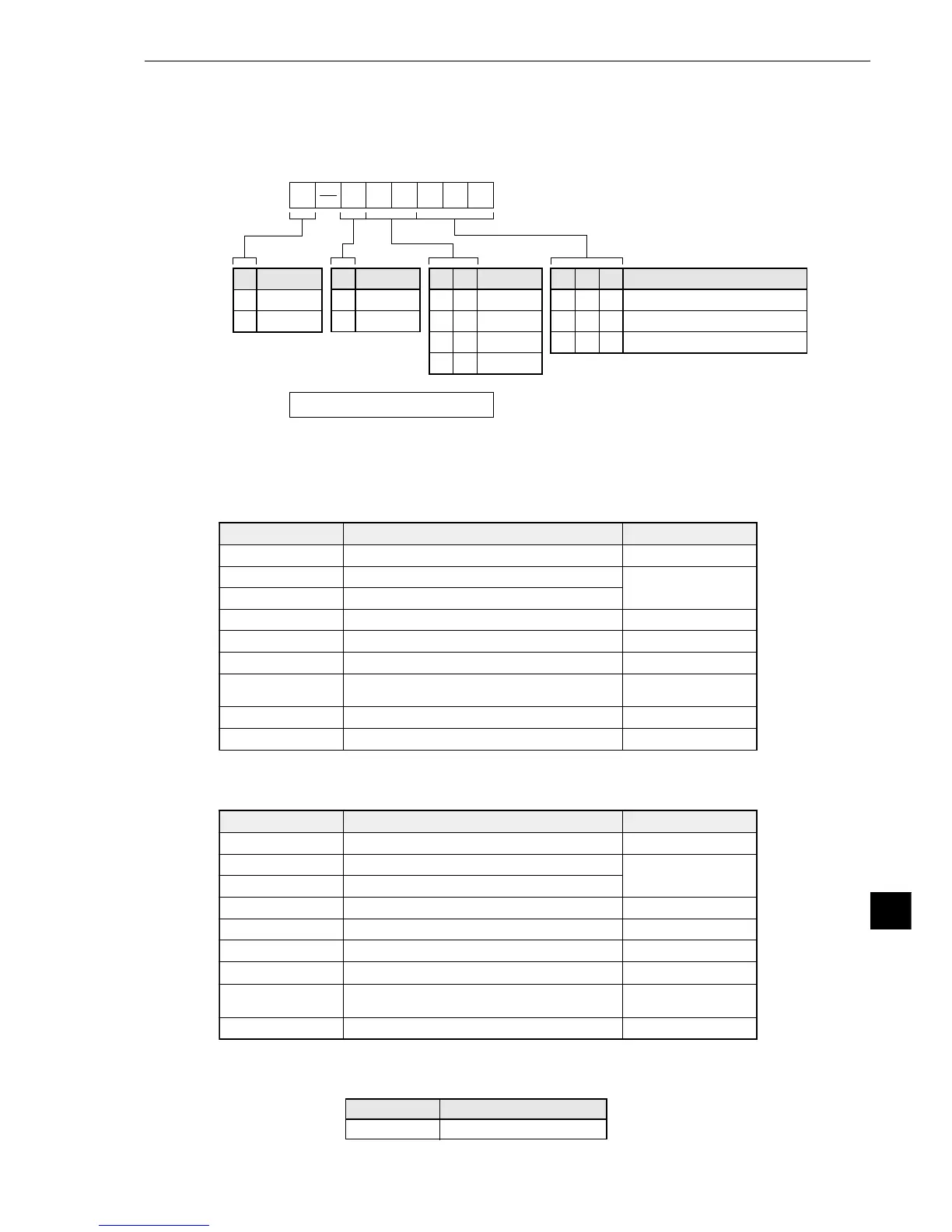14-19
Computer Link
14
4 When a JW-21CM or JW-10CM is used
Set the switches (SW0 to SW4 and SW7) on the module as shown below.
(2) Using memory
To allow the memory to be used by the IV-S20, enter a result write start address in the following
range.
⑤ When a Z-331J/332J is used
Set the switches (SW0 to SW4 and SW7) on the board as shown below.
2. When the MMI port is used
Store the communication conditions in system memory addresses #226 and #227. Set bits D
0
to D
5
in memory address #226.
Use of the MMI port ensures a one-to-one connection between the IV-S20 and the JW10.
In the initial state, addresses #226 and #227 are set to 000.
D
7
0
1
#227 (001
(8)
)
#226
76543210
D
5
0
1
D
4
0
0
1
1
D
3
0
1
0
1
D
1
0
0
1
D
0
1
0
1
D
2
0
0
1
Data
7 bits
8 bits
Stop
1 bit
2 bits
Parity
None
Odd
Even
Invalid
Transmission speed (k bit/sec)
9.6
19.2
38.4
Station No.
Set to
Memory
Register
Range (address)
09000 to 99776
hctiwS gnitteS eulavteS
0WSedomdnammoC4
1WS)tibreppu(.oNnoitatS
73ot10
)8(
2WS)tibrewol(.oNnoitatS
1-3WSdilavnIFFO
2-3WSmetsyseriw-4NO
3-3WSdilavnIFFO
4-3WS
roFFO)NO(ytirapneve,)FFO(ytirapddO
NO
NOroFFO
4WS1ro0)ces/tibk(deepsnoissimsnarT1ro0
7WSecnatsisernoitanimretahtiWNO
hctiwS gnitteS eulavteS
0WSknilretupmoC4
1WS)tibreppu(.oNnoitatS
73ot10
)8(
2WS)tibrewol(.oNnoitatS
1-3WSdilavnIFFO
2-3WS.desuebnacmetsyseriw-2ehtylnOFFO
3-3WSdilavnIFFO
4-3WS)NO(ytirapneve,)FFO(ytirapddONOroFFO
4WS
)ces/tibk(deepsnoissimsnarT
)1(6.9,)0(2.91
1ro0
7WSecnatsisernoitanimretahtiWNO