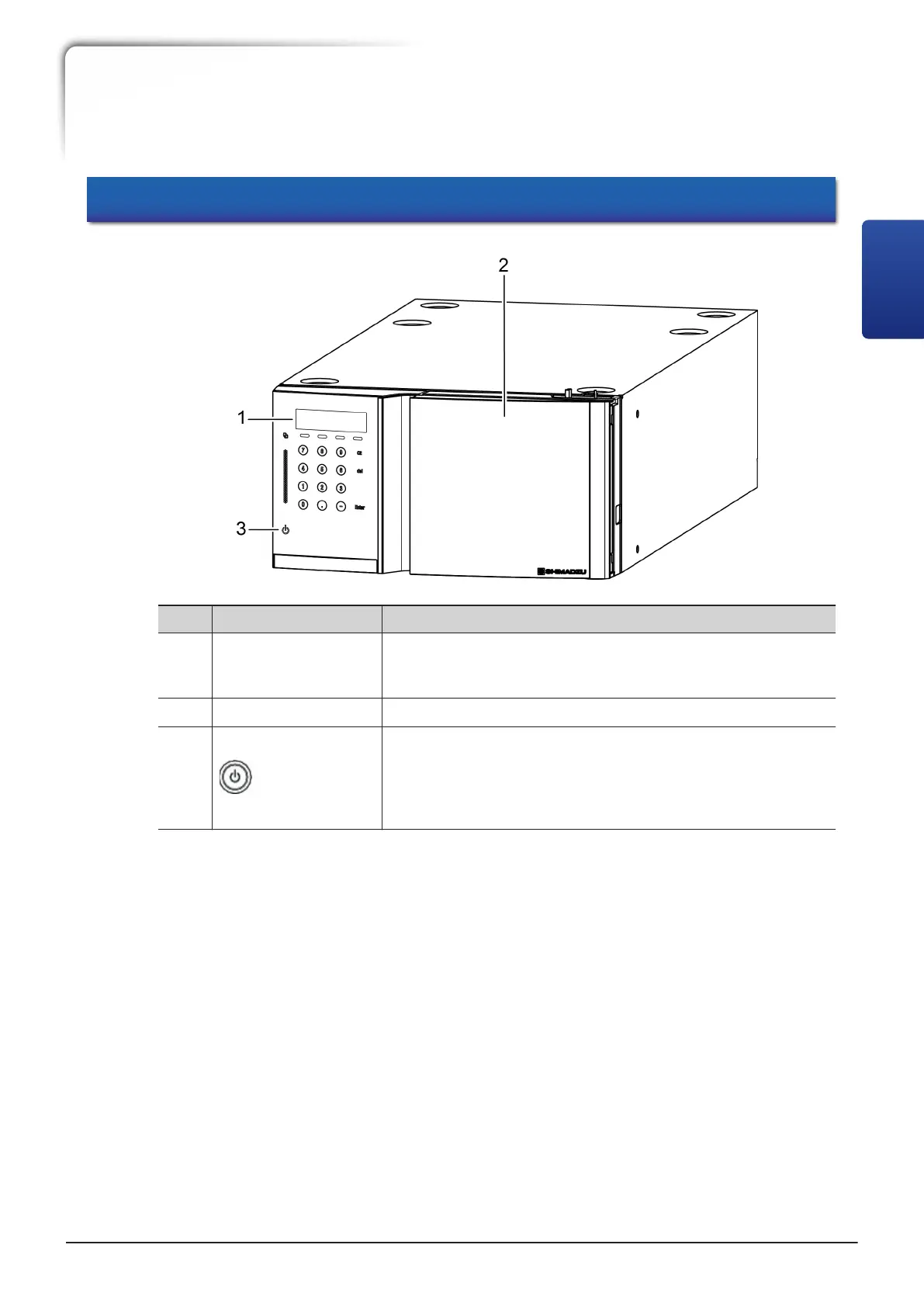2.1 Front
No. Name Description
1 Operation Panel
Configure or operate the instrument with the operation keys.
Touching the center part on the operation panel displays the
operation keys.
2 Front Cover This is the cover for the flow line.
3
(Power button)
Switches ON/OFF the power.
Pressing the switch turns on the power and pressing it again
turns off the power.
The switch is enabled only when the main power switch on
the back is on.
2
Parts Identification and Function
LC-40D X3 CL LC-40D XR CL
7
2
