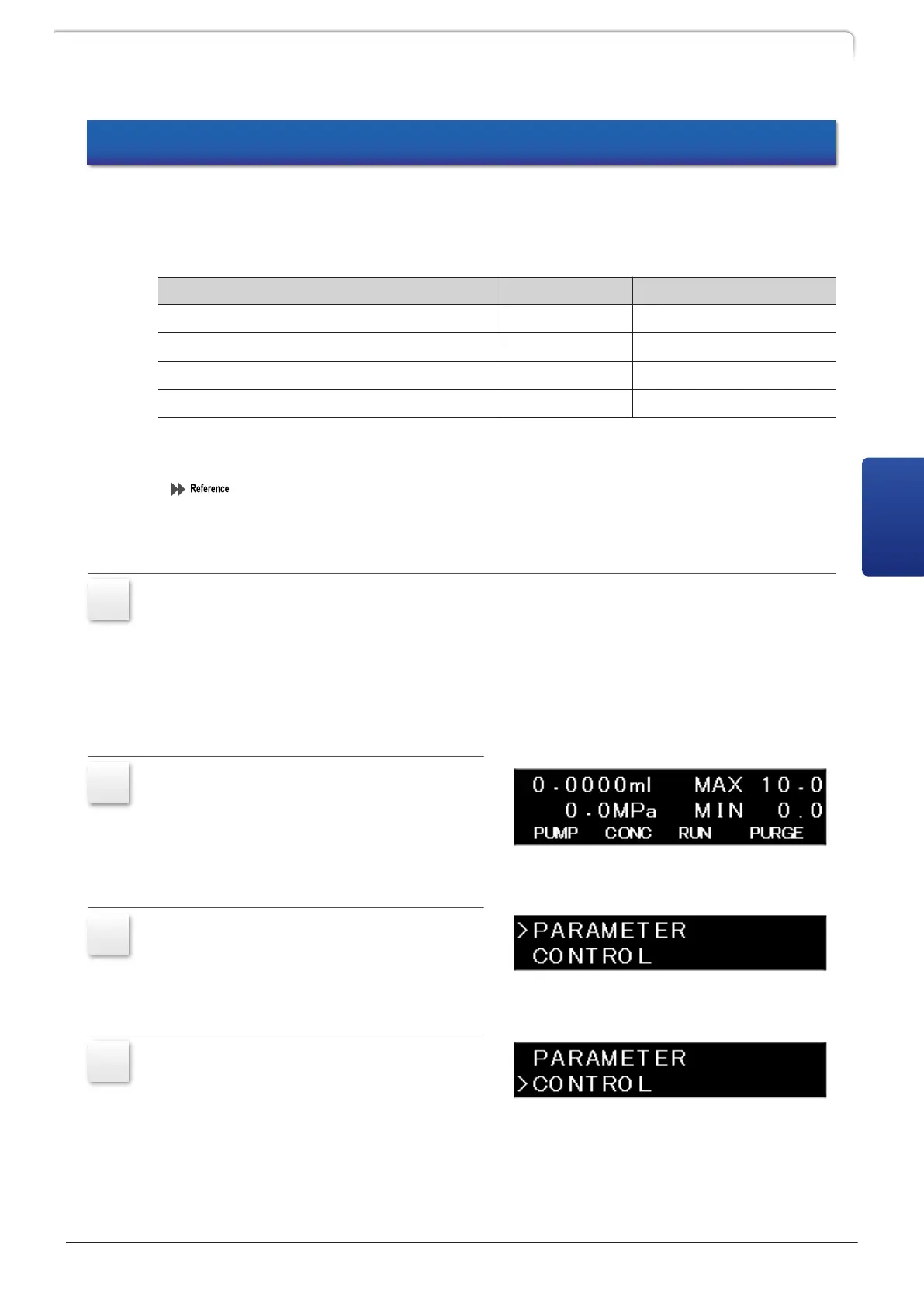4.3 Removing/Installing the Pump Heads
This section will explain how to remove and re-attach the right-side pump head.
Removing and re-attaching the left-side pump head is also the same procedure.
Necessary tools
Part Name Quantity Part No.
Wrench (8 mm and 10 mm) 2 086-03002
Allen wrench (M5) 1 086-03805
Syringe 1 046-00038-01
Syringe needle 1 228-18216-91
n Prior to the maintenance Perform the preparatory work.
"4.1.1 Prior to Inspection and Maintenance" P.79
n
Removing the pump head
1
Perform either of the following to prevent the mobile phase solvent from
flowing out of the suction tube or pump head when removing the tubes around
the pump.
• Place the reservoir bottle at a position lower than the pump inlet.
• Empty the reservoir bottle and suction tube of the mobile phase solvent, loosen the
bushing of the suction filter, and remove it from the pump inlet.
2
Press [CE] to display the initial screen.
3
Press [→] twice.
4
Press [↓] once, move the cursor to
[CONTROL], and press [→].
[PLUNGER SET] menu is displayed.
LC-40D X3 CL LC-40D XR CL
85
4.3 Removing/Installing the Pump Heads
4
