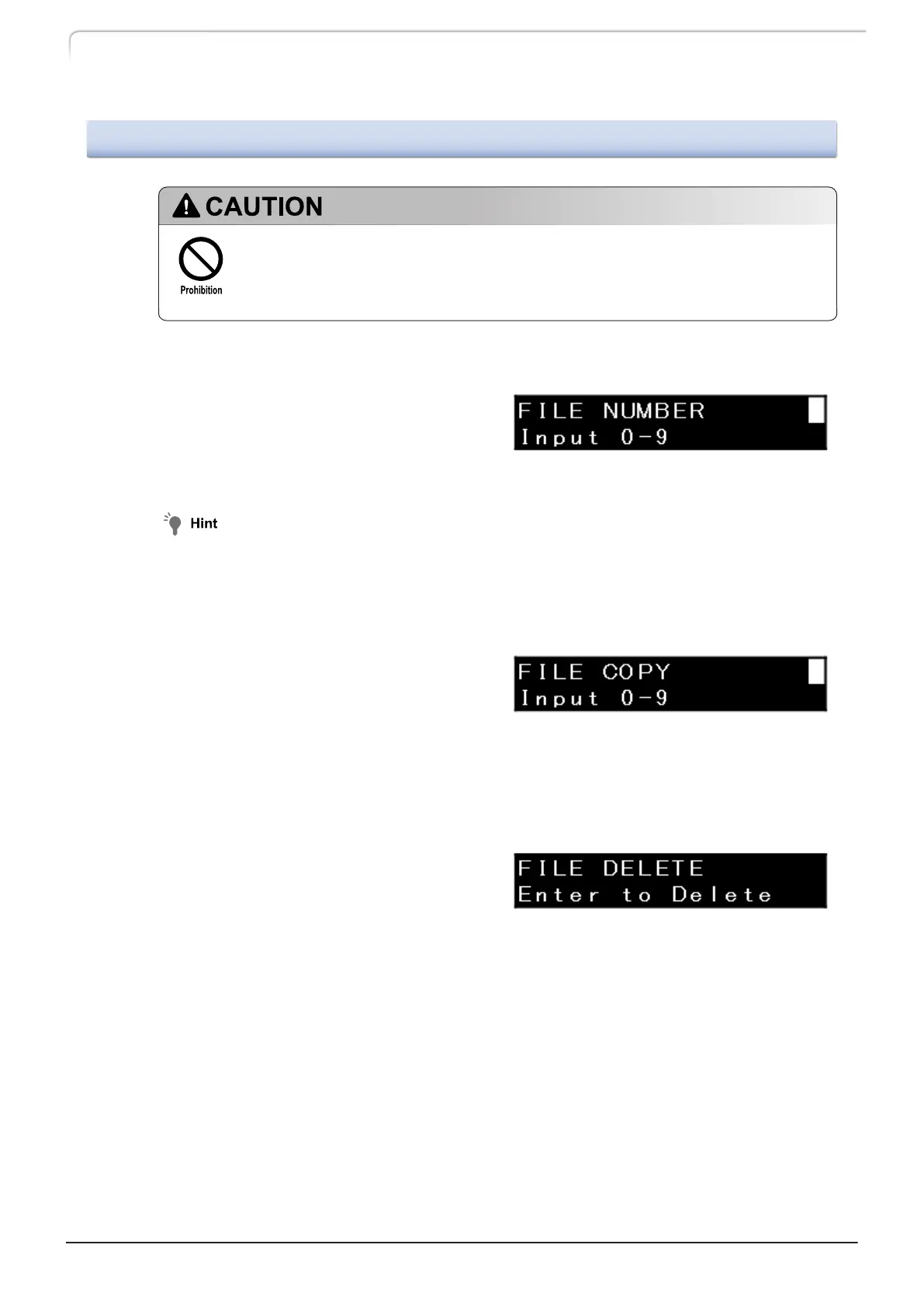3.5.6
[FILE] Operation Group
This function is not used because events are not used in the CL model.
n Specifying the file number《FILE NUMBER》
The instrument allows the user to create
and store a maximum of ten time
programs. The program files can be
selected with the parameter.
Select the file number from 0 to 9.
Input the file number with the numeric keypad and press [Enter].
n Specifying the file copy destination《FILE COPY》
The program content of the currently
selected file (indicated by the number of
[FILE NUMBER] above) is copied to the file
of a specified number.
Input a file number with the numeric
keypad and press [Enter].
n Deleting a file《FILE DELETE》
The time program of the currently selected
file is deleted.
Press [Enter].
46
LC-40D X3 CL LC-40D XR CL
3 Operation
