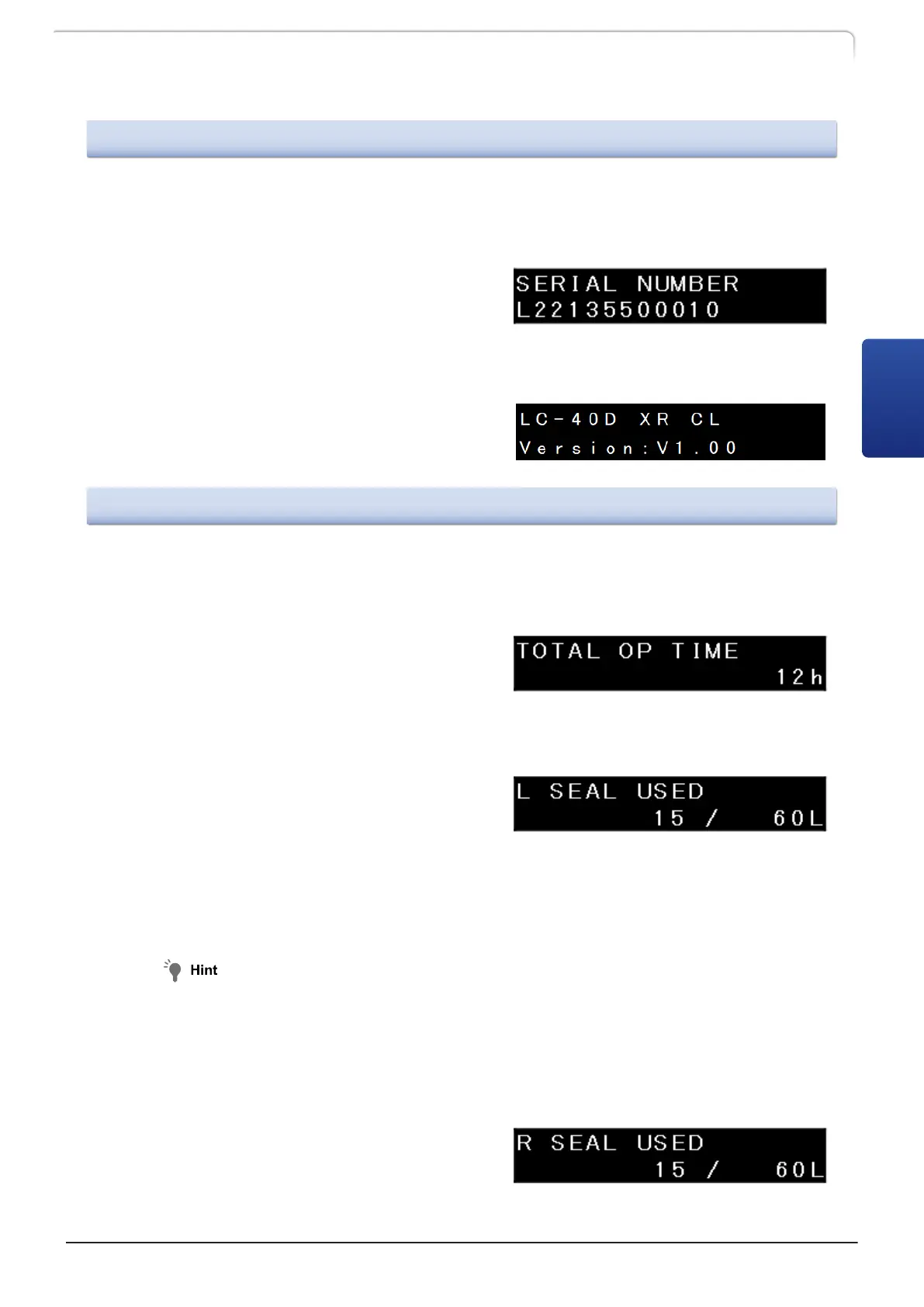3.6.2
Product Information Group (PRODUCT INFO)
The group is relevant to information of the instrument.
n Showing the serial number《SERIAL NUMBER》
Displays the serial number of the
instrument.
n Displaying the S/W version number《S/W ID》
The screen displays the S/W name (model
name) and version.
3.6.3
Maintenance Information Group (MAINTENANCE)
The group is relevant to maintenance information of the instrument.
n Showing the total operation time《TOTAL OP TIME》
Displays the total cumulative operating
time of the instrument.
n Displaying the delivery amount of the left plunger seal《L SEAL USED》
The screen displays the total delivery
amount of the currently used plunger seal
and the delivery amount that requires
replacement (unit: L).
If the parts management tool (PARTS MGMT TOOL) is not used, press [del] after replacing
the seal. The total delivery amount is reset to "0" and the reset date is recorded in the
maintenance log.
•
The plunger seal on the left when viewed from the front is shown as "L".
• When PARTS MGMT TOOL is active, the delivery amount cannot be reset on the operation
panel. Reset it from PARTS MGMT TOOL. For the operation procedure, refer to the PARTS
MGMT TOOL instruction manual.
n Displaying the delivery amount of the right plunger seal《R SEAL USED》
The screen displays the total delivery
amount of the currently used plunger seal
and the delivery amount that requires
replacement (unit: L).
LC-40D X3 CL LC-40D XR CL
49
3.6 VP Functions Screen
3
