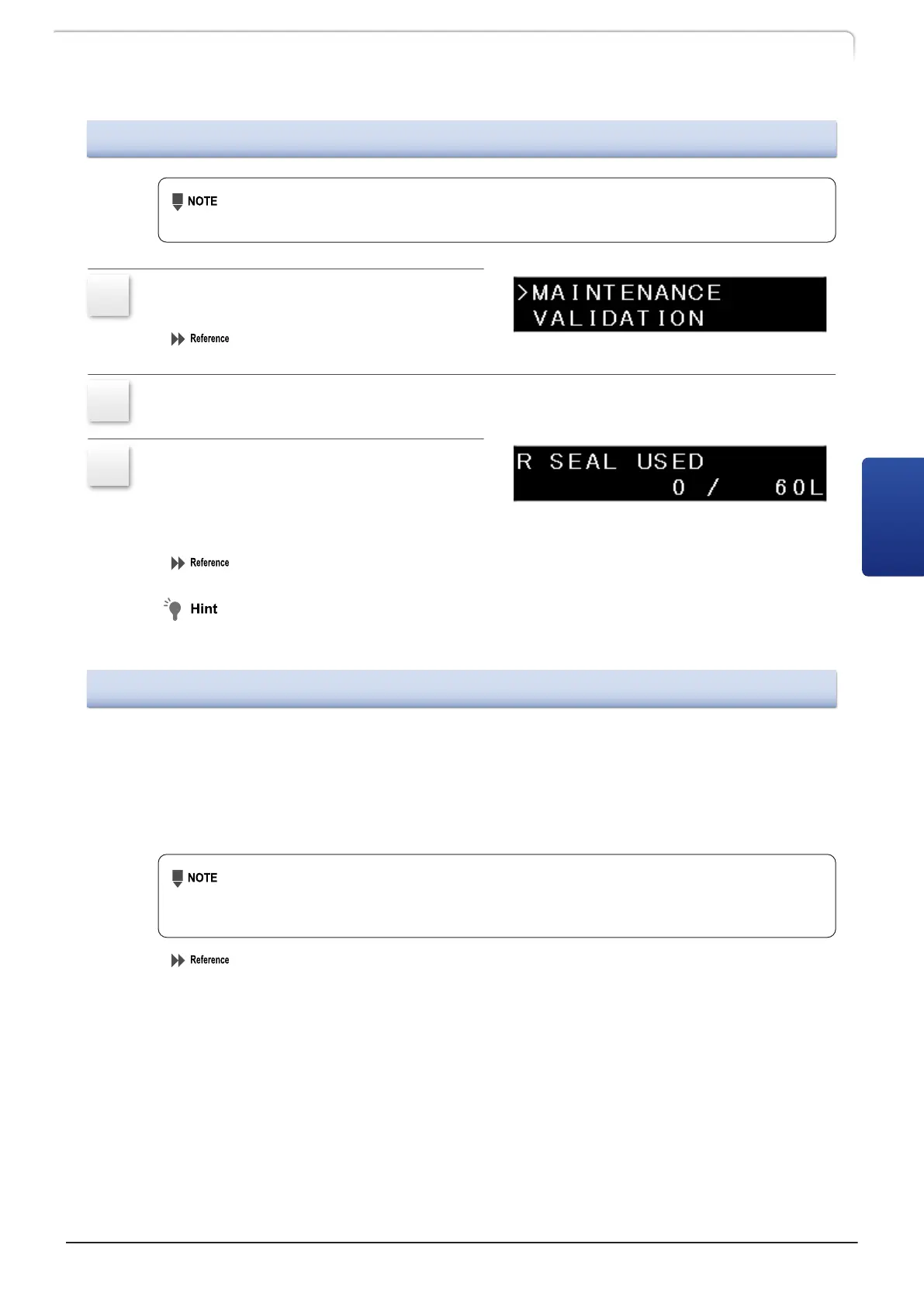4.4.2
Resetting the Delivery Amount
When PARTS MGMT TOOL is active, the delivery amount cannot be reset on the
operation panel. Reset it from PARTS MGMT TOOL.
1
Display the [MAINTENANCE]
information group of the VP function.
"3.3 Types of Screens" P.23
2
Press [↓] several times until [R SEAL USED] is displayed.
3
Press [del].
The delivery amount of the plunger seal
before replacement is reset and the reset
date is recorded in the maintenance log.
"Displaying the delivery amount of the right plunger seal《R SEAL USED》" P.49
To replace the left plunger seal, display [L SEAL USED] and press [del].
4.4.3
Check after Replacement
After replacing the plunger seal, check the following:
• Is the pumping (pressure) stable?
•
Is fluid leaking from the gap between the pump head and the head holder?
•
Is fluid leaking from the rinse flow line?
If
the above occurs even after replacing the plunger seal, it is possible that there
are scratches on the surface of the plunger. If there are scratches on the plunger,
replace it with a new plunger.
"4.5 Cleaning/ Replacing the Plunger and Diaphragm" P.100
LC-40D X3 CL LC-40D XR CL
99
4.4 Replacing the Plunger Seal
4
