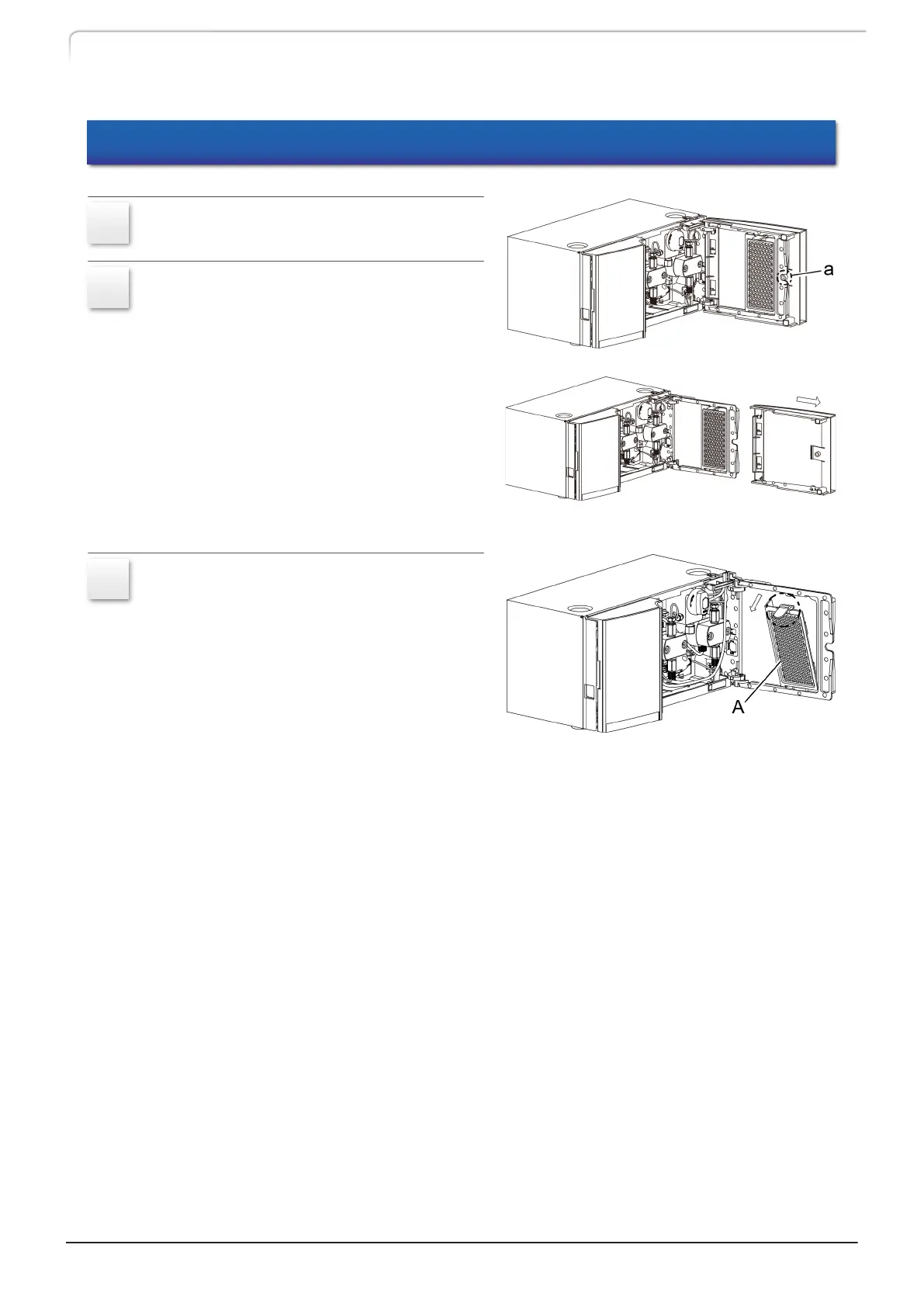4.2 Removing the Right Panel Cover and the Filter Holder
1
Open the right panel.
2
Remove the right panel cover.
While lightly pressing the cylinder-shaped
projection (a) inside the right panel cover,
slide the cover to the front.
3
While pressing the knob at the top of
the filter holder (A), remove it toward
the front.
84
LC-40D X3 CL LC-40D XR CL
4 Maintenance
