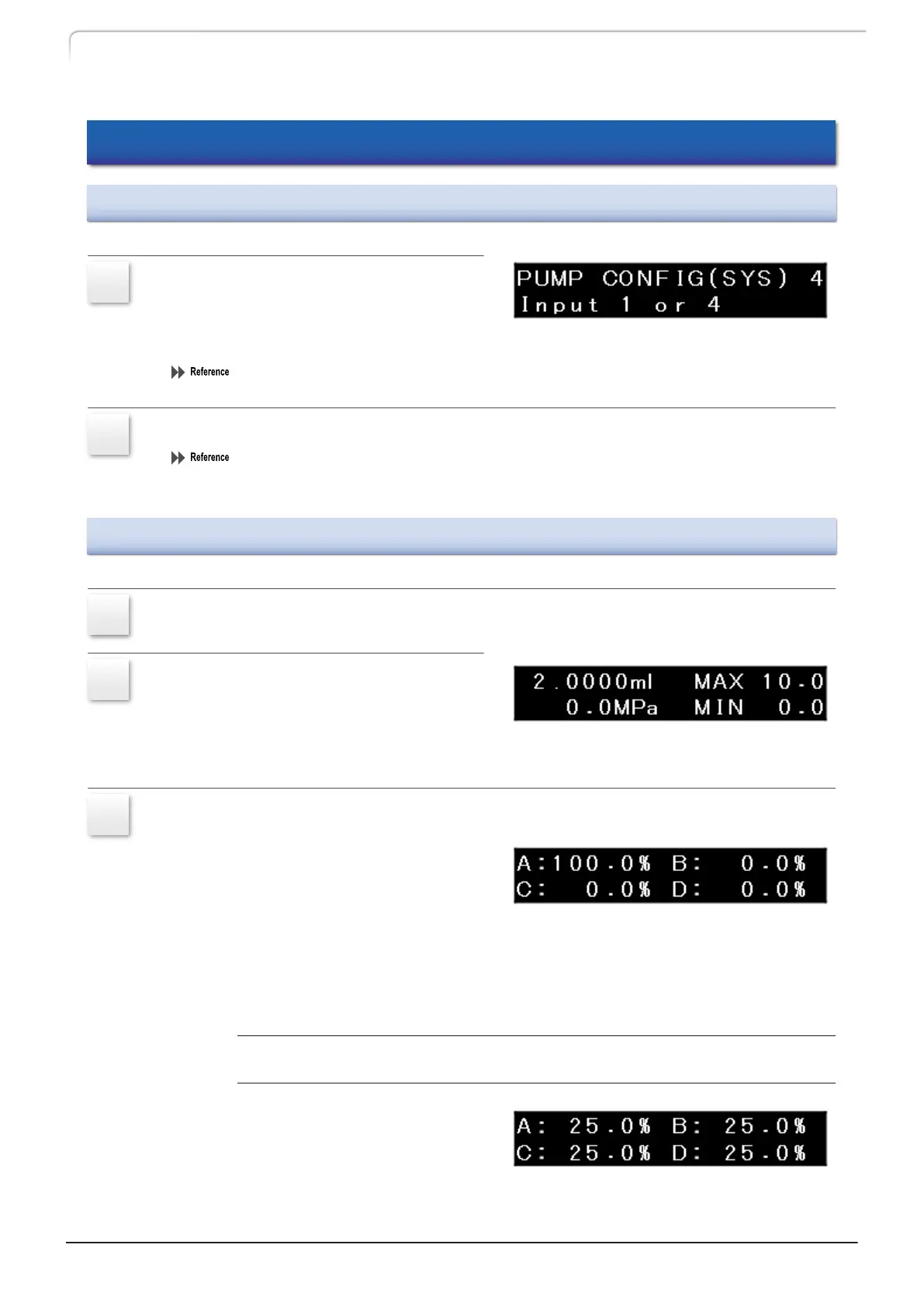3.8 Delivery in the Low-Pressure Gradient Mode
3.8.1
Set Value
1
Input "4" in the [PUMP CONFIG(SYS)]
of [SYSTEM] setting group.
"Setting the system parameter《PUMP CONFIG (SYS)》" P.40
2
Set the [P.MAX] and [P.MIN] of [PARAMETER] setting group.
"Setting the maximum pressure limit during pumping《P.MAX》" P.31
"Setting the minimum pressure during delivery《P.MIN》" P.31
3.8.2
Preparation for Delivery
1
Press [Enter] once on the initial screen.
2
Input a flow rate as the [FLOW] set
value with the numeric keypad.
3
Set solvent concentrations.
1 Press [CONC].
The concentration setting screen
is displayed.
2
Input the solvent B concentration
(%) and press [Enter].
3 Input the solvent C and D concentrations (%).
The concentration of solvent A in this case will be as below.
Solvent A concentration (%) = 100 (%) - Solvent B concentration (%) - Solvent
C concentration (%) - Solvent D concentration (%)
For example, when setting the solvent A
to D concentrations to 25%, input values
as shown in the figure.
76
LC-40D X3 CL LC-40D XR CL
3 Operation
