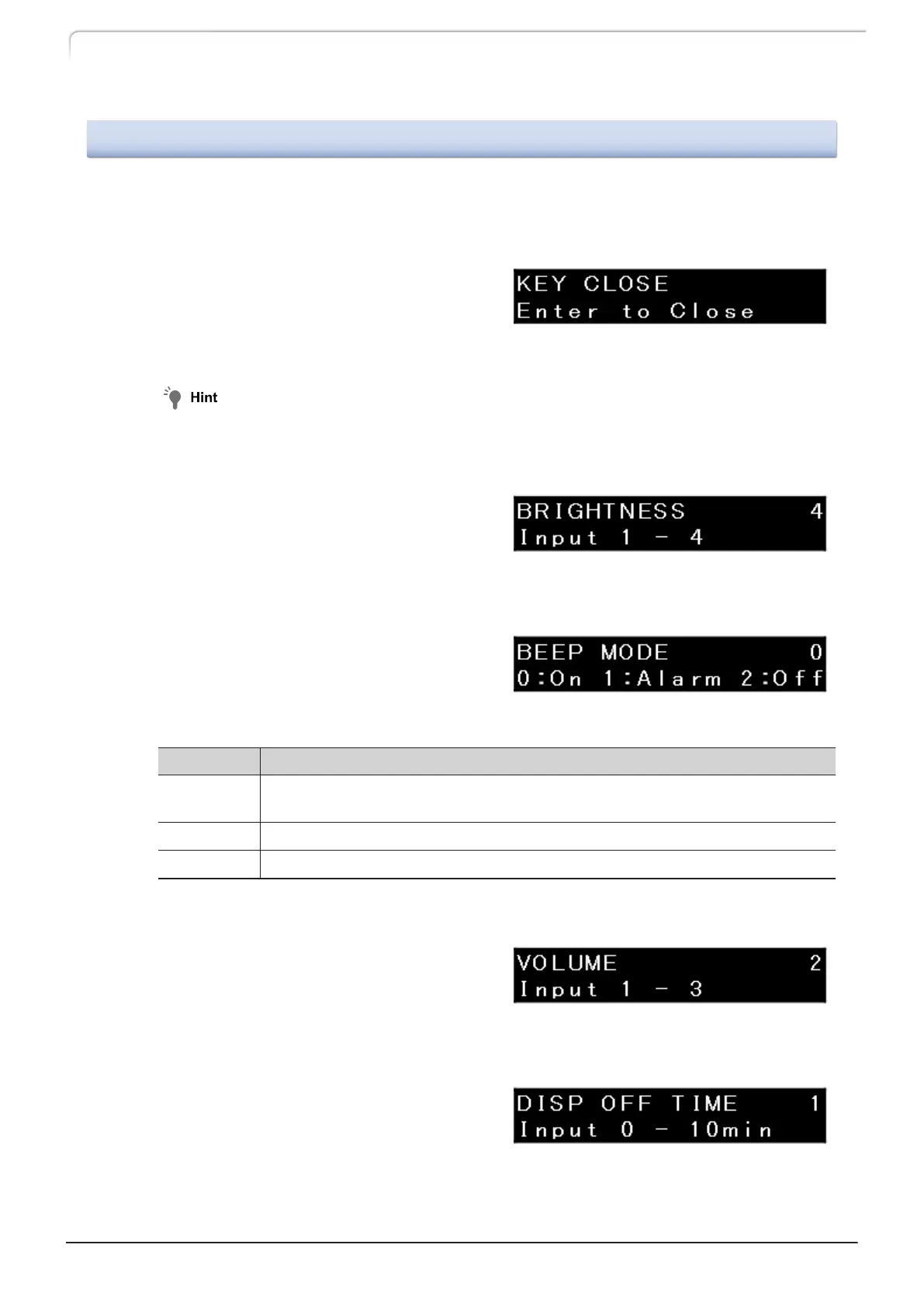3.5.5
[UTILITY] Setting Group
This setting group is relevant to the display monitor.
n Disables the key entry《KEY CLOSE》
Press [Enter] to disable key input.
From this point, keypad input is disabled.
To release this function, press [Enter] while pressing [CE].
n Setting the brightness of display screen《BRIGHTNESS》
Sets the brightness of the display screen.
The value range is 1 to 4, and 4 is the
brightest.
n Setting the operation of buzzer《BEEP MODE》
Sets the buzzer sound.
Set Value Function
0
The key input sound, as well as the alarm sound to go off when an error
occurs, are activated. (Default setting)
1 Only the alarm sound that goes off when an error occurs is activated.
2 All the buzzer sounds are deactivated.
n Setting the operation of buzzer volume《VOLUME》
Set the buzzer sound level. A larger setting
value increases the sound level.
n Setting the time to turn off the operation panel automatically《DISP OFF TIME》
Sets the time elapsed before the operation
panel automatically turns to the sleep
mode, when no operations are performed
on the instrument.
The setting range is from 0 to 10 (min), in which the step can be set by minute.
44
LC-40D X3 CL LC-40D XR CL
3 Operation
