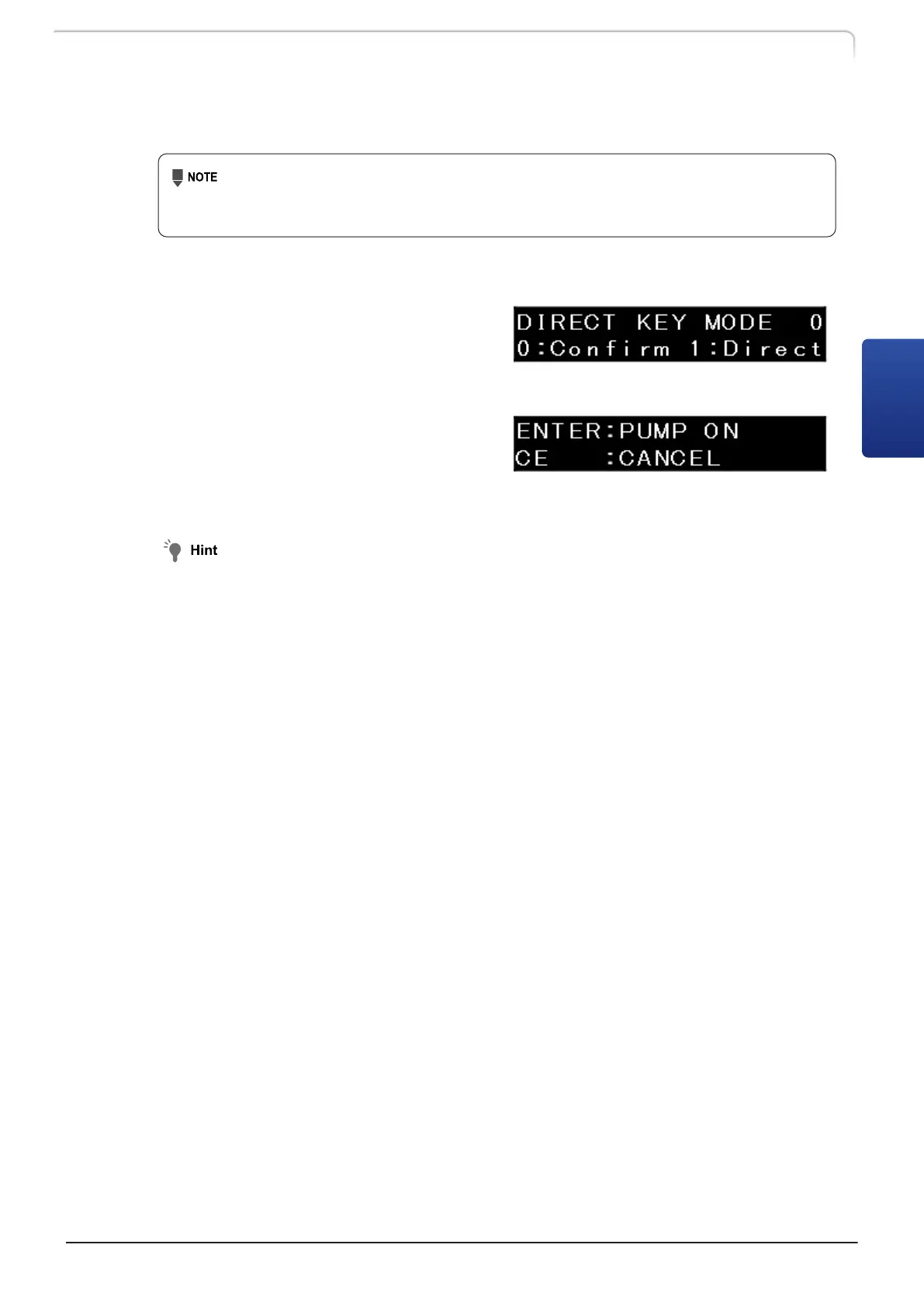If 0 (min) is input, the operation panel remains on.
Setting "0" minutes causes the display screen to be always on. If the display
screen is always on, some dots frequently lighting will deteriorate in brightness
in a shorter time.
n Setting the direct keys《DIRECT KEY MODE》
To prevent unintended operation, a
confirmation screen can be displayed when
a direct key ([PUMP], [RUN], or [PURGE]) is
pressed.
For example, setting this function to "0"
(Confirm) and then pressing [PUMP]
displays the confirmation screen shown in
the figure. Pressing [Enter] starts the
operation.
When the optional low-pressure gradient kit or reservoir switching valve is installed inside,
pressing [PURGE] when starting purging does not display the confirmation screen. The
confirmation screen, however, is displayed when purging is stopped.
LC-40D X3 CL LC-40D XR CL
45
3.5 Auxiliary Functions Screen (FUNCTION)
3
