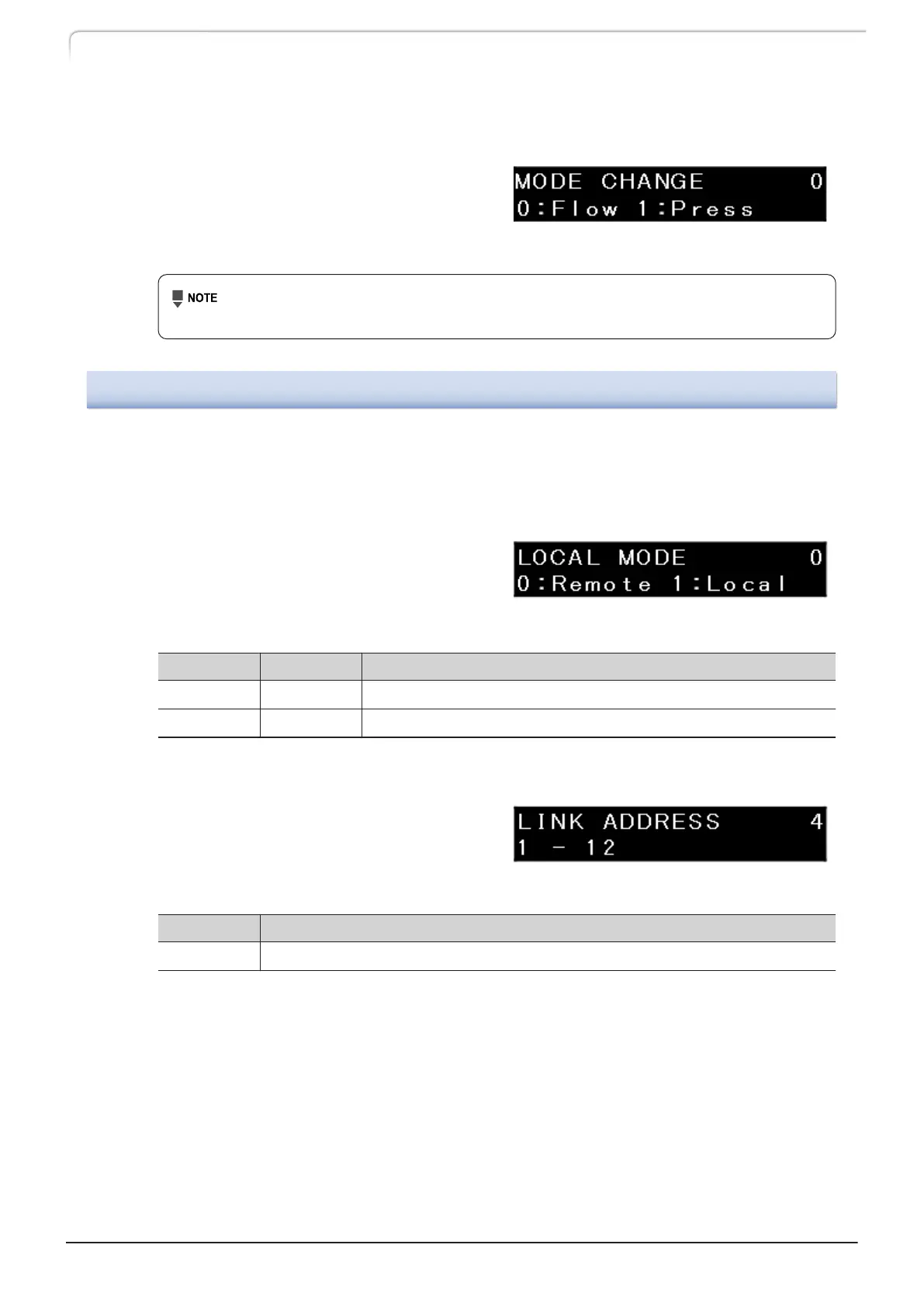n Switching the delivery mode《MODE CHANGE》(Only for LC-40D XR CL)
Switch between the constant flow delivery
mode and the constant pressure delivery
mode.
Stop the pump before switching the delivery mode. Switching the delivery mode
while the pump is operating is not possible.
3.5.4
[SYSTEM] Setting Group
This group is relevant to the system configuration such as connection with external
equipment.
n Selecting the local/remote mode《LOCAL MODE》
When the system controller is connected,
the user can select whether to operate the
instrument independently or with the
system controller.
Set Value Mode Function
0 Remote The instrument is operated with the system controller.
1 Local The instrument is operated independently (local mode).
n Setting the link address《LINK ADDRESS》
Set the address (channel No.) used to
connect with the system controller.
Address Function
1 to 12 A channel number for connecting with the system controller
38
LC-40D X3 CL LC-40D XR CL
3 Operation
