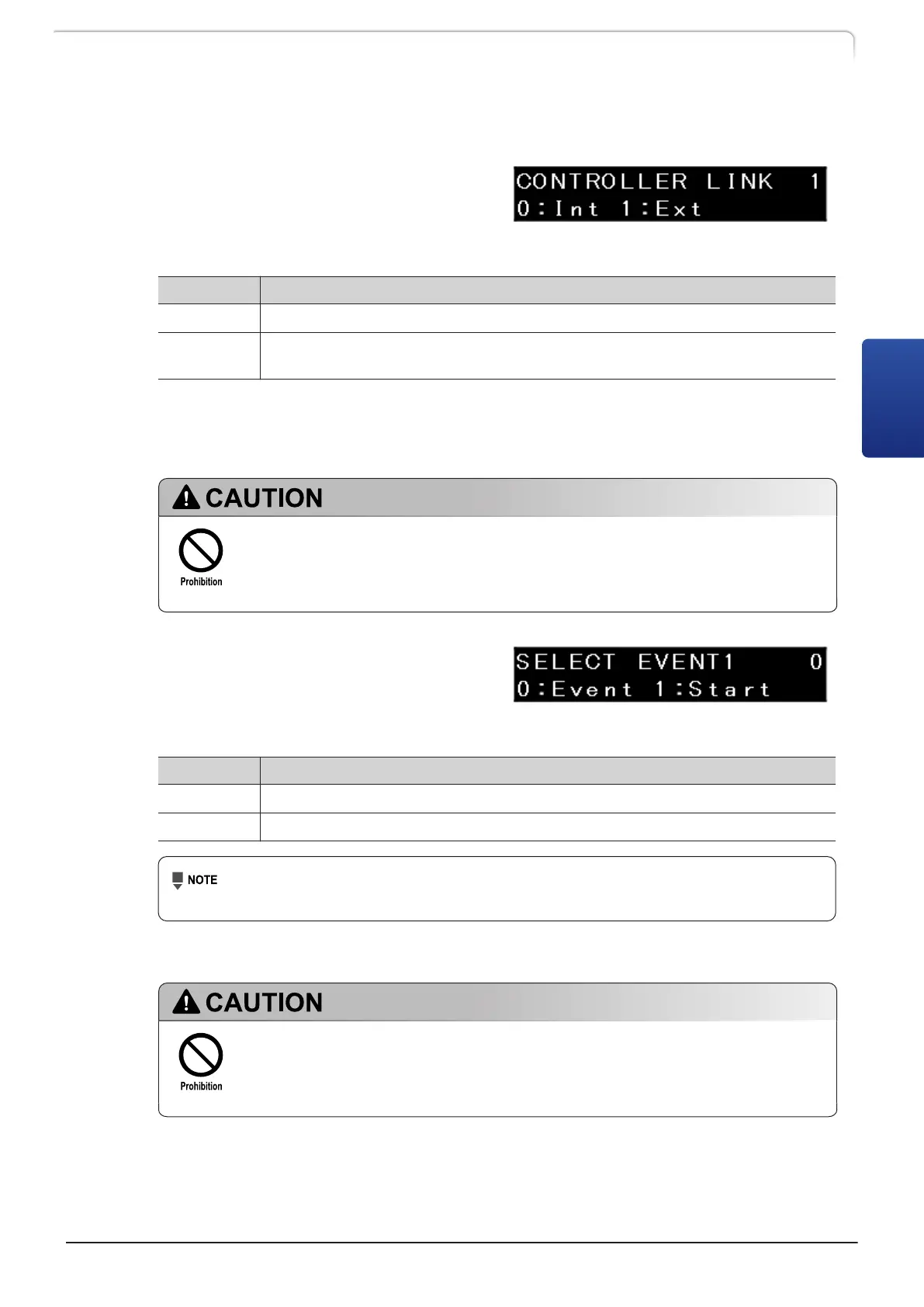n Setting the link destination of the system controller《CONTROLLER LINK》
Select the type of the connected system
controller.
Set Value Function
0 Not used in CL model.
1
The instrument is connected to an external system controller (CBM-40 CL) via
an optical cable connected to the [REMOTE] connector.
n Setting the function of the EVENT1 output terminal《SELECT EVENT1》
Not used in CL model.
Do not change the factory default value.
Set the mode of controlling external
equipment via the [EVENT1] output (relay
1).
Set Value Function
0 The relay contact is controlled with the [EVENT1] set value.
1 The relay contact 1 [EVENT1] is used as a start signal of a time program.
If the SELECT EVENT1 function is used, the corresponding EVENT parameter is
disabled.
n Setting the function of the EVENT2 output terminal《SELECT EVENT2》
Not used in CL model.
Do not change the factory default value.
LC-40D X3 CL LC-40D XR CL
39
3.5 Auxiliary Functions Screen (FUNCTION)
3
