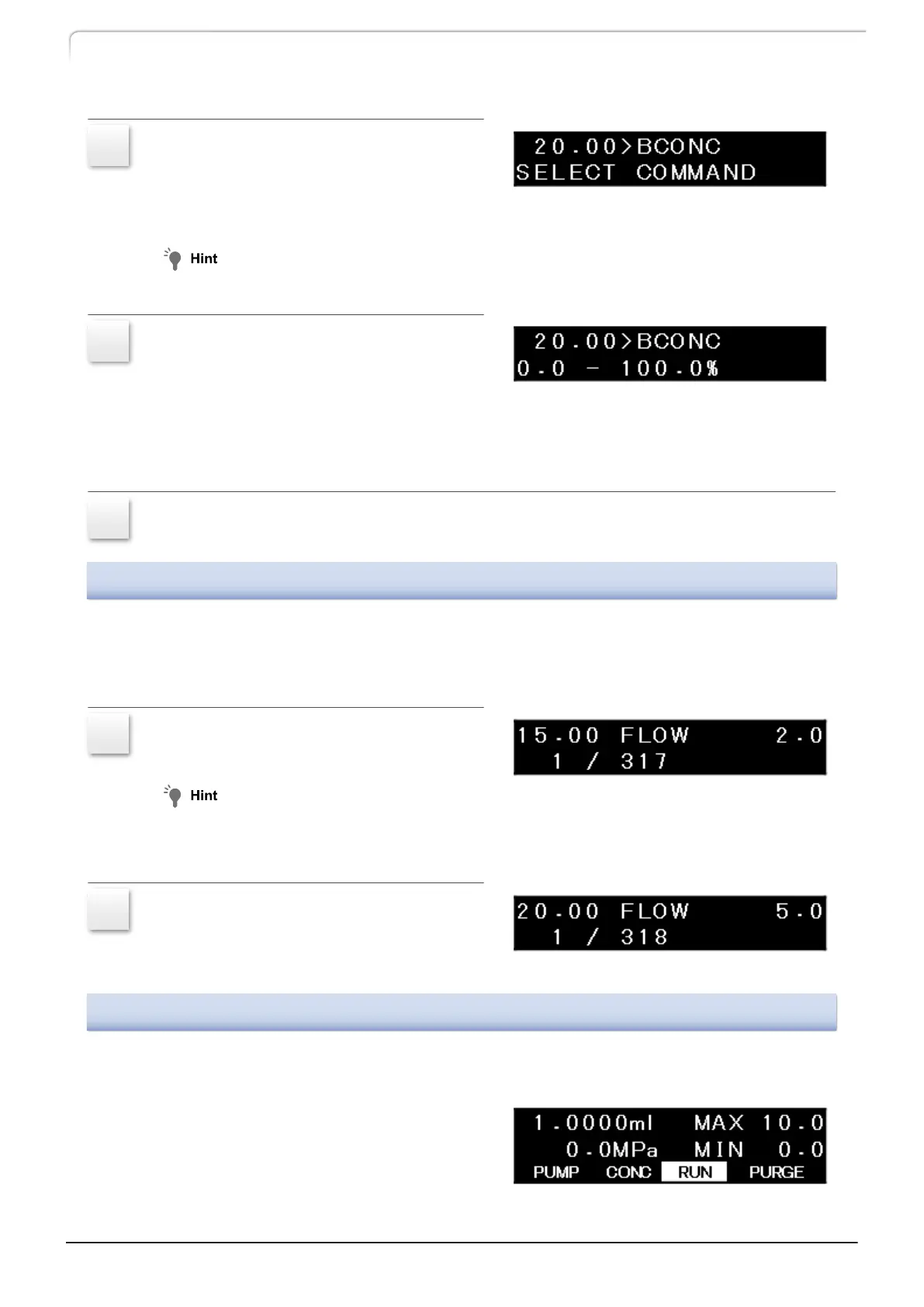3
Press [↓] several times until [BCONC]
is displayed in the setting screen.
Press [↓] several times in the same manner to display [CCONC] and [DCONC].
4
Move the cursor to [BCONC] and press
[Enter].
The [BCONC] command is selected, which enables the user to set the solvent B
concentration.
5
Input the concentration with the numeric keypad and press [Enter].
3.7.5
Deleting a Step
To delete a step, display it and press [del].
See the following example of deleting the first step of the program created in "3.7.3
Creating a Time Program" P.71.
1
In the same manner as creating the
program, display the desired step.
To display the second or subsequent
lines, press [↓] several times until the
desired step is displayed.
2
Press [del].
The first step of the program is deleted
and the second step is displayed.
3.7.6
Starting and Stopping a Time Program
n Starting a Time Program
To start a time program after setting it,
perform the following.
Press [RUN] to start the program.
[RUN] on the display is highlighted.
74
LC-40D X3 CL LC-40D XR CL
3 Operation
